
Last Updated by CRYPTOAPPS LTD EOOD on 2025-04-11
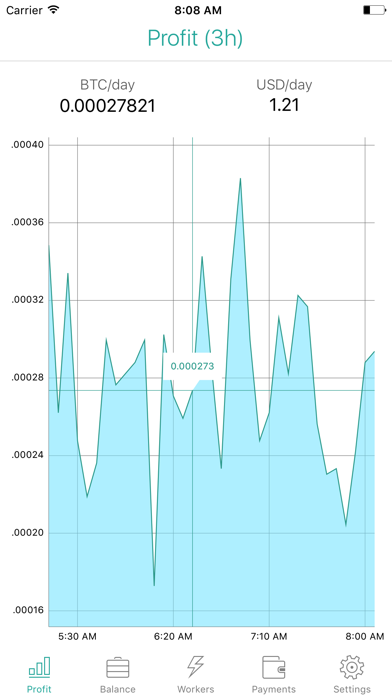
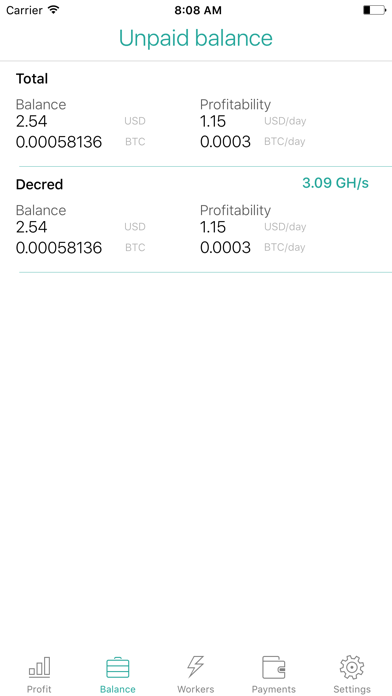
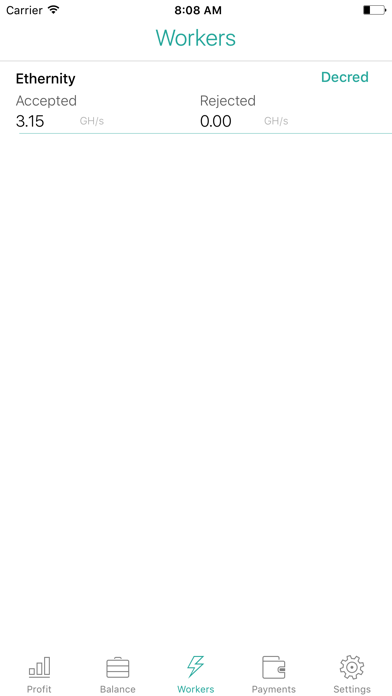
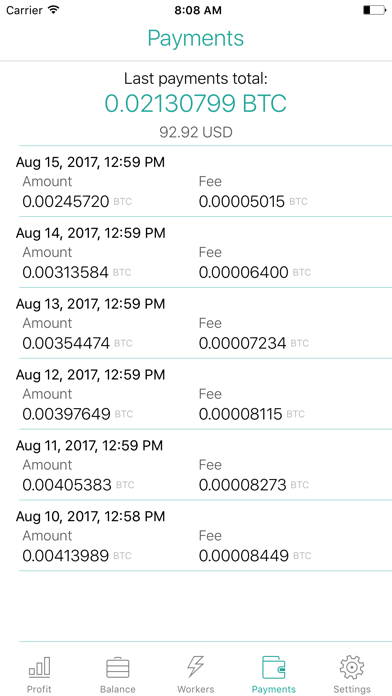
What is Nicestats? The NiceHash mining monitoring app is an open-source application that allows users to monitor their mining activities on the NiceHash platform. It provides users with a profit graph, unpaid balance and profitability for each algorithm, workers monitoring, payments information, QR code wallet scanning, and different currencies. The app also offers a paid push notification service for offline miners, with subscription durations of 1 month, 6 months, and 1 year.
1. • Any unused portion of a free trial period, if offered, will be forfeited when the user purchases a subscription to that publication, where applicable.
2. Application has paid push notification service for offline miners.
3. Do not hesitate to request a feature or send me feedback.
4. Liked Nicestats? here are 5 Utilities apps like NiceHash; Nicestats Pro: Nicehash; NiceHelper: NiceHash Helper; NiceHash Watcher; Nicebar for NiceHash;
Or follow the guide below to use on PC:
Select Windows version:
Install Nicestats: Nicehash app on your Windows in 4 steps below:
Download a Compatible APK for PC
| Download | Developer | Rating | Current version |
|---|---|---|---|
| Get APK for PC → | CRYPTOAPPS LTD EOOD | 4.51 | 2.0.7 |
Get Nicestats on Apple macOS
| Download | Developer | Reviews | Rating |
|---|---|---|---|
| Get Free on Mac | CRYPTOAPPS LTD EOOD | 1313 | 4.51 |
Download on Android: Download Android
- Profit graph: Users can view their mining profits over time in a graph format.
- Unpaid balance and profitability for each algorithm: Users can see their unpaid balance and profitability for each algorithm they are mining.
- Workers monitoring: Users can monitor up to 4 workers in the free version and an unlimited number of workers in the pro version.
- Payments information: Users can view their payment history and details.
- QR code wallet scanning: Users can scan their NiceHash wallet QR code to easily access their account.
- Different currencies: Users can view their profits in USD, GBP, and EUR in the free version, and many more currencies in the pro version.
- Push notification service: The app offers a paid push notification service for offline miners to receive alerts about their mining activities.
- Subscription durations: Users can choose from subscription durations of 1 month, 6 months, and 1 year.
- User management: Users can manage their subscriptions and turn off auto-renewal in their account settings.
- Terms of use: The app's terms of use can be found on the developer's website.
- Potential for future features
- Handy chart for displaying information
- Bugs and compatibility issues with iPhone X
- Chart can be difficult to view and needs improvement
- Inaccurate current amounts displayed
- Most useful functionality requires payment
- App loading times are not significantly faster than the website.
Good app but needs update
Paywall App
Good app more features
Buggy