
Published by Autodesk Inc. on 2025-03-04
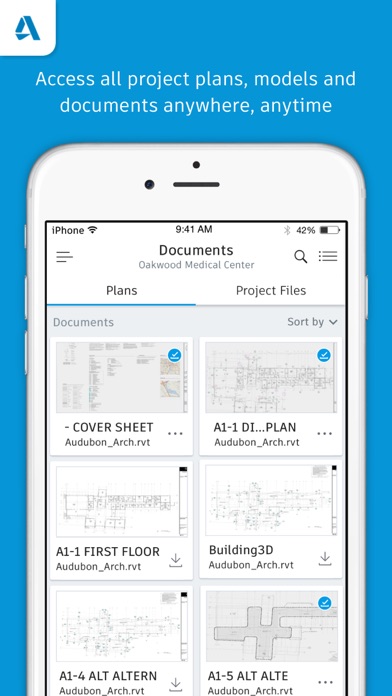
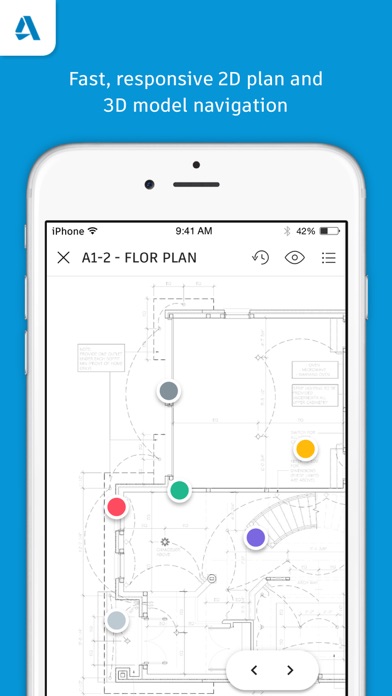
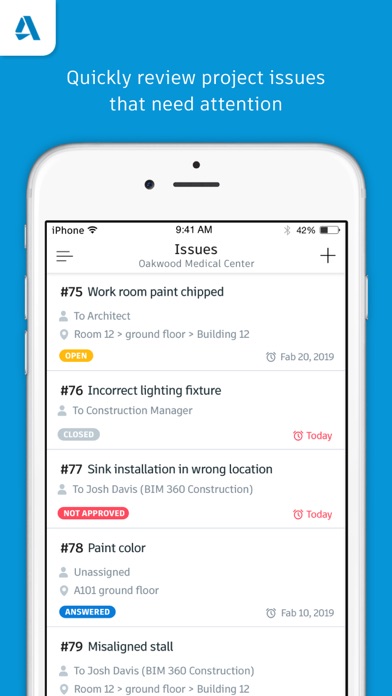
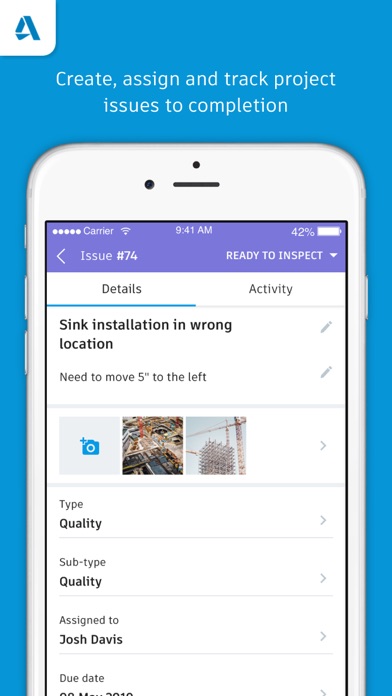
What is BIM 360? The Autodesk BIM 360 app is a companion app for users of the next-generation BIM 360 Field Management and Document Management modules. It provides access to all project documents, plans, and models, as well as the ability to execute construction quality and safety workflows from an iPhone or iPad. The app helps project teams stay on-time and on-budget by providing access to the latest version of all project information in a single app, anytime, anywhere.
1. The Autodesk® BIM 360® app provides users of the next-generation BIM 360 platform with the ability to access all project documents, plans and models, as well as execute construction quality and safety workflows from their iPhone or iPad.
2. The BIM 360 platform for construction management and project delivery helps your project team stay on-time and on-budget because everyone has access to the latest version all project information in a single app - anytime, anywhere.
3. • Manage all 2D plans, 3D models, and project documents in the cloud.
4. • Curate files and drawings into project folders with permission-based access rights.
5. • Log daily site activity to track project progress and performance.
6. This is a companion app for users of the next-generation BIM 360 Field Management and Document Management modules.
7. • View and explore documents from Apple phones or tablets.
8. • Notifications alert users of changes or issues to be reviewed.
9. • Organize, share and track use of contractual documents.
10. • View and run checklists assigned to you on your Apple device.
11. • View, edit and manage docs from your phone or tablet.
12. Liked BIM 360? here are 5 Productivity apps like Google Drive; Microsoft Outlook; Yahoo Mail - Organized Email; HP Smart; Microsoft Word;
Or follow the guide below to use on PC:
Select Windows version:
Install BIM 360 app on your Windows in 4 steps below:
Download a Compatible APK for PC
| Download | Developer | Rating | Current version |
|---|---|---|---|
| Get APK for PC → | Autodesk Inc. | 1.79 | 3.2.1 |
Download on Android: Download Android
- Collaborative document and data management
- Get the right project information into the hands of those that need it
- Deploy quality and safety programs to mobile workers
- Reduce risk, eliminate errors and ensure the entire team is building from the current set
- Keep teams in sync from the office to the field, 2D to BIM
- Support Email: bim360fieldmgmtsupport@autodesk.com
- Allows viewing of BIM models on mobile devices
- Can be a time saver
- Needs adjustment for iPad Pro (11") to utilize all screen space
- Markups could use improvement compared to other apps
- Review feature does not allow adding issues, limiting the review process
- Transition from BIM360 Docs to BIM360 removed important workflows, such as creating RFIs in the field.
Review feature actually removes features
Love an App that upgrades and gives you less
Upgraded to 2.8.1
Need new iPad Pro support