
Last Updated by Autodesk Inc. on 2025-04-15

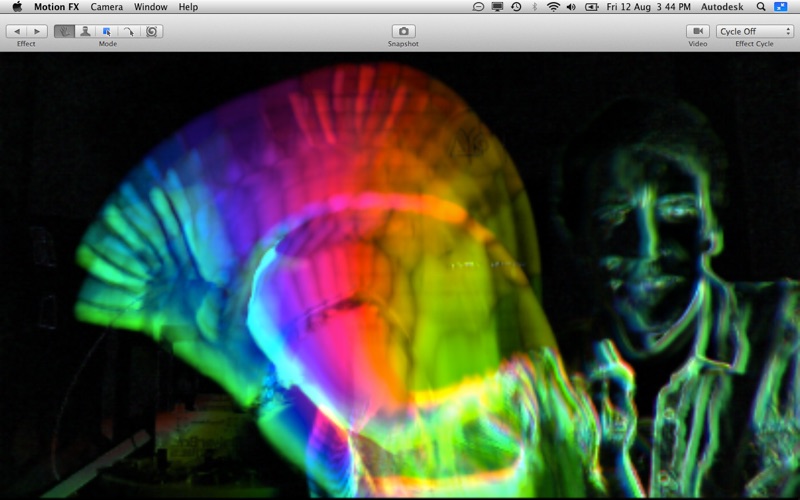


What is Motion FX? Autodesk Motion FX is a real-time video effects app that allows users to create stunning visual experiences using their computer's camera. The app offers over 80 preset effects that react in real-time to the user's movements. Users can also personalize their effects using color detection, effect paint, and video warp modes. The app supports multiple displays and allows users to save snapshots to their Pictures folder.
1. Color Detection lets you select a color from the live camera feed from which to emit effects, and with Effect Paint you can play with fluids using your trackpad or mouse.
2. Autodesk® Motion FX lets you create stunning real-time video effects using your computer’s camera.
3. Simply select your favorite preset effect, and create an incredible visual experience by moving in front of your computer’s camera.
4. Video Warp mode lets you distort live video using your mouse or trackpad.
5. A preset cycling mode lets you automatically cycle through effects without lifting a finger.
6. You can also use the Face Tracking technology of OS X Lion to emit effects from any faces visible to your camera.
7. If you have questions or comments about Motion FX or for technical support please visit the support link from this page.
8. * Academy Award is a registered trademark of the Academy of Motion Picture Arts and Sciences.
9. If you want more personalization, there are more options you can play with in Motion FX.
10. Liked Motion FX? here are 5 Entertainment apps like TikTok; The Roku App (Official); Max: Stream HBO, TV, & Movies; Ticketmaster-Buy, Sell Tickets; Amazon Prime Video;
Or follow the guide below to use on PC:
Select Windows version:
Install Motion FX app on your Windows in 4 steps below:
Download a Compatible APK for PC
| Download | Developer | Rating | Current version |
|---|---|---|---|
| Get APK for PC → | Autodesk Inc. | 1 | 1.1.4 |
Download on Android: Download Android
- Over 80 preset effects
- Powered by real-time fluid dynamics technology from Autodesk Maya software
- Effects can be displayed alone or composited on top of live video
- Cycle mode for seamless transitions between effects
- 5 modes: Motion Detect, Face Detect, Color Detect, Effect Paint, and Video Warp
- Save snapshots to Pictures folder
- Support for Mac OS X Lion Full-Screen mode
- Multiple camera support
- Multiple display support
- Animated thumbnails for effect preview.
- The app is fluid and fun to use.
- It works perfectly on older Macbook Air models running 10.7.
- The app lacks many capabilities that should be there, such as the ability to direct where pictures are saved and a preference pane for minor adjustments.
- The video button does not work for recording video as expected.
- The app is tied to the iSight camera and effects are applied live, meaning there is no capability to add an effect after the fact.
- The app may be downloaded for the "coolness" factor but may quickly lose interest.
- The app is 386 only and will disappear in Catalina unless it is recompiled with a new Xcode and reposted.
It’s ok and that is all
Needs update
Great app but needs improvement
a segestion