
Published by Wolicheng Tech. on 2022-07-25
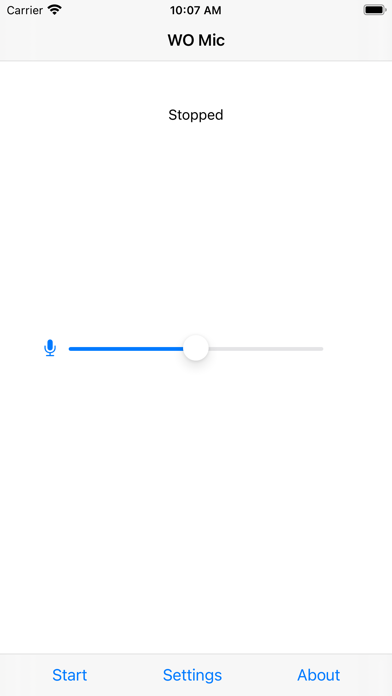

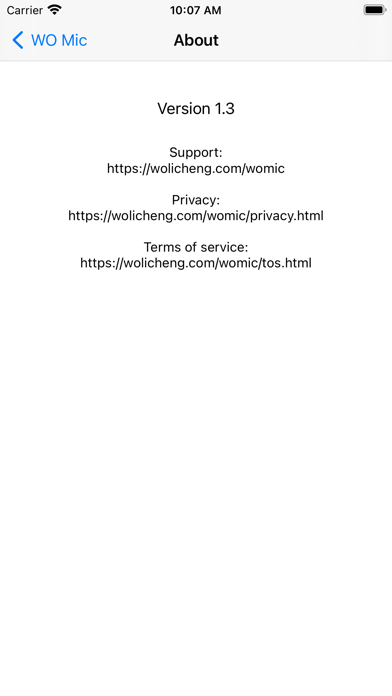
What is WO Mic? WO Mic is an app that captures voice data from the phone microphone and transmits it to the computer through WIFI. It simulates a virtual microphone device on the computer and forwards the data to all kinds of audio software just like a real hardware microphone. The app requires the installation of two programs on the computer to work.
1. On computer, accompanying programs gets the audio data, simulate one virtual microphone device and forward data to all kinds of audio softwares just like a real hardware microphone.
2. Your subscription will be charged to your iTunes account at confirmation of purchase and will automatically renew (at the duration selected) unless auto-renew is turned off at least 24 hours before the end of the current period.
3. Current subscription may not be cancelled during the active subscription period; however, you can manage your subscription and/or turn off auto-renewal by visiting your iTunes Account Settings after purchase.
4. You can subscribe to remove ads, adjust volume level and audio quality level of the virtual microphone on computer.
5. WO Mic captures voice data from phone microphone and transmits the data to computer through WIFI.
6. Liked WO Mic? here are 5 Productivity apps like Google Drive; Microsoft Outlook; Yahoo Mail - Organized Email; HP Smart; Microsoft Word;
Or follow the guide below to use on PC:
Select Windows version:
Install WO Mic app on your Windows in 4 steps below:
Download a Compatible APK for PC
| Download | Developer | Rating | Current version |
|---|---|---|---|
| Get APK for PC → | Wolicheng Tech. | 2.32 | 1.4 |
Get WO Mic on Apple macOS
| Download | Developer | Reviews | Rating |
|---|---|---|---|
| Get Free on Mac | Wolicheng Tech. | 160 | 2.32 |
Download on Android: Download Android
- Wireless microphone without any cost
- Connects by WIFI
- Can be used with any programs on the computer just like a real microphone
- Very short lag
- Easy to configure and use
- Audio format: 48000 sampling rate, 16 bits per sample, mono channel
- Subscription option to remove ads, adjust volume level, and audio quality level of the virtual microphone on the computer
- Support available at https://wolicheng.com/womic
- Privacy policy available at https://wolicheng.com/womic/privacy.html
- Terms of service available at https://wolicheng.com/womic/tos.html
- Seamlessly connects iPhone's microphone to computer with zero delay
- Works with Bluetooth, WiFi, and USB
- Great backup microphone for those in need
- Outstanding sound quality
- Does not allow for hearing PC audio through iPhone
- No other cons mentioned in the review
The most useful app in the store
Great app
Greatest
Really Good Backup Mic