
Last Updated by Guangzhou SEEWORLD Technology Co.,Ltd. on 2025-04-02
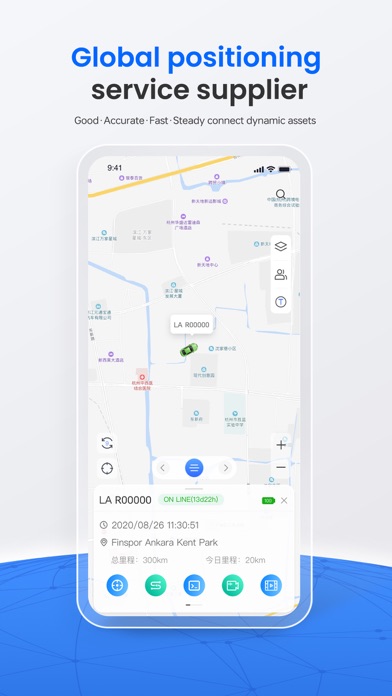
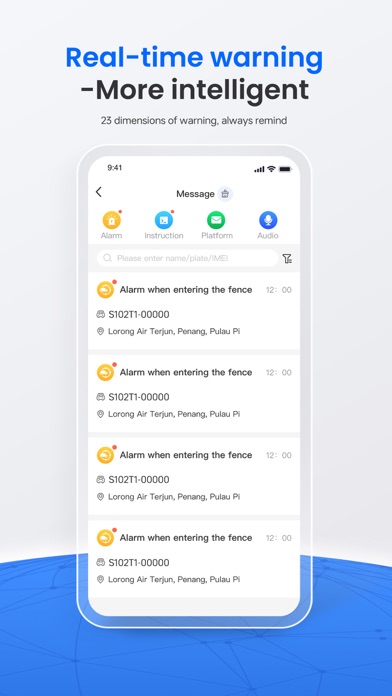

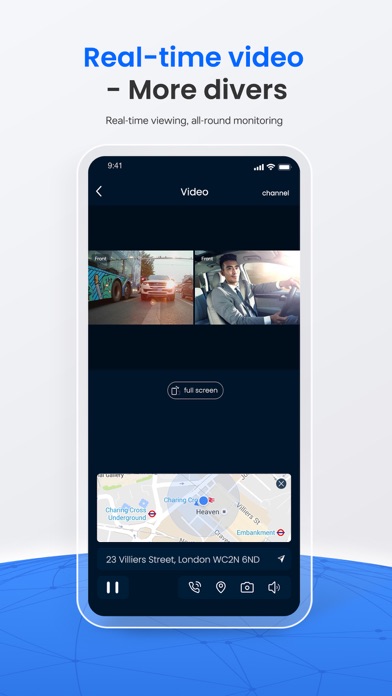
What is WhatsGPS?
WhatsGPS is an IoT location service management platform that uses advanced technologies such as artificial intelligence, cloud computing, blockchain, and big data to provide efficient location information services for enterprise managers and developers. It offers real-time positioning, status monitoring, risk warnings, track playback, remote control, geo-fence management, and data analytics. The platform is compatible with nearly 200 mainstream GPS trackers and monitor sensor equipment of infrared, oil, temperature, humidity, weight, etc. It supports more than 13 languages and provides 24/7 professional technical support services.
1. Main functions display:Real-time positioning: Beidou / GPS, base station, WIFI multi-mode real-time precise positioning and obtain position in milliseconds.Status monitoring: Real-time monitoring of vehicle start/stop, idle speed, temperature, fuel volume, etc., allowing you to monitor devices at any time.Risk warnings: About 23 kinds of early warnings, support various methods such as platform, APP, SMS, phone , etc real-time alarm push reminder.Track playback: Vehicle historical route data is stored in the cloud server for checking any time.·Remote control: Quick command by app and web to control vehicle status, remote control the device.Geo-fence management: A variety of free-form fences limit the vehicle drivingarea, and the vehicle enters/leaves the limited area to trigger an alarm.·Data Analytics: Multi-dimensional data statistics, create scenario-based data analysis to provide data...
2. The connection of equipment, data and information is integrated, and the rich API interfaces meet the access of multiple types of equipment, support the customization of individual needs ofcustomers in vertical industries, and provide excellent and convenient smart connection management services for domestic and foreign enterprises, governments and individuals, thereby providing comprehensive The azimuthal and integrated IoT industry location service solution ultimately realizes the data linkage between people and things, and promotes the construction of IoT smart cities.
3. Language compatibility: Support more than 13 languages in the world.High-end Customization: Including domain name LOGO,home page cover various details customization and app customization7/24 Professional Service: Technical customer service 7/24 online, providing professional technical support services at any time.
4. Description: WhatsGPS is an IoT location service management platform built on high-tech technologies such as artificial intelligence, cloud computing, blockchain, and big data.
5. Butler-level dynamic positioning service platform, providing the most efficient location information service for enterprise managers and developers.
6. ·Convenient Devices Management: The device can be conveniently imported, sold and renewed online at any time through the platform.
7. Liked WhatsGPS? here are 5 Utilities apps like My Verizon; myAT&T; My Spectrum; Google; T-Mobile;
GET Compatible PC App
| App | Download | Rating | Maker |
|---|---|---|---|
 WhatsGPS WhatsGPS |
Get App ↲ | 90 3.64 |
Guangzhou SEEWORLD Technology Co.,Ltd. |
Or follow the guide below to use on PC:
Select Windows version:
Install WhatsGPS app on your Windows in 4 steps below:
Download a Compatible APK for PC
| Download | Developer | Rating | Current version |
|---|---|---|---|
| Get APK for PC → | Guangzhou SEEWORLD Technology Co.,Ltd. | 3.64 | 4.1.0 |
Get WhatsGPS on Apple macOS
| Download | Developer | Reviews | Rating |
|---|---|---|---|
| Get Free on Mac | Guangzhou SEEWORLD Technology Co.,Ltd. | 90 | 3.64 |
Download on Android: Download Android
- Real-time positioning: Beidou/GPS, base station, WIFI multi-mode real-time precise positioning and obtain position in milliseconds.
- Status monitoring: Real-time monitoring of vehicle start/stop, idle speed, temperature, fuel volume, etc., allowing you to monitor devices at any time.
- Risk warnings: About 23 kinds of early warnings, support various methods such as platform, APP, SMS, phone, etc real-time alarm push reminder.
- Track playback: Vehicle historical route data is stored in the cloud server for checking any time.
- Remote control: Quick command by app and web to control vehicle status, remote control the device.
- Geo-fence management: A variety of free-form fences limit the vehicle driving area, and the vehicle enters/leaves the limited area to trigger an alarm.
- Data Analytics: Multi-dimensional data statistics, create scenario-based data analysis to provide data support for your decision.
- SaaS Management Platform: Account multi-level authority management, with clear classification, convenient management.
- Component-based scene service: Create different scene-based functional services to achieve personalized recommendations and to meet the needs of different industries.
- Hardware Compatibility: Whatsgps is Compatible with nearly 200 mainstream GPS trackers on the market, as well as monitor sensor equipment of infrared, oil, temperature, humidity, weight, etc.
- Convenient Devices Management: The device can be conveniently imported, sold and renewed online at any time through the platform.
- Language compatibility: Support more than 13 languages in the world.
- High-end Customization: Including domain name LOGO, home page cover various details customization and app customization.
- 7/24 Professional Service: Technical customer service 7/24 online, providing professional technical support services at any time.