
Last Updated by IPEVO on 2025-04-20

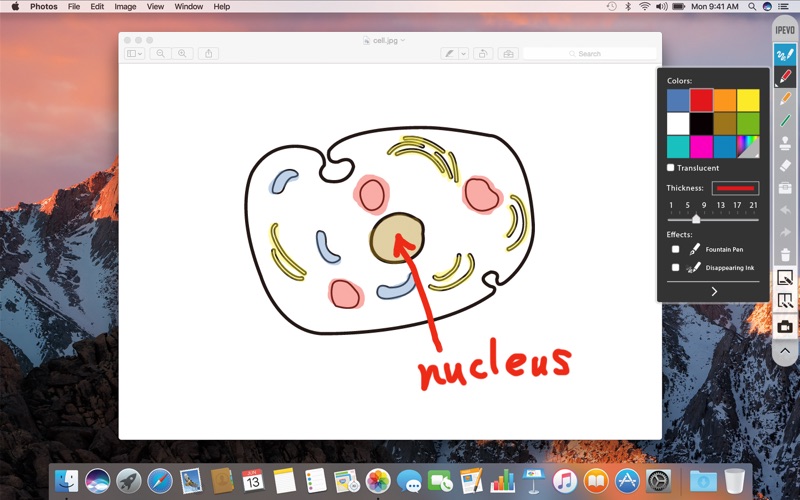
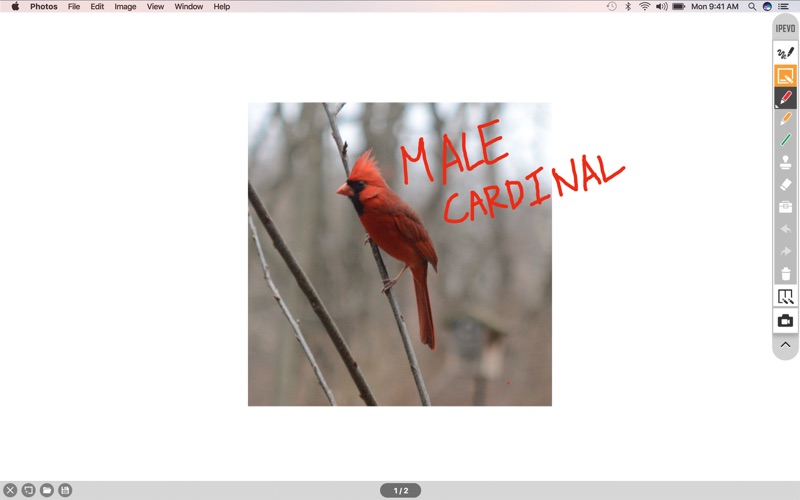
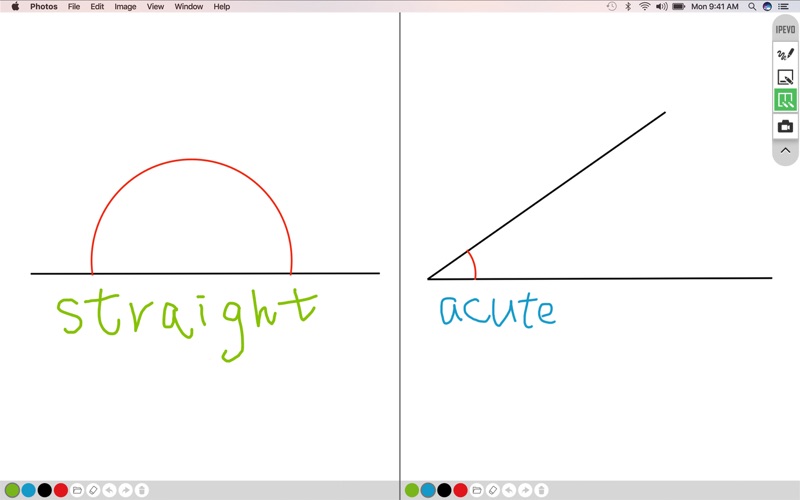
What is IPEVO Annotator? IPEVO Annotator is an app that allows users to draw and annotate freely on images projected onto the screen. It offers a range of annotation tools and features that enhance the interactive experience on an interactive whiteboard system. Users can also use screenshot, screen recording, and other useful features to maximize their creativity and fully utilize the potential of their interactive whiteboard.
1. It’s packed full of annotation tools that allow you to draw and annotate freely on images projected onto the screen.
2. Further enhance the experience by using screenshot, screen recording or other useful features that are available.
3. Duplicates selected drawings and/or annotations for use on your screen or “whiteboard”.
4. Enjoy greater interactivity on your interactive whiteboard system by using IPEVO Annotator.
5. You can choose to record a selected area of the screen or the entire screen.
6. In this mode, you can draw or annotate on your onscreen material.
7. Use the available stamps or create and import customized stamps for stamping on your onscreen material.
8. Allows you to draw or annotate on the projected image.
9. Draw basic shapes and drag their edges to change their sizes, areas or angles.
10. So, be sure to maximize your creativity and fully utilize the potential of your interactive whiteboard with IPEVO Annotator.
11. Take a snapshot of the entire screen or part of the screen.
12. Liked IPEVO Annotator? here are 5 Utilities apps like Mobile Annotator; IPEVO Visualizer; IPEVO CamControl; My Verizon; myAT&T;
Or follow the guide below to use on PC:
Select Windows version:
Install IPEVO Annotator app on your Windows in 4 steps below:
Download a Compatible APK for PC
| Download | Developer | Rating | Current version |
|---|---|---|---|
| Get APK for PC → | IPEVO | 1 | 4.6.4 |
Download on Android: Download Android
1. Drawing Mode
2. Whiteboard Mode
3. Pen Tool
4. Basic Shapes
5. Stamp
6. Eraser
7. Scissors
8. Measuring Tools
9. Undo/Redo
10. Trash
11. Multi-Pen Mode
12. Screenshot
13. Video Recording
- The app has fixed bugs and is constantly improving.
- The app allows for collaboration and tutoring with a whiteboard feature.
- The app has a user-friendly interface.
- The app has a sensor cam feature that can be turned on or off.
- The app does not have keyboard shortcuts to switch between pen, eraser, and mouse cursor.
- The app does not have a feature to annotate by typing.
- The app has compatibility issues with MacOS Mojave and the sensor cam feature.
Excellent!
It a great application
Problems with Mojave
Very helpful tool for teaching