
Last Updated by КРИПТО-ПРО on 2025-04-18
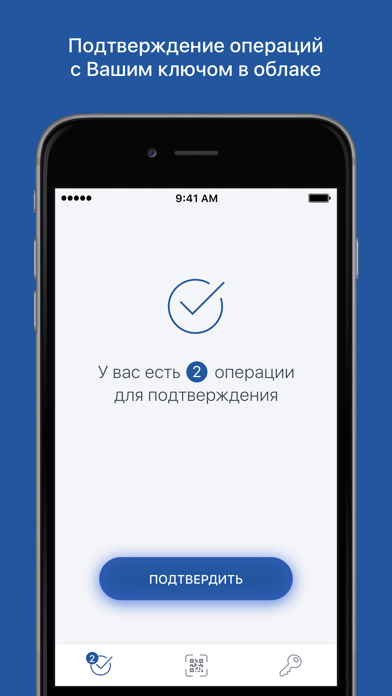
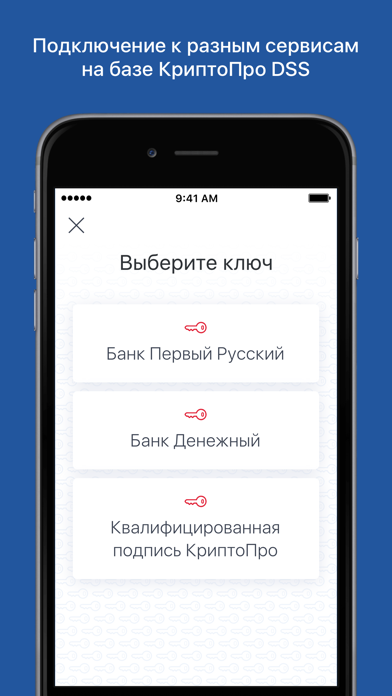
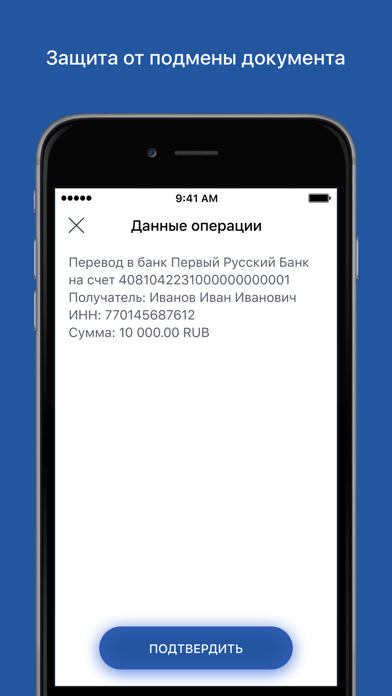
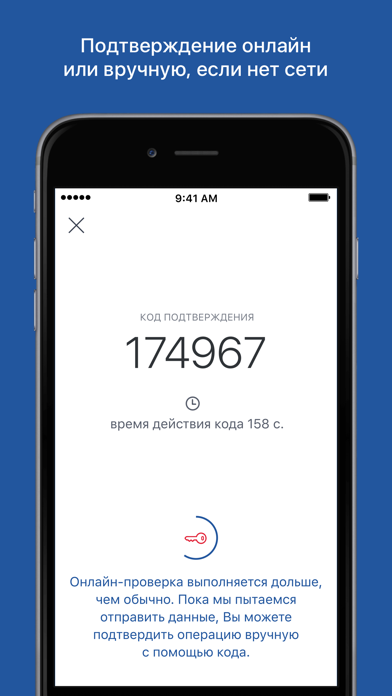
What is myDSS?
myDSS is an app that allows users to confirm the creation of a "cloud" electronic signature and user actions in remote banking systems, government service portals, document management systems, electronic trading platforms, and other services. Users can scan a special QR code provided by the organization using the "cloud" electronic signature based on KryptoPro DSS and sign documents using the organization's services. myDSS sends a push notification when electronic signature creation needs to be confirmed.
1. myDSS позволяет подтверждать создание «облачной» электронной подписи и действия пользователя в системах дистанционного банкинга, порталах госуслуг, системах документооборота, электронных торговых площадках и других сервисах.
2. myDSS пришлет PUSH-уведомление, когда создание электронной подписи нужно будет подтвердить.
3. • Отображение в myDSS документов, которые Вы подписываете, позволяет защитить их от подмены.
4. • Получите у организации, использующей «облачную» электронную подпись на базе КриптоПро DSS, специальный QR-код.
5. • Криптографически строгое подтверждение электронной подписи с привязкой к документу и устройству.
6. • Отсканируйте QR-код в приложении myDSS.
7. • Поддержка TouchID и FaceID для доступа к Вашему ключу.
8. • Подписывайте документы, используя сервисы организации.
9. Liked myDSS? here are 5 Utilities apps like My Verizon; myAT&T; My Spectrum; Google; T-Mobile;
Or follow the guide below to use on PC:
Select Windows version:
Install myDSS app on your Windows in 4 steps below:
Download a Compatible APK for PC
| Download | Developer | Rating | Current version |
|---|---|---|---|
| Get APK for PC → | КРИПТО-ПРО | 5.00 | 1.5.0.11 |
Download on Android: Download Android
- Scan QR code to confirm creation of "cloud" electronic signature
- Sign documents using organization's services
- Receive push notifications when electronic signature creation needs to be confirmed
- Display of signed documents in myDSS to protect against tampering
- Support for TouchID and FaceID for access to user's key
- Cryptographically secure confirmation of electronic signature with binding to document and device.