
Last Updated by Two Factor Authentication Service Inc. on 2024-12-20



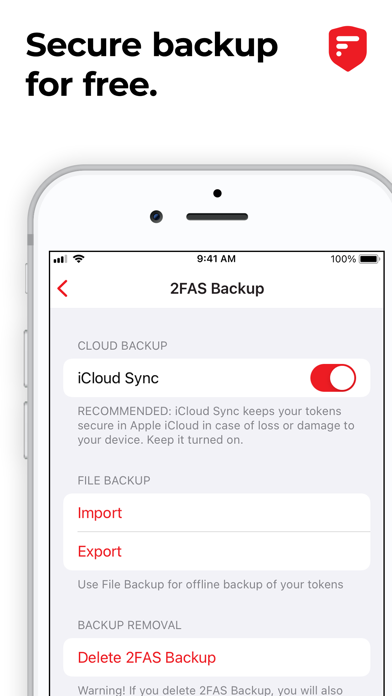
What is 2FA Authenticator (2FAS)?
2FA Authenticator App is a free and simple application that generates Time-based One-time Passwords (TOTP) for Two Factor Authentication (2FA). It adds an extra layer of security to your online accounts and helps protect them from hackers. The app also offers a backup system that stores all your keys in the cloud, making it easy to access them when needed.
1. We are developing a remote backup service (RBS) function that will allow you to store service keys in a secure 2FAS Backup based on a cloud and recover it if you lose your phone.
2. The application generates Time-based One-time Passwords (TOTP), stored on the user's phone without internet access.
3. 2FA Authenticator App is a simple and free application for Two Factor Authentication (2FA) which generates Time-based One-time Passwords (TOTP).
4. In case you lose or damage your phone, you simply install 2FAS App on your new device to get access to your Keys.
5. With the 2FAS Backup system, you can store all your Keys in the cloud and access them when needed.
6. 2FA doubles the account's security by requiring a regular password and a Time-based One-time Password (TOTP).
7. 2FAS App helps you protect your account from hackers by adding an additional layer of security.
8. Confirm your identity with the application using Touch ID or Face ID and generate one time tokens required to log in to your online accounts.
9. Once configured with an online account, the application works efficiently on various mobile devices and allows you to log in from several devices at once.
10. 2FAS App generates TOTP on the user’s device.
11. This feature will also allow you to generate codes on different devices (cross-device sharing).
12. Liked 2FA Authenticator (2FAS)? here are 5 Productivity apps like Microsoft Outlook; Google Drive; Yahoo Mail; HP Smart; Mail;
GET Compatible PC App
| App | Download | Rating | Maker |
|---|---|---|---|
 2FA Authenticator (2FAS) 2FA Authenticator (2FAS) |
Get App ↲ | 28,954 4.74 |
Two Factor Authentication Service Inc. |
Or follow the guide below to use on PC:
Select Windows version:
Install 2FA Authenticator (2FAS) app on your Windows in 4 steps below:
Download a Compatible APK for PC
| Download | Developer | Rating | Current version |
|---|---|---|---|
| Get APK for PC → | Two Factor Authentication Service Inc. | 4.74 | 5.3.11 |
Get 2FA Authenticator (2FAS) on Apple macOS
| Download | Developer | Reviews | Rating |
|---|---|---|---|
| Get Free on Mac | Two Factor Authentication Service Inc. | 28954 | 4.74 |
Download on Android: Download Android
- Two Factor Authentication: The app generates TOTP on the user's device, doubling the account's security by requiring a regular password and a Time-based One-time Password (TOTP).
- 2FAS Backup: The app offers a remote backup service (RBS) function that allows you to store service keys in a secure 2FAS Backup based on a cloud and recover them if you lose your phone. This feature also allows you to generate codes on different devices (cross-device sharing).
- Authorize with Touch ID or Face ID: The app confirms your identity using Touch ID or Face ID and generates one-time tokens required to log in to your online accounts.
- Sync across devices: Once configured with an online account, the app works efficiently on various mobile devices and allows you to log in from several devices at once.
- No password stored: The app generates Time-based One-time Passwords (TOTP), stored on the user's phone without internet access, which dramatically increases login security.
- The app provides two-factor authentication for added security.
- The app has a bug where deleting it can cause issues with accessing accounts.
- The app did not provide codes to log into the user's Epic Games account, resulting in being permanently logged out.
- One reviewer had a negative experience with the app and does not recommend it.
Review
Is there any possible way you could help me
Why you should never download this app!
Force closing on latest update