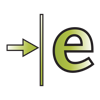
Last Updated by Dassault Systemes SolidWorks Corporation on 2024-11-22
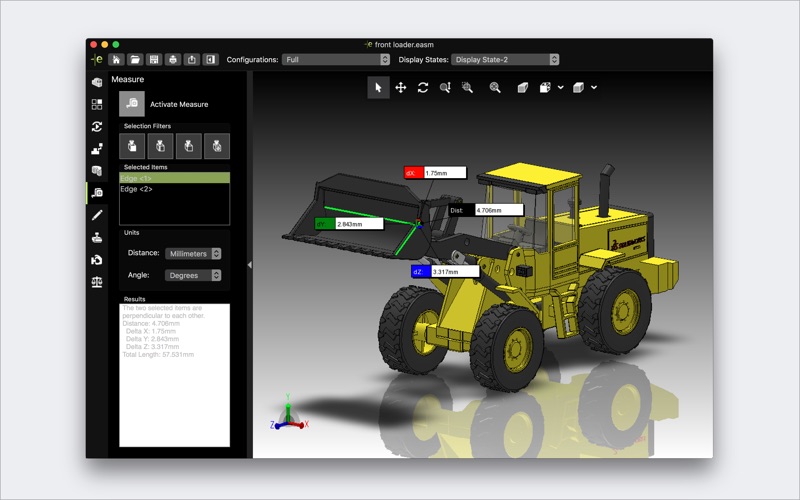
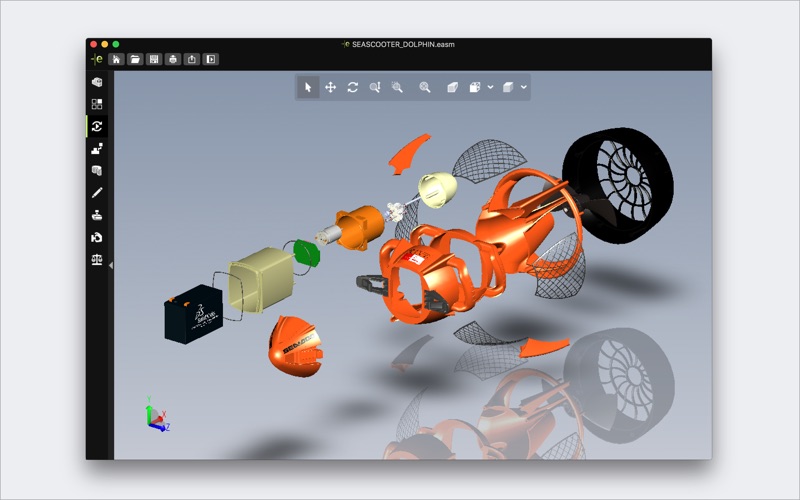
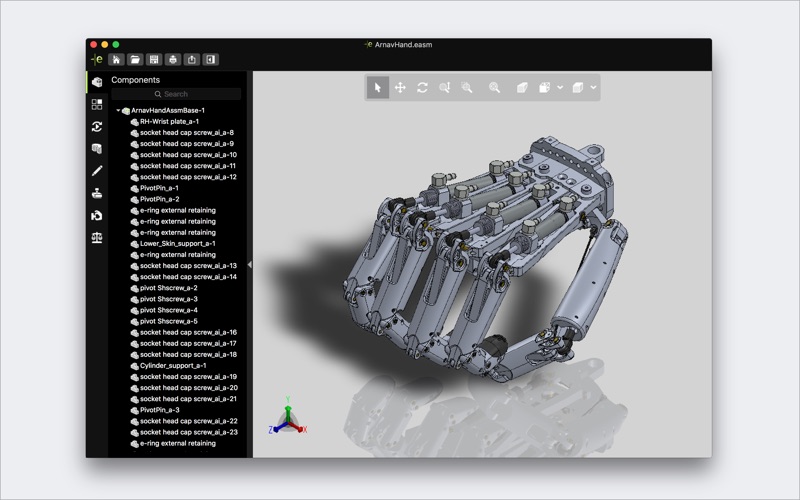
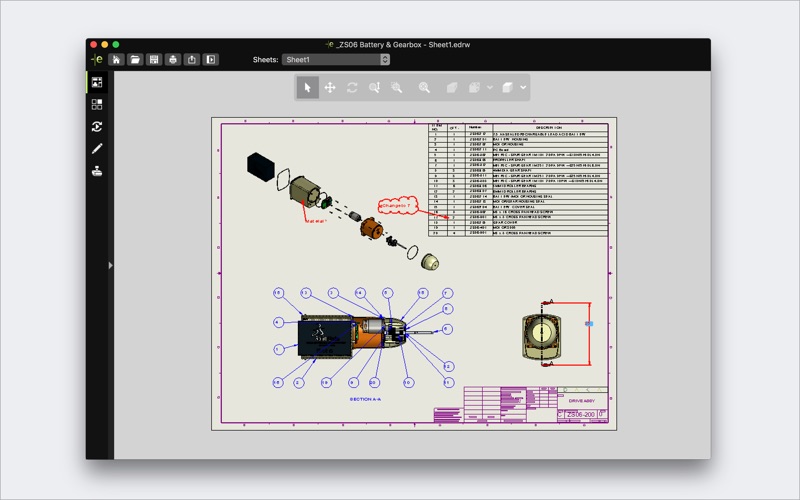
What is eDrawings?
eDrawings Viewer is a CAD viewer for Mac that allows non-CAD professionals to view, print, and review native eDrawings and SOLIDWORKS files, as well as AutoCAD DWG and DXF files. It is an email-enabled communication tool that simplifies the sharing of product design information. The app enables 2D and 3D product evaluation and collaboration through the MarkUp, Measure, and Section tools.
1. eDrawings Viewer enables anyone to quickly and easily view, print and review native eDrawings and SOLIDWORKS files in addition to AutoCAD DWG and DXF files.
2. You can load and send files via email to collaborate more effectively with everyone involved in product development, including people who are not regular CAD software users to interpret and understand 2D and 3D designs.
3. eDrawings enables 2D & 3D product evaluation and collaboration through the MarkUp, Measure and Section tools.
4. With dynamic sectioning collaborators can see any internal or external view of the design they require and mark-up enables them to give precise and contextual feedback.
5. eDrawings is an email-enabled communication tool that dramatically eases the sharing of product design information.
6. eDrawings Viewer is the only CAD viewer for Mac which delivers a premier 3D viewing experience for non CAD professionals.
7. * Animate 3D standard views as well as 2D drawing views.
8. Liked eDrawings? here are 5 Productivity apps like Microsoft Outlook; Google Drive; Yahoo Mail; HP Smart; Mail;
GET Compatible PC App
| App | Download | Rating | Maker |
|---|---|---|---|
 eDrawings eDrawings |
Get App ↲ | 0 1 |
Dassault Systemes SolidWorks Corporation |
Or follow the guide below to use on PC:
Select Windows version:
Install eDrawings app on your Windows in 4 steps below:
Download a Compatible APK for PC
| Download | Developer | Rating | Current version |
|---|---|---|---|
| Get APK for PC → | Dassault Systemes SolidWorks Corporation | 1 | 33.0.5032 |
Get eDrawings on Apple macOS
| Download | Developer | Reviews | Rating |
|---|---|---|---|
| Get Free on Mac | Dassault Systemes SolidWorks Corporation | 0 | 1 |
Download on Android: Download Android
- Intuitive and easy-to-use user interface
- Open 3D and 2D files from email attachments, cloud storage services, web and FTP sites, and network drives
- Zoom, pan, and rotate 2D or 3D CAD data
- Interrogate designs and collaborate with precision using Measure, MarkUp, and Section functionality
- Animate 3D standard views and 2D drawing views
- Browse assembly components tree, configurations, and drawing sheets
- View designs in full screen and double tap to fit it on screen.
- Can open and save IGS files and Solidworks drawings as JPG
- Can manage dynamic 3-D view of IGS files
- Free to use without annoying advertisements
- Intuitive rotate tool and color shading for Solidworks format
- Difficult to dimension elements from IGS drawing
- Export formats (PSD, TIF, JPEG) do not work when opened in Photoshop CS6
- App is not a 64-bit app and may not work soon without an update
Handy app for modeling electronic components and adding them to Photoshop images
It worked
Excellent!
Helpful, but...