
Last Updated by Zalo Group on 2025-04-14
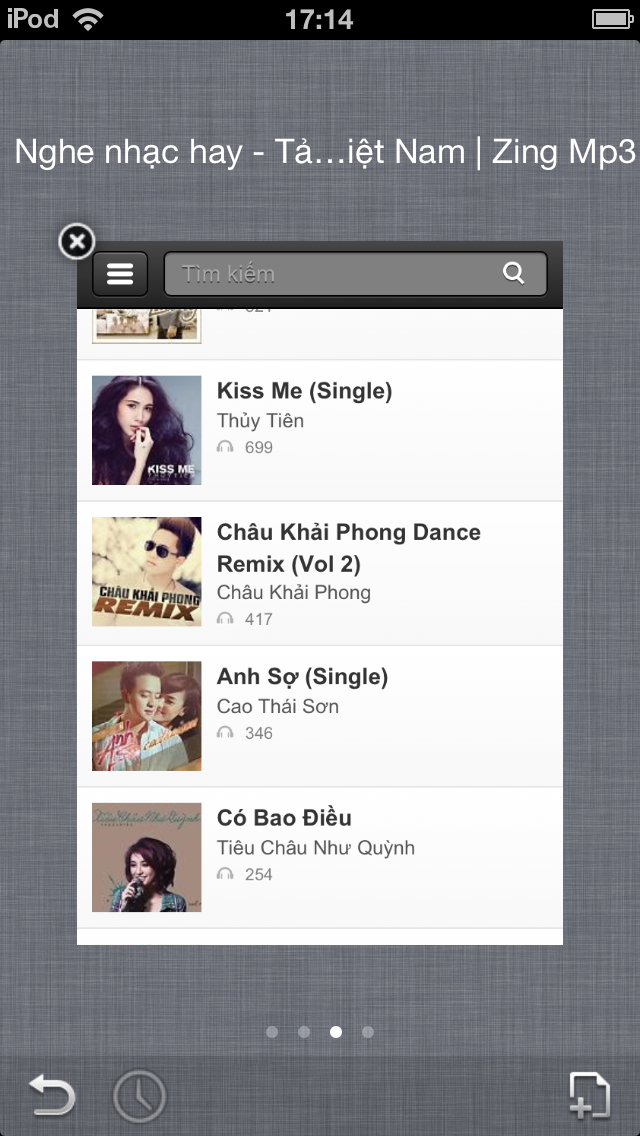

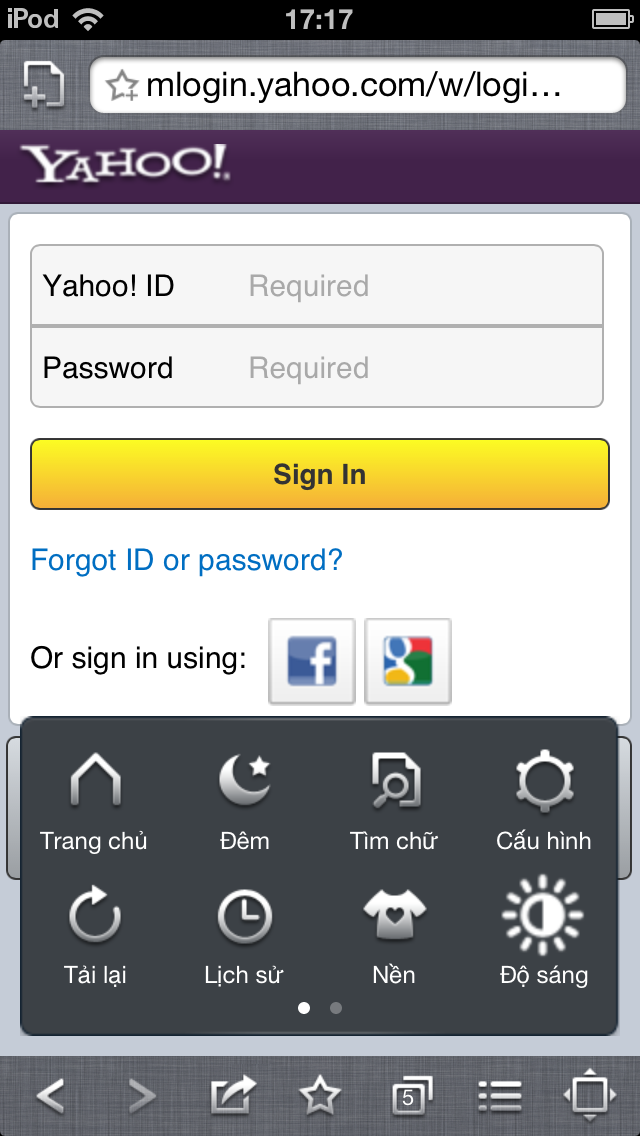

What is Laban browser? Laban browser is a mobile browser with full features that combines with Laban.vn - a search directory, web directory, and Baomoi.com - the number one automatic Vietnamese information aggregator website. The browser has several outstanding features that make it stand out from other browsers.
1. Laban browser là trình duyệt cho mobile với đầy đủ tính năng kết hợp với Laban.vn - cổng định hướng tìm kiếm, danh bạ web và Baomoi.com - website tổng hợp thông tin tiếng Việt tự động số 1 Việt Nam.
2. * Chế độ đêm, điều chỉnh độ sáng giúp duyệt web tốt hơn vào ban đêm; chế độ duyệt toàn màn hình giúp tăng không gian hiển thị.
3. * Bookmark và History: truy cập vào các trang web yêu thích của bạn qua hỗ trợ chỉ mục đánh dấu và lịch sử.
4. * Tìm kiếm nhanh hơn với gợi ý kết quả từ Google, được tích hợp ngay vào trong thanh địa chỉ.
5. * Thay đổi và lưu lại các tùy chỉnh giúp duyệt web thuận tiện hơn cho những lần sử dụng sau.
6. * Truy cập nhanh: giúp truy cập ngay các trang web yêu thích nhất.
7. * Đa cửa sổ: duyệt đồng thời và di chuyển qua lại giữa các trang một cách dễ dàng.
8. * Xem và nghe video, nhạc từ Youtube, Zing Mp3, Zing TV... ngay trong trình duyệt.
9. * Themes: thay đổi nền hiển thị bằng màu sắc yêu thích.
10. * Tự động xoay màn hình dọc, ngang, hoặc giữ cố định.
11. Liked Laban browser? here are 5 Productivity apps like Bolt Browser and Documents; Turbo VPN Private Browser; OrNET - Private Onion Browser; TAP Browser - Secure & Adfree; Files - File Manager & Browser;
Or follow the guide below to use on PC:
Select Windows version:
Install Laban browser app on your Windows in 4 steps below:
Download a Compatible APK for PC
| Download | Developer | Rating | Current version |
|---|---|---|---|
| Get APK for PC → | Zalo Group | 5.00 | 1.2 |
Get Laban browser on Apple macOS
| Download | Developer | Reviews | Rating |
|---|---|---|---|
| Get Free on Mac | Zalo Group | 3 | 5.00 |
Download on Android: Download Android
- Directory: Access popular and most used websites in Vietnam, and other utilities introduced by Laban.vn.
- Quick search: Get search suggestions from Google integrated directly into the address bar.
- Multi-window: Browse multiple pages simultaneously and switch between them easily. Manage windows easily with the ability to close the current window, close all except the current window, reopen closed windows, open a link in a new window, etc.
- Bookmark and History: Access your favorite websites through bookmark indexing and history support.
- Quick access: Helps you quickly access your favorite websites.
- Night mode, brightness adjustment: Helps you browse the web better at night; full-screen browsing mode helps increase display space.
- Themes: Change the display background with your favorite colors.
- Automatic screen rotation: Vertical, horizontal, or fixed screen orientation.
- Watch and listen to videos, music from Youtube, Zing Mp3, Zing TV... directly in the browser.
- Change and save customizations to make web browsing more convenient for future use.
cung duoc
Download
Cực giống UCweb