
Published by Blacktelio OÜ on 2023-09-21

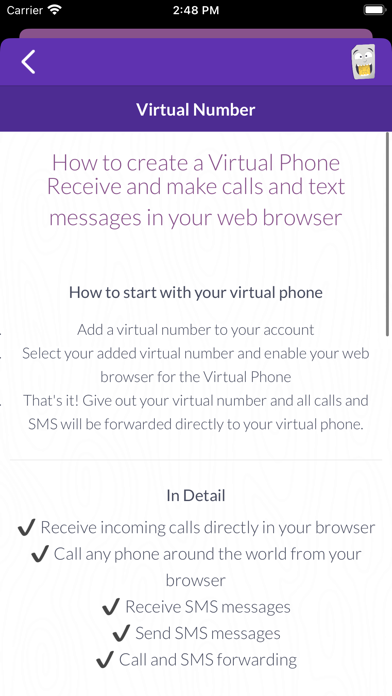

What is Spoofbox?
Spoofbox is an app that provides various tools to protect your privacy while using your phone. It offers features like creating virtual phone numbers, receiving SMS for verifications, call forwarding, checking phone number availability, creating temporary email addresses, and sending private faxes.
1. Spoofbox is your central place to use apps for sending text messages, make phone calls, send emails or get a phone number to protect your privacy.
2. Setup a virtual number to receive calls without giving out your real phone number.
3. Never enter your real cell phone number again! Secure your real mobile and get protected from third parties with our trash phone.
4. Get a virtual phone number and start sending and receiving SMS messages to respond to texts.
5. Protect your text messages, calls and phone numbers.
6. Just enter the recipient's number and get the status of the phone call in seconds.
7. :: Check if a phone number is available or busy.
8. Use a trash mail to hide your real email address and protect yourself against spammers.
9. :: Create SMS conversations and write and receive text messages.
10. Call Forwarding to answer calls and protect yourself.
11. :: Create temp email addresses to verify any service, which is requesting your email address.
12. Liked Spoofbox? here are 5 Utilities apps like My Verizon; myAT&T; T-Mobile; My Spectrum; Calculator & Math Solver;
Or follow the guide below to use on PC:
Select Windows version:
Install Spoofbox app on your Windows in 4 steps below:
Download a Compatible APK for PC
| Download | Developer | Rating | Current version |
|---|---|---|---|
| Get APK for PC → | Blacktelio OÜ | 2.50 | 2.5 |
Download on Android: Download Android
- Receive SMS for verifications needed for any online service
- Create SMS conversations and write and receive text messages
- Create your personal phone
- Call forwarding to answer calls and protect yourself
- Check if a phone number is available or busy
- Create temporary email addresses to verify any service
- Private fax to send documents easily
- Check the wireless network of a cell phone number or get the caller name
- None mentioned in the review.
- Credits are used up quickly.
- Text messages are not being sent to the intended recipient.
- App is not working well after purchasing credits.
- Spoof texting feature does not work despite paying for it.
Rip off
Is not working well after I bought credits
Scam!
Bad app