
Last Updated by Crnogorski Telekom A.D. Podgorica on 2025-01-21

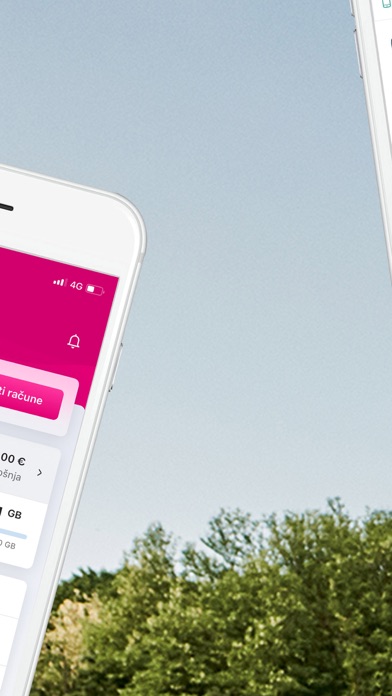
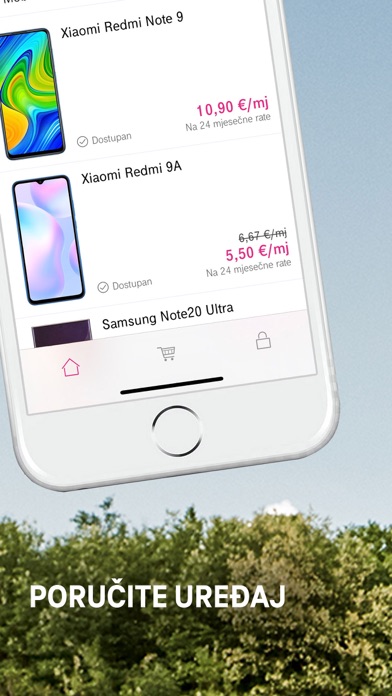
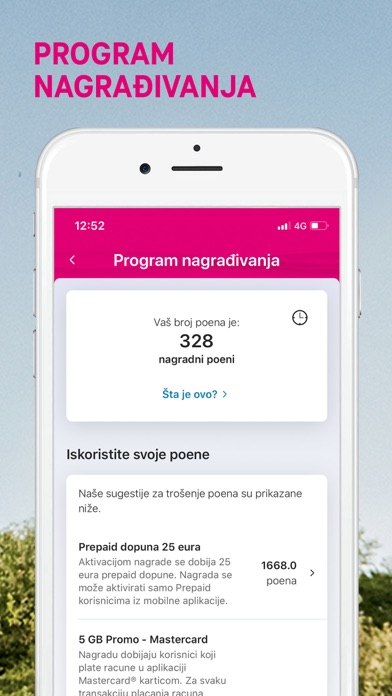
What is Telekom ME? The Telekom ME app allows you to manage your services with Crnogorski Telekom anytime and anywhere. It is your personal space with various features such as checking your account balance, paying bills, activating services, prepaid top-ups, purchasing devices, reporting service issues, and more. You can also get information and support quickly and efficiently through the app.
1. To je vaš lični prostor sa različitim sadržajima: provjera stanja na računu, plaćanje računa, aktivacija usluga, pripejd dopune, kupovina uređaja, prijava problema u radu servisa i još mnogo toga.
2. Telekom ME aplikacija omogućava vam upravljanje uslugama Crnogorskog Telekoma, bilo kad i gdje god da se nalazite.
3. Nalogu možete pridružiti sve vaše Telekom brojeve telefona.
4. Tu možete dobiti informacije i podršku, brzo i efikasno.
5. Liked Telekom ME? here are 5 Utilities apps like My Verizon; myAT&T; My Spectrum; Google; T-Mobile;
GET Compatible PC App
| App | Download | Rating | Maker |
|---|---|---|---|
 Telekom ME Telekom ME |
Get App ↲ | 659 4.26 |
Crnogorski Telekom A.D. Podgorica |
Or follow the guide below to use on PC:
Select Windows version:
Install Telekom ME app on your Windows in 4 steps below:
Download a Compatible APK for PC
| Download | Developer | Rating | Current version |
|---|---|---|---|
| Get APK for PC → | Crnogorski Telekom A.D. Podgorica | 4.26 | 26.2.1 |
Get Telekom ME on Apple macOS
| Download | Developer | Reviews | Rating |
|---|---|---|---|
| Get Free on Mac | Crnogorski Telekom A.D. Podgorica | 659 | 4.26 |
Download on Android: Download Android
- Overview:
- Check current usage by service
- View paid bills for the past 6 months
- View unpaid bills
- Add all your Telekom phone numbers to your account
- Manage and add services:
- View all your services in one place
- Activate/deactivate additional services and options
- Bills and payments:
- Pay bills with a credit card
- Prepaid top-up:
- Top-up prepaid accounts with a credit card or through the monthly bill
- Store:
- Purchase devices with additional discounts
- Rewards program:
- Earn rewards by collecting points for paid bills
- Help and support:
- Assistance with bill payments
- Report service issues
- Check order status
- Frequently asked questions
- Coverage map
- Live chat with agents.
- The app is reliable and solid.
- The app offers options for fixed internet, fixed telephony, and extra TV services.
- The app does not offer an option for postpaid mobile telephony.
- The app does not have language options for international users.
Nema mobilna telefonija servis u ponudi
Not user friendly
Excellent
Just perfect the best app!