
Published by App Diggity, LLC on 2020-06-13
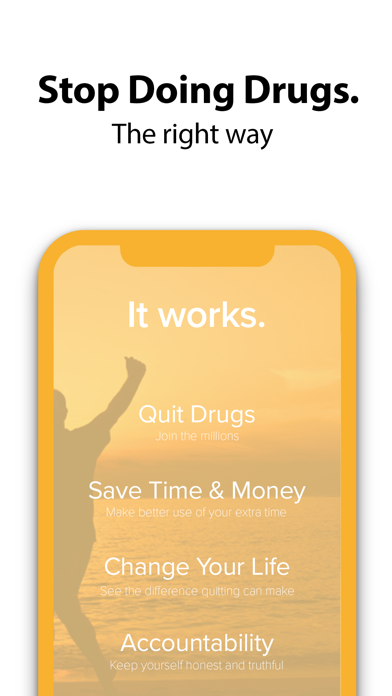

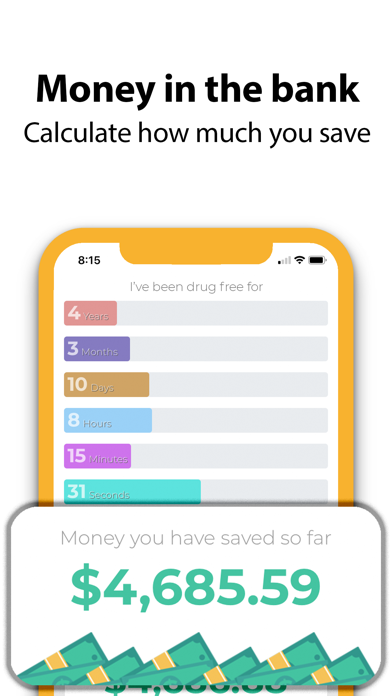
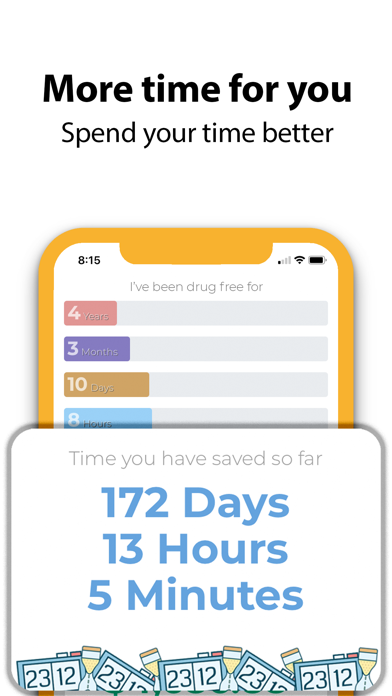
What is Drug Addiction Calendar?
The Drug Addiction Calendar app is designed to help individuals struggling with drug addiction to overcome their addiction by providing them with accountability, solutions, and motivation. The app offers features such as a progress tracker, scientifically based facts about quitting drugs, a panic button, distractions, a money calculator, motivational quotes, and testimonials. Additionally, the app provides users with a list of top 10 reasons to quit using drugs.
1. Children need a role model to look up to and if that role model is addicted to drugs, then they are going to see that as normal.
2. Drug Addiction Calendar can help you put an end to your drug addiction by holding you accountable, offering solutions, words of encouragement, and science based facts that will help you get past your drug abuse.
3. When you look back on your life, do you want to see the person who was addicted to drugs and not contributing to society? I don't think so.
4. Our distractions section will help you take your mind off of drugs and introduce you to something more positive and soothing.
5. Create your own reasons to quit drugs, or use one of our scientifically based facts about quitting.
6. When you are addicted to drugs, you start to think that you are worthless and no one likes you.
7. When you are addicted to drugs, everything you do becomes more painful when you are not on the drugs.
8. Even if they never see you use drugs, children will gravitate towards that state of mind.
9. Add reasons why you would like to see yourself succeed and stop drugs.
10. With drug availability in our culture being on the forefront of our minds, it is no surprise that not people realize that this is a problem and can be highly addicting.
11. Our motivational quotes and testimonials will ensure that you are not alone on this process to shake your drug addiction.
12. Liked Drug Addiction Calendar? here are 5 Lifestyle apps like Alcohol Addiction Calendar; Addiction Recovery Devotionals; Marijuana Addiction Calendar; Quit Smoking Addiction Tool & Calculator;
GET Compatible PC App
| App | Download | Rating | Maker |
|---|---|---|---|
 Drug Addiction Calendar Drug Addiction Calendar |
Get App ↲ | 10 5.00 |
App Diggity, LLC |
Or follow the guide below to use on PC:
Select Windows version:
Install Drug Addiction Calendar app on your Windows in 4 steps below:
Download a Compatible APK for PC
| Download | Developer | Rating | Current version |
|---|---|---|---|
| Get APK for PC → | App Diggity, LLC | 5.00 | 2.5 |
Get Drug Addiction Calendar on Apple macOS
| Download | Developer | Reviews | Rating |
|---|---|---|---|
| Get Free on Mac | App Diggity, LLC | 10 | 5.00 |
Download on Android: Download Android
1. Progress tracker to track progress down to the second.
2. Option to create personal reasons to quit drugs or use scientifically based facts about quitting.
3. Skins section to personalize the app's look and feel.
4. Ability to add reasons for wanting to succeed and stop using drugs.
5. Panic button to send a text to a friend for accountability.
6. Badge system to reward success.
7. Distractions section to introduce positive and soothing activities.
8. Built-in money calculator to show how much money has been saved since quitting.
9. Motivational quotes and testimonials for encouragement.
10. Top 10 reasons to quit using drugs, including stopping the pain, changing one's life, regaining self-esteem, being a good parent, being a loving spouse, stopping embarrassment, remembering the good times, being respected by peers, providing for one's family, and developing more friendships.
Note: The app contains in-app purchases.