
Written by SSA
Get a Compatible APK for PC
| Download | Developer | Rating | Score | Current version | Adult Ranking |
|---|---|---|---|---|---|
| Check for APK → | SSA | 15 | 1.93333 | 2.0 | 4+ |


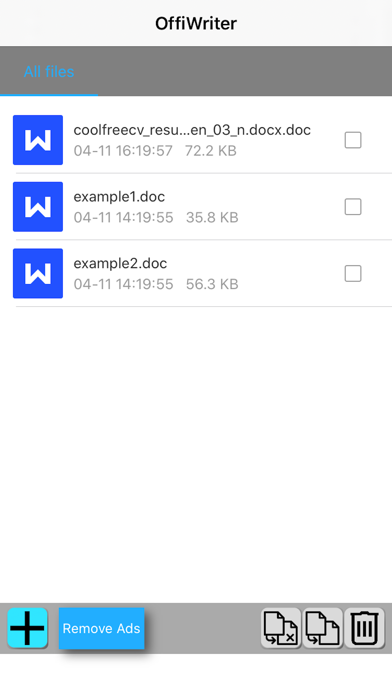
What is OffiWriter document editor? OffiWriter is a document editor that includes the OpenOffice writer app provided by OffiDocs. It is a word processor and publishing tool that supports different document formats, including .docx, and .doc. It allows users to create documents, reports, and books, and is simple enough for a quick memo. The app contains two main modules: the document editor module and the file manager module. The subscription inside the app consists of a 1-month subscription that auto-renews every month for $0.99.
1. It is a word processor and publishing tool that supports different document formats, including .docx, and .doc. It allows to create documents, reports, and books, and simple enough for a quick memo.
2. - Table of Contents & References to increase the usefulness of your long, complex documents by generating a table of contents or indexing terms, bibliographical references, illustrations, tables, and other objects.
3. - Wizards for standard documents such as letters, faxes, agendas, minutes, or carrying out more complex tasks such as mail merges.
4. OffiWriter is a document editor that includes the OpenOffice writer app provided by OffiDocs.
5. - AutoCorrect dictionary to trap typing mistakes on the fly, checking your spelling as you type.
6. It also suggests common words and phrases to complete while you are typing.
7. You can also create your own templates, or download templates from the Templates repository.
8. - Notes and comments on the side of the document.
9. - AutoComplete to reduce typing effort.
10. - Home directory when you first load the file manager.
11. - The subscription will be auto-renewed every month so that you can continue enjoying the app without ads.
12. Liked OffiWriter document editor? here are 5 Productivity apps like Bolt Browser and Documents; Documents - File Manager App; Libre Office: Document reader; Open Word- Edit Microsoft Office Document for iPad; Documents Reader+files browser;
Check for compatible PC Apps or Alternatives
| App | Download | Rating | Maker |
|---|---|---|---|
 offiwriter document editor offiwriter document editor |
Get App or Alternatives | 15 Reviews 1.93333 |
SSA |
Select Windows version:
Download and install the OffiWriter document editor app on your Windows 10,8,7 or Mac in 4 simple steps below:
To get OffiWriter document editor on Windows 11, check if there's a native OffiWriter document editor Windows app here » ». If none, follow the steps below:
| Minimum requirements | Recommended |
|---|---|
|
|
OffiWriter document editor On iTunes
| Download | Developer | Rating | Score | Current version | Adult Ranking |
|---|---|---|---|---|---|
| Free On iTunes | SSA | 15 | 1.93333 | 2.0 | 4+ |
Download on Android: Download Android
- Wizards for standard documents such as letters, faxes, agendas, minutes, or carrying out more complex tasks such as mail merges.
- Advanced Styles and Formatting.
- Table of Contents & References to increase the usefulness of long, complex documents.
- Text frames and linking for publishing tasks like newsletters and flyers.
- Notes and comments on the side of the document.
- AutoCorrect dictionary to trap typing mistakes on the fly, checking your spelling as you type.
- AutoComplete to reduce typing effort.
- Supports OpenOffice OpenDocument formats (.odt, .ott, .oth, and .odm), but it can open the formats used by OOo 1.x (.sxw, .stw, and .sxg) and the following text document formats: Microsoft Word 6.0/95/97/2000/XP (.doc and .dot), Microsoft Word 2003 XML (.xml), Microsoft Word 2007 XML (.docx, .docm, .dotx, .dotm), Microsoft WinWord 5 (.doc), WordPerfect Document (.wpd), WPS 2000/Office 1.0 (.wps), .rtf, .txt, and .csv, StarWriter formats (.sdw, .sgl, .vor), DocBook (.xml), Unified Office Format text (.uot, .uof), Ichitaro 8/9/10/11 (.jtd and .jtt), Hangul WP 97 (.hwp), T602 Document (.602, .txt), AportisDoc (Palm) (.pdb), and Pocket Word (.psw).
- Home directory when you first load the file manager.
- Operations with files: copy, move, create.
- View the file properties: name, size, date.
- Light and Elegant client UI.
- Document preview support.
- None mentioned
- Inefficient and poorly designed
- Screen is difficult to see with a medium gray color
- Blurry toolbar
- Keyboard does not pop up immediately and is difficult to locate
- Not comparable to the Mac product, Pages, or Citrix Share product
- Doesn't work on mobile devices
- Doesn't fit right on the screen
- Seizes up every few minutes
- Can't use iPhone typing assistance
- Glitchy and not user-friendly
- Everything appears grayed out and hard to use
Very Poor Interactions
Don’t waste your time
Constantly seizes up
Totally worthless