
Last Updated by SSA on 2025-04-14
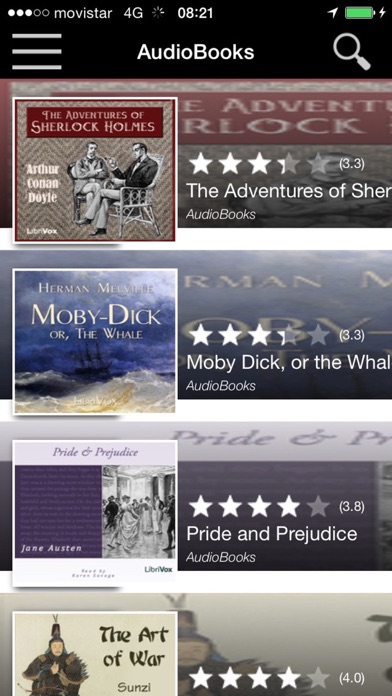
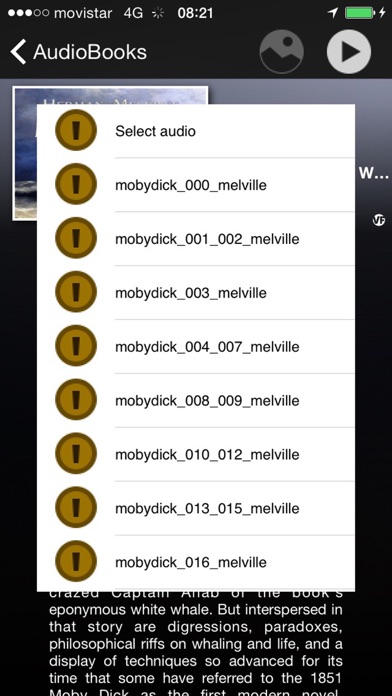
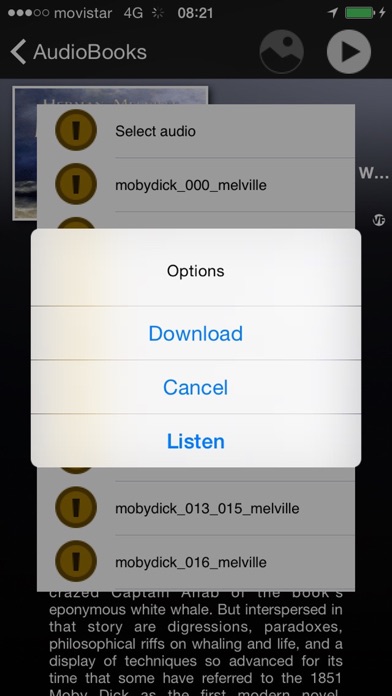
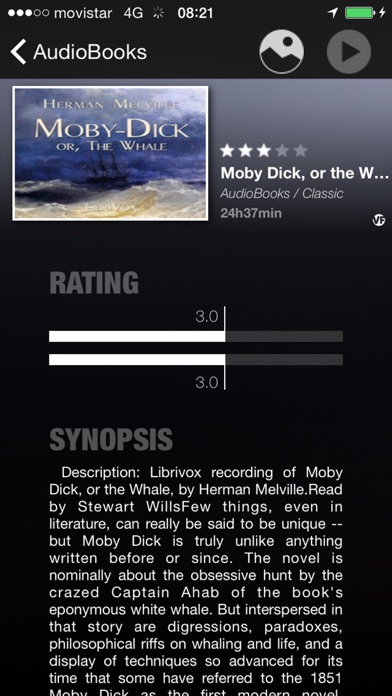
What is AudioBooks Listen books?
This app provides access to thousands of free audiobooks, including best sellers, new releases, and classic books in every genre. Users can download and listen to audiobooks on their smartphones or tablets, making it perfect for relaxing at home, during transit, or while at the gym or sports practice. The app uses the LibriVox repository, which is a group of worldwide volunteers who read and record public domain texts, creating free public domain audiobooks for download from their website and other digital library hosting sites on the internet. The app also offers a subscription service to remove ads.
1. LibriVox is a group of world-wide volunteers who read and record public domain texts creating free public domain audiobooks for download from their website and other digital library hosting sites on the internet.
2. This application has thousands of free audiobooks, best sellers, new releases and classic books in every genre.
3. This application provides a repository with an index of free audio books.
4. Download audio books to your smartphone or tablet, and you can start listening a great story instantly, anywhere.
5. Download and listen thousands classic audiobooks.
6. If you want to listen an audio book you will will have to download the different chapters that an audio book is composed of.
7. Note that because of copyright restrictions, LibriVox produces recordings of only a limited number of contemporary books.
8. AudioBooks uses the LibriVox repository.
9. The collection also features poetry, plays, religious texts and non-fiction of various kinds.
10. * Repository with links to the AudioBooks MP3 files .
11. It contains a lot of classic fiction, but also includes less predictable texts.
12. Liked AudioBooks Listen books? here are 5 Book apps like Bookmate. Listen & read books; Speechify Books: Read & Listen; Holy Quran Listen 12 Languages; What Do I Wear? ~ Touch, Look, Listen; Vachanamrut (Read and Listen);
Or follow the guide below to use on PC:
Select Windows version:
Install AudioBooks Listen books app on your Windows in 4 steps below:
Download a Compatible APK for PC
| Download | Developer | Rating | Current version |
|---|---|---|---|
| Get APK for PC → | SSA | 3.00 | 2.5 |
Get AudioBooks Listen books on Apple macOS
| Download | Developer | Reviews | Rating |
|---|---|---|---|
| Get Free on Mac | SSA | 2 | 3.00 |
Download on Android: Download Android
- Repository with links to the AudioBooks MP3 files
- Search over a global repository
- Download audiobooks to a local depot
- MP3 Player to listen to downloaded audiobooks
- Subscription service to remove ads
- Uses the LibriVox repository, which offers a varied collection of classic fiction, poetry, plays, religious texts, and non-fiction
- Subscription length is 1 month, with a price of $0.99
- Subscription is auto-renewed every month unless turned off by the user
- Payment is charged to iTunes Account at confirmation of purchase
- Subscriptions may be managed by the user and auto-renewal may be turned off by going to the user's Account Settings after purchase
- No cancellation of the current subscription is allowed during the active subscription period
- Privacy policy and terms of use can be found on the developer's website.
Muy bueno