
Last Updated by Shenzhen NearbyExpress Technology Development Company Limited on 2025-04-04
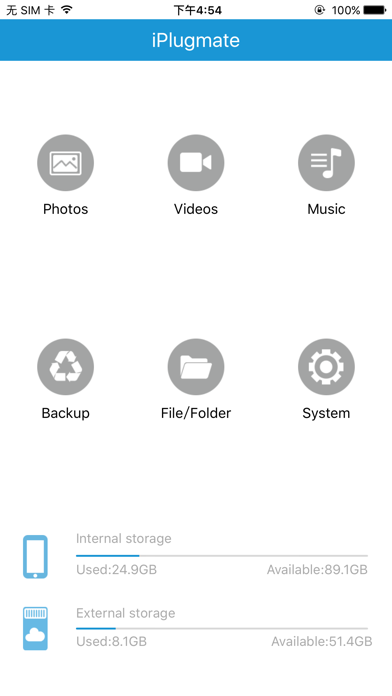
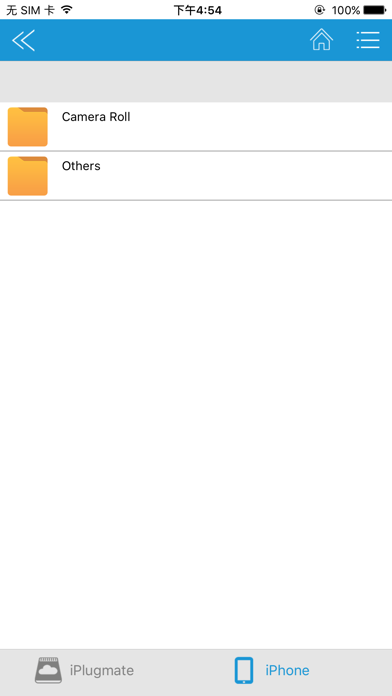

What is iPlugmate?
iPlugmate is an application software designed for iOS platform 8.0 and above. It supports both iPhone and iPad devices. The app provides a user-friendly interface that displays DLNA media thumbnails for videos, photos, music, and documents. It also supports search function based on DLNA media. The app allows users to perform various operations such as copy, cut, delete, create, and rename files. It also supports local/Wi-Fi storage data transmission.
1. •Also support open in third party applet by long pressing the file.
2. “iPlugmate” is an application software for iPlugmate.
3. •Supports both iPhone and iPad with iOS platform 8.0 and above.
4. •Support .txt, .pdf, .doc, .xls, .ppt, .numbers, .pages, .key and etc.
5. Liked iPlugmate? here are 5 Utilities apps like My Verizon; myAT&T; My Spectrum; Google; T-Mobile;
GET Compatible PC App
| App | Download | Rating | Maker |
|---|---|---|---|
 iPlugmate iPlugmate |
Get App ↲ | 614 2.47 |
Shenzhen NearbyExpress Technology Development Company Limited |
Or follow the guide below to use on PC:
Select Windows version:
Install iPlugmate app on your Windows in 4 steps below:
Download a Compatible APK for PC
| Download | Developer | Rating | Current version |
|---|---|---|---|
| Get APK for PC → | Shenzhen NearbyExpress Technology Development Company Limited | 2.47 | 1.0.84 |
Get iPlugmate on Apple macOS
| Download | Developer | Reviews | Rating |
|---|---|---|---|
| Get Free on Mac | Shenzhen NearbyExpress Technology Development Company Limited | 614 | 2.47 |
Download on Android: Download Android
- Supports both iPhone and iPad with iOS platform 8.0 and above
- Displays DLNA media thumbnails for videos, photos, music, and documents
- Supports search function based on DLNA media
- Supports list/thumbnail view and sharing operation for photos, music, and documents
- Supports copy/cut/delete/create/rename operation and local/Wi-Fi storage data transmission
- Supports slideshow mode for playing photos
- Supports music artwork shows, repeat mode setting, and time line drag operation
- Supports network and device's parameters setting
- Supports audio playing formats of .MP3, .AAC, .m4a, .wav, .aiff
- Supports video playing formats of .M4V, .MP4, .MOV
- Supports photo playing formats of jpg, tiff, bmp, gif (image)
- Supports document formats of .keynote, .numbers, .page, .xls/.xlsx, .doc/docx, pdf, txt, ppt/pptx
- Supports opening files in third-party applets by long-pressing the file.
- Allows for file transfer between iOS devices when airdrop is not available
- Has a directory for music files, allowing for playlist creation and easy navigation
- Useful for digital content creators who need to transfer files easily
- Provides a backup files app for iOS devices
- Difficult and frustrating to figure out how to use initially
- Specific process required for backing up files from third-party apps
- Can only transfer one file at a time
- Buggy and has flaws, including difficulty in using with iPhone 4S and awkward UI
Essential/iPad, Worthless/iPhone 4S
Best way to airdrop music files to iOS and turn iPad into computer replacement
Solves a major iPad issue
update - it does what it needs to, albeit awkwardly