
Last Updated by HiTi Digital, Inc. on 2025-04-23

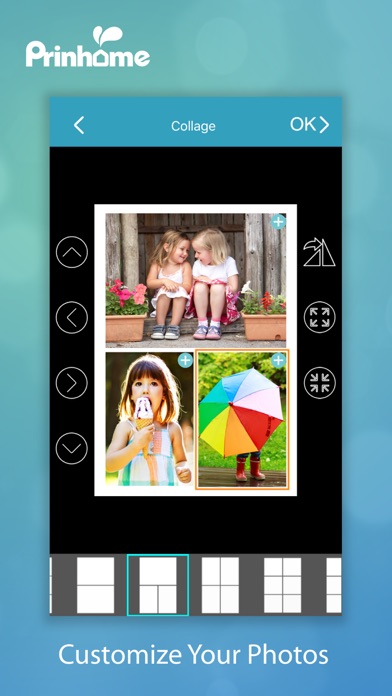
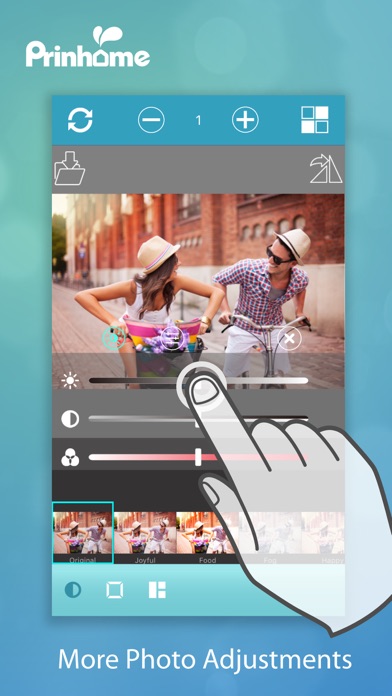

What is Prinhome? Prinhome is a mobile app that allows users to print photos from their smartphones, tablets, USB storage, SD memory card, and photos uploaded to Prinfan Cloud Album. The app also provides various editing functions for users to tweak their photos with, such as color and size adjustments, filters, frames, collages, and more. Users can also enjoy exclusive activities and goodies by logging in as a member.
1. *Continued use of GPS running in the background can dramatically decrease battery life.
2. Liked Prinhome? here are 5 Utilities apps like My Verizon; myAT&T; My Spectrum; Google; T-Mobile;
Or follow the guide below to use on PC:
Select Windows version:
Install Prinhome app on your Windows in 4 steps below:
Download a Compatible APK for PC
| Download | Developer | Rating | Current version |
|---|---|---|---|
| Get APK for PC → | HiTi Digital, Inc. | 1.44 | 2.0.6 |
Get Prinhome on Apple macOS
| Download | Developer | Reviews | Rating |
|---|---|---|---|
| Get Free on Mac | HiTi Digital, Inc. | 82 | 1.44 |
Download on Android: Download Android
- Print photos from smartphones, tablets, USB storage, SD memory card, and photos uploaded to Prinfan Cloud Album
- Editing functions such as color and size adjustments, filters, frames, collages, and more
- Customized frames and collages just for Prinhome
- Member login for exclusive activities and goodies
- Photo optimization for best 4x6 photo printout
- Secure WiFi connection to Prinhome printer
- Support online photo backup, keep a copy of your photos online!
- None mentioned in the reviews.
- App crashes constantly.
- Difficulty in connecting to the app.
- App does not recognize most of the photos.
- App crashes when trying to print.
- App needs to be deleted and downloaded repeatedly.
- No customer support available.
Probably the biggest piece of garbage on here.
Used to love this app😞
Not worth it
App has a bug. Unable to get support