
Last Updated by Jorge Miguel on 2025-04-16
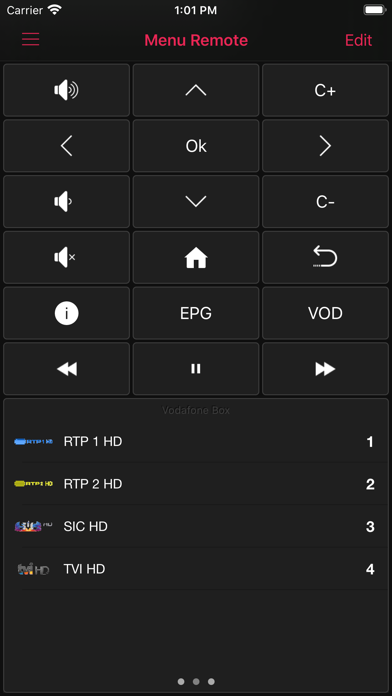
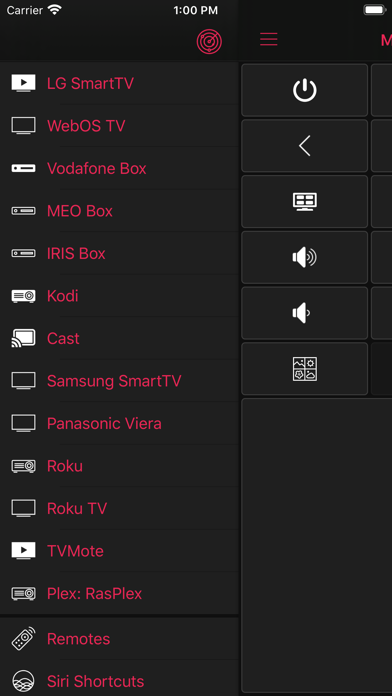
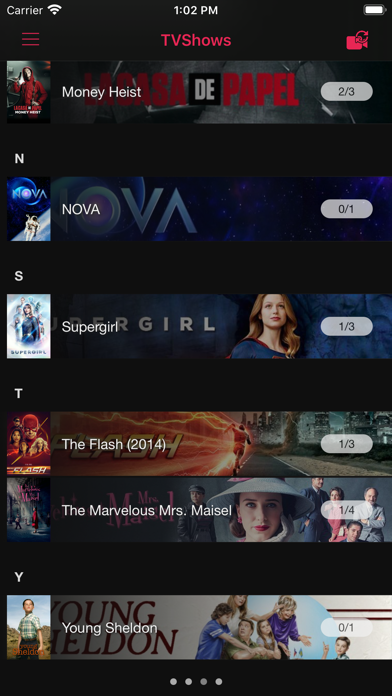

What is TVMote?
TVMote is an iOS and WatchOS remote controller app that supports Smart TVs, MediaCenters, and STBs. It supports a wide range of devices, including LG WebOS, Panasonic Viera, Samsung, Roku TVs, Google ChromeCast, Kodi Media Player, Plex Media Player, Amazon Fire TV, and more. The app offers automatic discovery and manual configuration of devices, multiple layouts, keyboard support for Kodi and LG SmartTVs, support for Apple Watch, and a remote on iOS Widget.
1. TVMote is the iOS and WatchOS remote controller for SmartTVs, MediaCenters and STBs.
2. Liked TVMote? here are 5 Utilities apps like My Verizon; myAT&T; My Spectrum; Google; T-Mobile;
Or follow the guide below to use on PC:
Select Windows version:
Install TVMote app on your Windows in 4 steps below:
Download a Compatible APK for PC
| Download | Developer | Rating | Current version |
|---|---|---|---|
| Get APK for PC → | Jorge Miguel | 4.16 | 2.1.1 |
Download on Android: Download Android
- Channels List on TVs and STBs, allowing to set favorites and change current channel
- Automatic discovery (on local network) and manual configuration of devices
- Multiple layouts, for improved interaction in different scenarios
- Keyboard support for Kodi and LG SmartTVs (iOS)
- Support for Apple Watch
- Remote on iOS Widget
- TrackPad (iOS)
- Multiple devices configuration (PRO version)
- Support of multiple devices on the same remote (PRO version)
- Cast of local media to ChromeCast (PRO version)
- Siri shortcuts for all actions (PRO version)
- No Ads (PRO version)
- Stays connected via Notification Center widget
- Siri shortcuts have a 100% success rate
- Easy to use touch pad for cursor control
- Latest update broke Siri shortcuts
- Touch pad stopped working on latest update
- Poor marketing makes it hard to find the app online
Works better than the LG app
Amazing but...
Touch pad
Outstanding !