
Last Updated by Paul Turmel on 2025-05-23
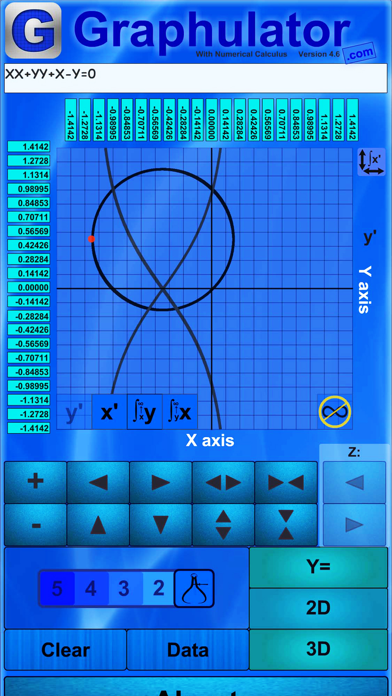
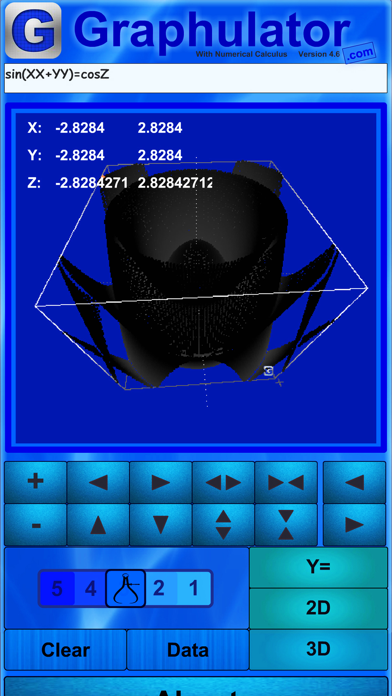
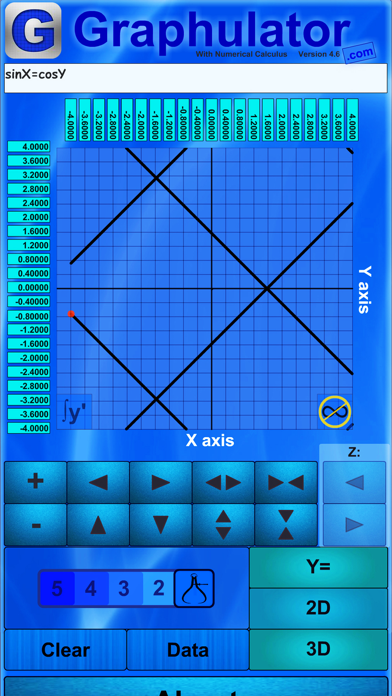
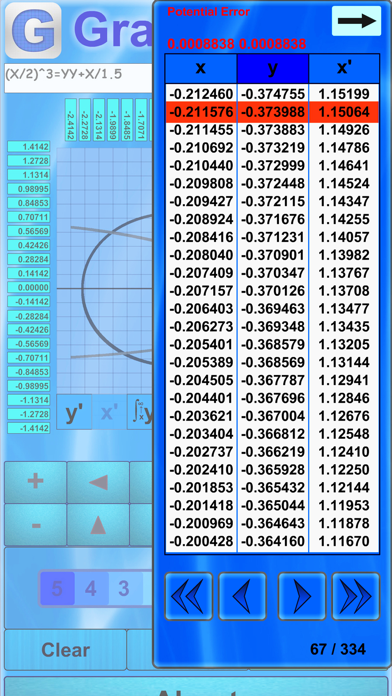
What is Graphulator With Calculus?
Graphulator is a numerical graphing calculator that can plot both functions and non-functions for 2 or 3 variable equations. It includes a scientific calculator, trigonometry, logarithms, absolute values, scientific notation, basic calculator, function calculator, two variable calculator, three variable calculator, and numerical analysis. The app allows users to drag the grid or use controls to move or change the scale, and drag the three variable grid to rotate. Graphulator can miss non-functions 1/50 the grid scale, and the user can adjust the accuracy or change the grid scale, including adjusting the width and height independently. The app also boasts being the only calculator that can perform calculus on non-functions numerically and plot three variable non-functions.
1. Graphulator boasts being the only calculator which can perform calculus on non-functions numerically (equations which cannot be reduced to a function).
2. Graphulator boasts being the only numerical calculator which can plot three variable non-functions.
3. Graphulator can miss non-functions 1/50 the grid scale.
4. The user can adjust the accuracy or change the grid scale including adjusting the width and height independently.
5. Graphulator is a numerical graphing calculator for 2 or 3 variable equations.
6. Drag grid or use controls to move or change the scale.
7. Includes data output! Now includes numerical calculus.
8. Plot both functions and non-functions.
9. It should be noted that these derivatives differ from standard calculus.
10. (Equations of the form f(xyz) = f(xyz)).
11. Liked Graphulator With Calculus? here are 5 Utilities apps like Graphulator Calculator; Graphulator Calculator; Graphulator With Calculus; Graphulator Projector; My Verizon;
Or follow the guide below to use on PC:
Select Windows version:
Install Graphulator With Calculus app on your Windows in 4 steps below:
Download a Compatible APK for PC
| Download | Developer | Rating | Current version |
|---|---|---|---|
| Get APK for PC → | Paul Turmel | 1 | 5.1 |
Get Graphulator With Calculus on Apple macOS
| Download | Developer | Reviews | Rating |
|---|---|---|---|
| Get Free on Mac | Paul Turmel | 0 | 1 |
Download on Android: Download Android
- Numerical graphing calculator for 2 or 3 variable equations
- Plot both functions and non-functions
- Includes data output
- Scientific calculator
- Trigonometry
- Logarithms
- Absolute values
- Scientific notation
- Basic calculator
- Function calculator
- Two variable calculator
- Three variable calculator
- Numerical analysis
- Drag grid or use controls to move or change the scale
- Drag three variable grid to rotate
- Adjustable accuracy and grid scale
- Can perform calculus on non-functions numerically
- Can plot three variable non-functions.