
Last Updated by NextGen Healthcare on 2025-02-14
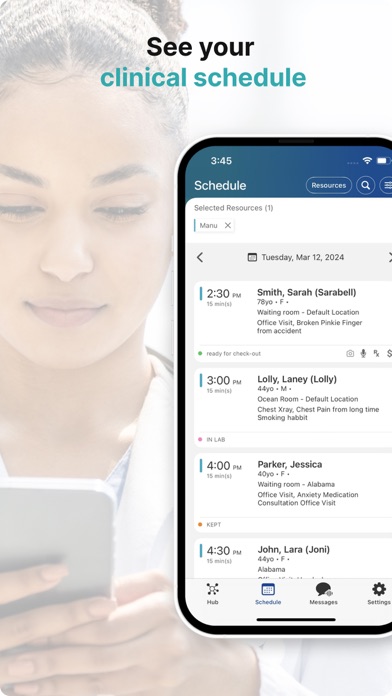

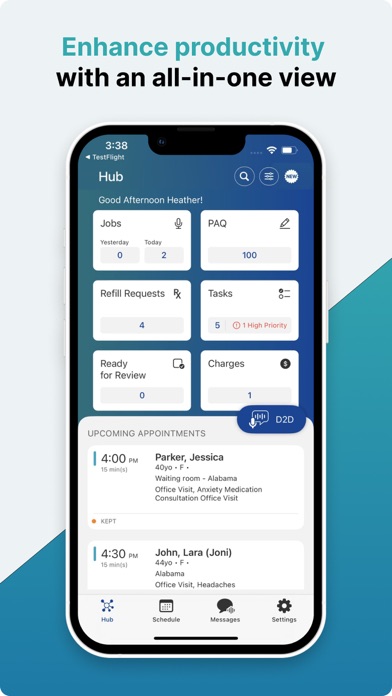
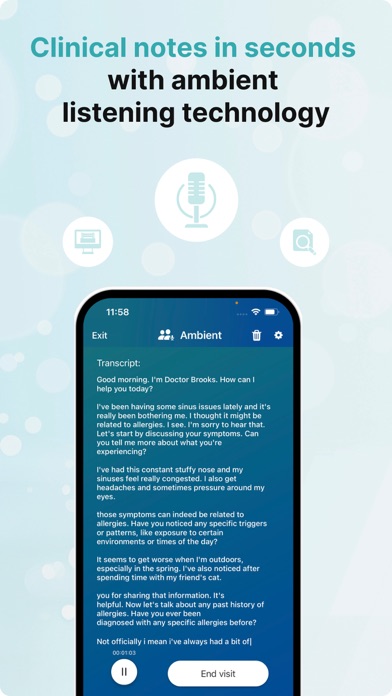
What is NextGen?
Nextgen Mobile is a platform that helps healthcare providers to streamline their clinical tasks and capture clinically relevant documentation. It serves as a mobile extension of the EHR, allowing caregivers to access key patient information from their mobile devices. With Nextgen Mobile, physicians can see more patients, close encounters faster, and leave the office on time.
1. The Nextgen Moible platform serves as a mobile extension of the EHR, streamlining key clinical tasks, and helping caregivers more easily capture clinically relevant documentation.
2. Nextgen Mobile drives clinical efficiencies for providers, so they can regain time to focus on what matters.
3. Nextgen Mobile helps physicians see more patients, close encounters faster, and leave the office on time.
4. Dictate patient encounters, any time and from anywhere, and the information will return directly to the EHR fields.
5. Eliminate the hassle of logging into your practice management (PM) or EHR for key patient information.
6. Improve provider productivity with mobile documentation.
7. Liked NextGen? here are 5 Medical apps like LiveHealth Online Mobile; NYSOH Mobile Upload; Mobile Midwife EHR; AdvancedMD Mobile; Angel Eye Mobile;
Or follow the guide below to use on PC:
Select Windows version:
Install NextGen Mobile Solutions app on your Windows in 4 steps below:
Download a Compatible APK for PC
| Download | Developer | Rating | Current version |
|---|---|---|---|
| Get APK for PC → | NextGen Healthcare | 4.42 | 10.3.2 |
Get NextGen on Apple macOS
| Download | Developer | Reviews | Rating |
|---|---|---|---|
| Get Free on Mac | NextGen Healthcare | 2430 | 4.42 |
Download on Android: Download Android
- Mobile workflow: Nextgen Mobile eliminates the need to log into the practice management or EHR for key patient information. From their mobile devices, healthcare providers can see their clinical schedule, view key clinical content, securely communicate with the team, capture charges and images, and insert them directly into the EHR. They can also capture diagnosis codes on the go, powered by IMO® Problem IT Terminology.
- Mobile documentation: Nextgen Mobile improves provider productivity with mobile documentation. Healthcare providers can dictate patient encounters anytime and from anywhere, and the information will return directly to the EHR fields.
- The app offers lots of clinical information from the patient record.
- The app does not pull up patients on the schedule.
- The photo app does not work.
- The app is worse than useless.
- It refuses to sync.
- It will not routinely populate the physicians in the practice.
- All records are tied directly to a schedule.
- You cannot access a patient chart without them being on your schedule.
- There is no longer a way to talk to a human being to troubleshoot.
- You are forced to email a help desk.
- Technical assistance is not available right away.
Must have app👌
Don’t waste your time
Frankly, Terrible
Poor technical support