
Published by American Well on 2025-04-07


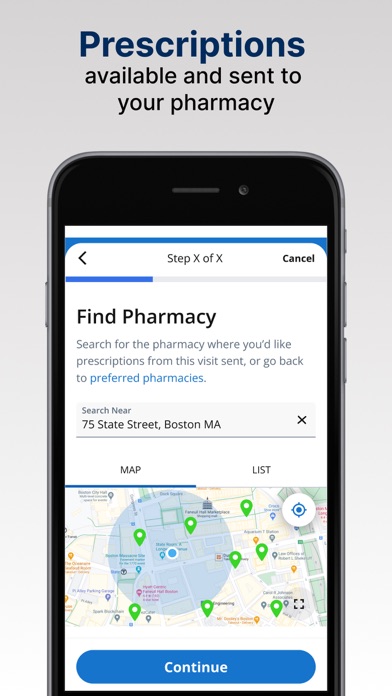

What is LiveHealth Online?
LiveHealth Online is an app that allows users to connect with board-certified doctors, licensed therapists, lactation consultants, registered dieticians, and more through live video on their smartphones, tablets, or computers. The app provides an easy and convenient way to get the care you need, whether you're at home, at work, or on the go. Users can talk to a doctor 24/7, with no appointments or long wait times, and see a therapist in 4 days or less. The app also offers a Spanish language online visit experience and is covered by many insurance plans.
1. Doctors using LiveHealth Online provide care for common health conditions like: the flu, pink eye, sinus infection, bronchitis, allergies, fever, cough, cold, urinary tract infection, skin infection, skin rash, diarrhea and more! It’s a great option for care when your own doctor isn’t available.
2. Using LiveHealth Online you can visit with board-certified doctors, licensed therapists, lactation consultants, registered dieticians and more through live video on your smartphone, tablet or computer.
3. Why spend time going to urgent care, use LiveHealth Online to talk to a doctor in minutes through live video.
4. For 18 million Americans online visits using LiveHealth Online are a covered benefit under their health plan.
5. Our Spanish language online visit experience is available using Cuidado Medico on LiveHealth Online.
6. Video visits using LiveHealth Online are covered by many insurance plans.
7. Use LiveHealth Online Psychology to talk with a licensed therapist or psychologist from the comfort and privacy of home.
8. Sharing your heart rate, weight, blood glucose levels and nutrition information will give your health care professional a 360-degree view of your health and help them make a more accurate diagnosis.
9. El servicio de consultas por internet en español se presta a través de Cuidado Médico de LiveHealth Online.
10. Just enter your health insurance information within your account settings to see how much a video visit will cost you after your insurance is applied.
11. Are you an Apple Health user? If so, you can easily share important health information with your provider during your Video Visit.
12. Liked LiveHealth Online? here are 5 Medical apps like BCBSM Online Visits; Maple - 24/7 Online Doctors; Sutter Health My Health Online; Horizon CareOnline;
GET Compatible PC App
| App | Download | Rating | Maker |
|---|---|---|---|
 LiveHealth Online LiveHealth Online |
Get App ↲ | 82,494 4.90 |
American Well |
Or follow the guide below to use on PC:
Select Windows version:
Install LiveHealth Online Mobile app on your Windows in 4 steps below:
Download a Compatible APK for PC
| Download | Developer | Rating | Current version |
|---|---|---|---|
| Get APK for PC → | American Well | 4.90 | 20.01.060 |
Get LiveHealth Online on Apple macOS
| Download | Developer | Reviews | Rating |
|---|---|---|---|
| Get Free on Mac | American Well | 82494 | 4.90 |
Download on Android: Download Android
- Connect with board-certified doctors, licensed therapists, lactation consultants, registered dieticians, and more through live video
- Talk to a doctor 24/7, with no appointments or long wait times
- Get care for common health conditions like the flu, pink eye, sinus infection, bronchitis, allergies, fever, cough, cold, urinary tract infection, skin infection, skin rash, diarrhea, and more
- See a therapist in 4 days or less for issues like stress, anxiety, coping with grief, relationship issues, and more
- Spanish language online visit experience available using Cuidado Medico on LiveHealth Online
- Video visits are covered by many insurance plans
- Apple Health integration allows users to share important health information with their provider during their video visit.
- Fast and convenient alternative to in-person doctor visits for minor health concerns
- Can save time and avoid exposure to public spaces
- Easy to set up an account and schedule appointments
- Affordable option for those without health insurance or with low copays
- Can provide mental health services with no copay
- Limited availability of psychiatrists, with long wait times for appointments
- Prescription delivery may not always be reliable, requiring follow-up calls to customer service
- Not suitable for serious or complicated health concerns that require in-person evaluation or specialized care
Other services are better and I’m disappointed
Skip the walk in clinics
Dr. Krad - A genuine lifesaver
Waisted $49 on an appointment