
Last Updated by Delta Dental Plans Association on 2025-04-09
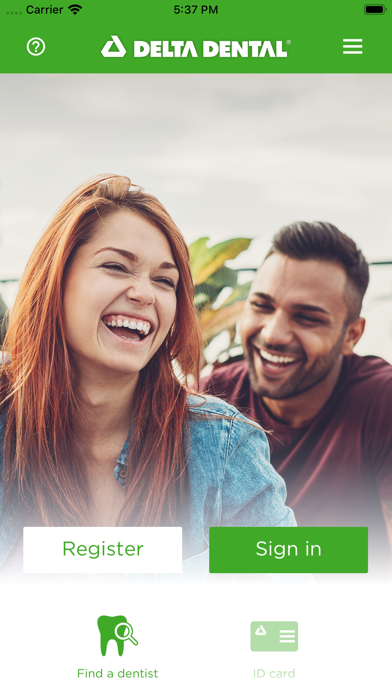
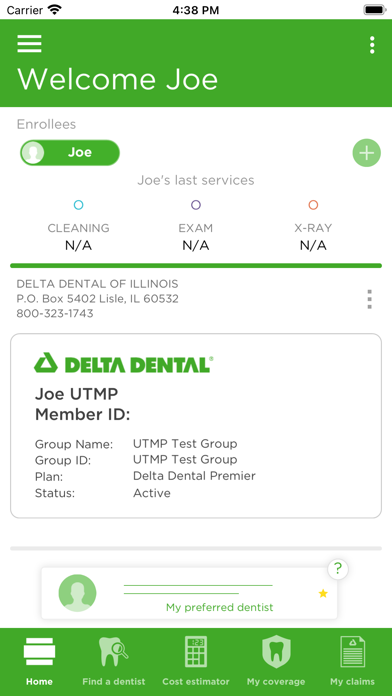
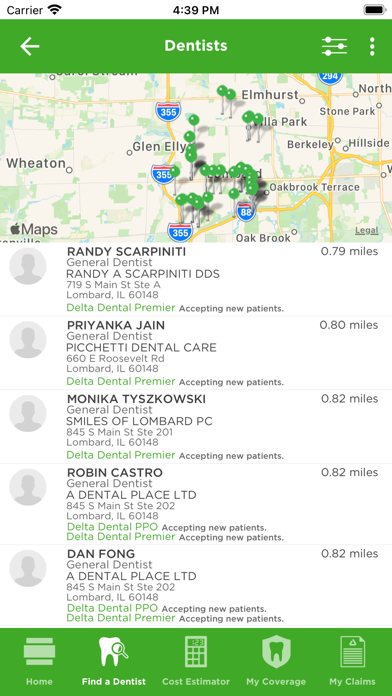
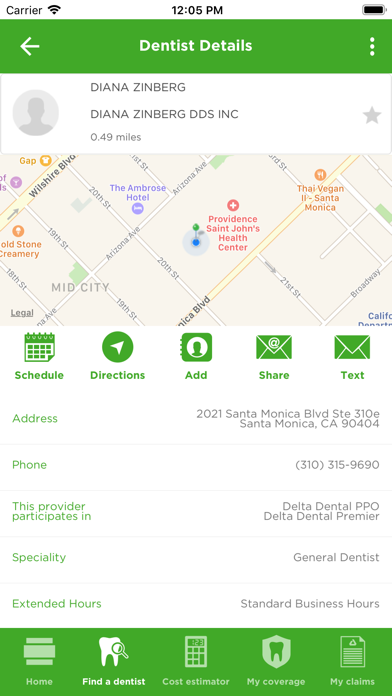
What is Delta Dental? Delta Dental's App is a mobile application that provides access to popular member tools. It allows users to show their ID card at the dental office, estimate dental care costs, search for a dentist, view claims and coverage information, and assess their oral wellness risk profile. The app uses the latest security technology to protect personal health information.
1. An enhanced version of our Dental Care Cost Estimator provides an estimate for you and your family's out of pocket costs for common dental care needs, for a selected dentist.
2. Our easy to use tool provides estimated cost ranges for common dental care needs for dentists in your area.
3. Since 1954, Delta Dental has been working to improve oral health by emphasizing preventative care, because we believe that everyone deserves to enjoy a healthy smile.
4. The Delta Dental App uses the latest security technology to protect your personal health information.
5. As America's largest and most trusted dental benefits carrier, we cover more Americans than any other dental benefits provider—and strive daily to make dental coverage more accessible and affordable to a wide variety of employers, groups and individuals.
6. See your plan type, benefit levels, deductibles and maximums and find contact information for your Delta Dental company.
7. Check the status of your most recent dental claims, for both you and your dependents, and save time by adding your dependents directly to the app for easy access.
8. - Find out what to expect with our Dental Care Cost Estimator.
9. You can also now save your preferred dentist, with easy access to their information right from the home page.
10. - Show your ID card at the dental office without getting out your wallet.
11. See what dentists charge both in and out of network for the most common dental treatments.
12. Liked Delta Dental? here are 5 Medical apps like Mouth & Teeth: Dental Health Care Assistant & Oral Anatomy and Physiology FREE; Dental Assistant HD Lite; Dental Manager; DentalNavigator; Dental Prescriber;
GET Compatible PC App
| App | Download | Rating | Maker |
|---|---|---|---|
 Delta Dental Delta Dental |
Get App ↲ | 1,348 1.74 |
Delta Dental Plans Association |
Or follow the guide below to use on PC:
Select Windows version:
Install Delta Dental Mobile app on your Windows in 4 steps below:
Download a Compatible APK for PC
| Download | Developer | Rating | Current version |
|---|---|---|---|
| Get APK for PC → | Delta Dental Plans Association | 1.74 | 5.3.4 |
Get Delta Dental on Apple macOS
| Download | Developer | Reviews | Rating |
|---|---|---|---|
| Get Free on Mac | Delta Dental Plans Association | 1348 | 1.74 |
Download on Android: Download Android
- ID card access: Users can access their ID card as soon as they log in to the app and save it to the app home screen or Passbook/Wallet. They can also email their ID card to their dentist or dependent.
- Dental Care Cost Estimator: The tool provides estimated cost ranges for common dental care needs for dentists in the user's area. Users can see what dentists charge both in and out of network for the most common dental treatments.
- Enhanced Dental Care Cost Estimator: This feature provides an estimate for the user and their family's out-of-pocket costs for common dental care needs for a selected dentist.
- Dentist search tool: Users can search for a dentist in their area using their current location or inputting their home or work address. They can filter or sort their results to find a dentist that suits their specific needs. Users can save their preferred dentist and access their information from the home page.
- Claims and coverage information: Users can view their plan type, benefit levels, deductibles, and maximums. They can also check the status of their most recent dental claims for themselves and their dependents.
- LifeSmile Score: This feature is a comprehensive oral wellness risk assessment tool that assesses the user's personalized risk profile for tooth decay, gum disease, and oral cancer.
- Security: The app uses the latest security technology to protect personal health information. Users must enter their username and password each time they access the secure portion of the app. No personal health information is stored on the device.
- Easy to see claims and cost estimate calculator for each service
- User-friendly interface
- Slow and provides little to no valuable information
- Error messages when trying to access certain features
- Poor customer support and unresponsive to user feedback
- Limited functionality, only good for looking up ID card
The definition of hot garbage
Mine works fine for the iPhone XR
Very poor IT people
Useless App - Don’t Bother