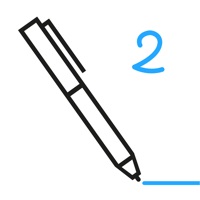
Published by Tayasui.com on 2024-09-22
1. The user interface has been designed to scale very nicely from the iPhone 4 to 6+ to iPad, offering the same look and feel on every device.
2. Memopad is one simple idea: make the simplest and fastest drawing notepad possible.
3. We tirelessly polished the user experience with dozens of animations to make it a joy to use daily.
4. It’s quick to open, easy to draw, fast to share.
5. The app always opens to a blank canvas ready to draw.
6. Your drawing is automatically copied and ready to be pasted whenever you exit the app.
7. All the tools, colors, and share options are one tap away.
8. Really fast! Yet Memopad is also gorgeous to look at in its minimalist way and carefully animated.
9. And we tested it for weeks with experienced artists to perfect it.
10. And the UI blends superbly in iOS 12 and scales nicely from iPhone SE to iPad Pro offering the same overall User Experience across devices.
11. Liked Tayasui Memopad? here are 5 Productivity apps like Tayasui Sketches; Tayasui Sketches Pro; Google Drive; Microsoft Outlook;
Or follow the guide below to use on PC:
Select Windows version:
Install Tayasui Memopad app on your Windows in 4 steps below:
Download a Compatible APK for PC
| Download | Developer | Rating | Current version |
|---|---|---|---|
| Get APK for PC → | Tayasui.com | 4.33 | 7.3 |
Get Tayasui Memopad on Apple macOS
| Download | Developer | Reviews | Rating |
|---|---|---|---|
| Get Free on Mac | Tayasui.com | 660 | 4.33 |
Download on Android: Download Android
This is a great! But one question for you.
Frustrating
I like it but had big problem
Love it!