
Last Updated by Synology Inc. on 2024-11-05



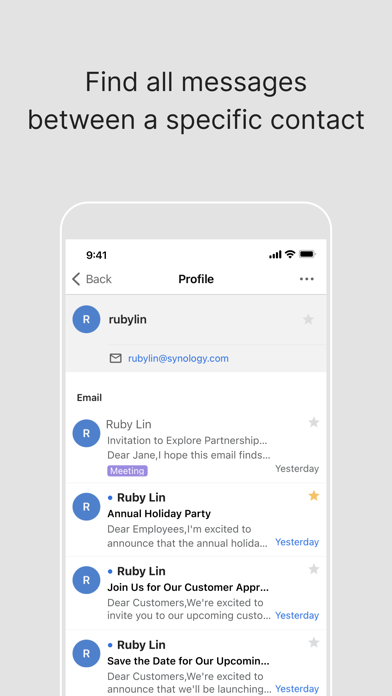
What is Synology MailPlus? MailPlus is an email management app designed for Synology NAS users running MailPlus. It offers an intuitive design that allows users to manage their emails efficiently on their mobile devices. The app comes with features such as quick-reply templates, customizable swipe gestures, and advanced search, among others.
1. Composing emails or replying to messages on mobile devices can be a hassle.
2. The swipe gestures allow you to quickly apply desired actions to your emails.
3. With MailPlus, managing emails is only a few taps or swipes away.
4. Organize your emails right in the palm of your hand.
5. With the intuitive design of MailPlus, you can accomplish more with less effort.
6. Quick-reply templates save repeated keystrokes and make your reply even more efficient.
7. Liked Synology MailPlus? here are 5 Productivity apps like Synology Drive; Microsoft Outlook; Google Drive; Yahoo Mail; HP Smart;
Or follow the guide below to use on PC:
Select Windows version:
Install Synology MailPlus app on your Windows in 4 steps below:
Download a Compatible APK for PC
| Download | Developer | Rating | Current version |
|---|---|---|---|
| Get APK for PC → | Synology Inc. | 4.13 | 2.7.0 |
Get Synology MailPlus on Apple macOS
| Download | Developer | Reviews | Rating |
|---|---|---|---|
| Get Free on Mac | Synology Inc. | 16 | 4.13 |
Download on Android: Download Android
- Compose emails and add emoticons
- Attach files from mobile devices to emails
- Create mailboxes and labels
- Customize swipe gestures
- Use quick-reply templates for efficient replies
- Share browser content via MailPlus
- Customize unread email badge notifications
- Advanced search for efficient email finding
- Offline cache for previously viewed attachments and images
- HTTPS support for secure connection.
Won’t render messages correctly
Good but needs improvement
Need improve