
Last Updated by NOBORU IMAI on 2025-04-12
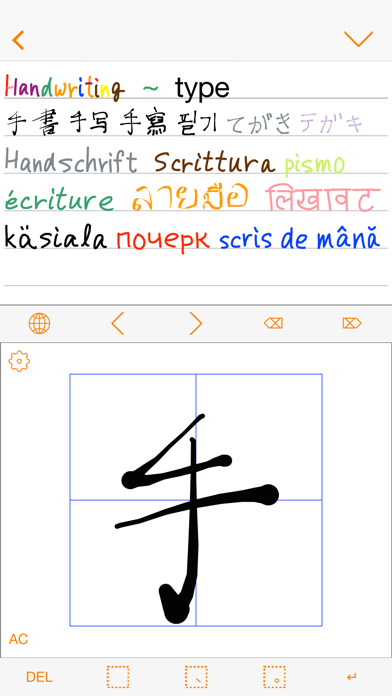
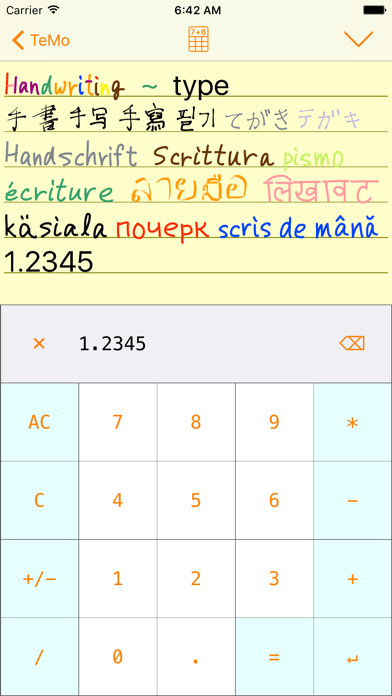
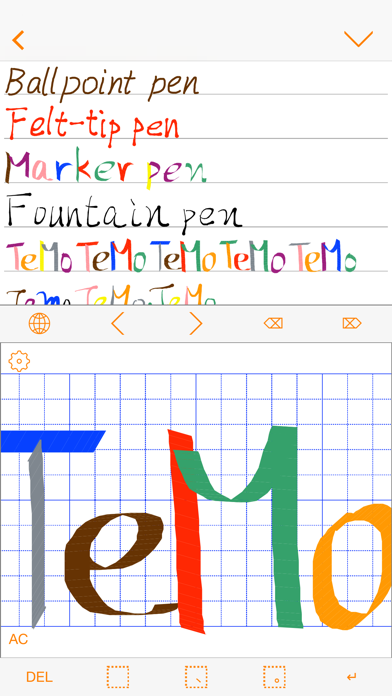

What is TeMo?
TeMo is a handwriting memo app that allows users to mix handwriting and typed characters in a text. It offers various line styles, pen colors, and sizes that can be changed even after the text is written. The app also features character decoration, calligraphy function, and animation creation.
1. If you specify a sample text and its font as a model, each character in the text will be displayed in the background of the handwriting area.
2. Enable animator feature, because the previous and/or next characters are displayed lightly, you can draw the next scene easily.
3. Character size, line height, letter spacing, or On/Off of ruled lines, can be changed.
4. Handwriting characters and typed characters can be mixed in a text.
5. Like normal memo app, insertion, delete, or cut & past can be applied on the text.
6. Character decoration like underline or shadow is available (option).
7. From Ver.1.7, "Smoothing" and "Rounding" modification feature are equipped.
8. Liked TeMo? here are 5 Productivity apps like Microsoft Outlook; Google Drive; Yahoo Mail; HP Smart; Mail;
Or follow the guide below to use on PC:
Select Windows version:
Install TeMo app on your Windows in 4 steps below:
Download a Compatible APK for PC
| Download | Developer | Rating | Current version |
|---|---|---|---|
| Get APK for PC → | NOBORU IMAI | 1 | 2.1 |
Download on Android: Download Android
- Mix handwriting and typed characters in a text
- Insertion, delete, or cut & paste functions
- Available line styles: ballpoint pen, felt-tip pen, marker pen, fountain pen
- Selectable pen color and size
- "Smoothing" and "Rounding" modification feature
- Character decoration (underline or shadow)
- Change character size, line height, letter spacing, or On/Off of ruled lines
- Output memo as a PDF or Image file
- Calligraphy function with a sample text and font as a model
- Animation creation with the animator feature
- Export animation as GIF (option)