
Last Updated by KT Corporation on 2024-05-30

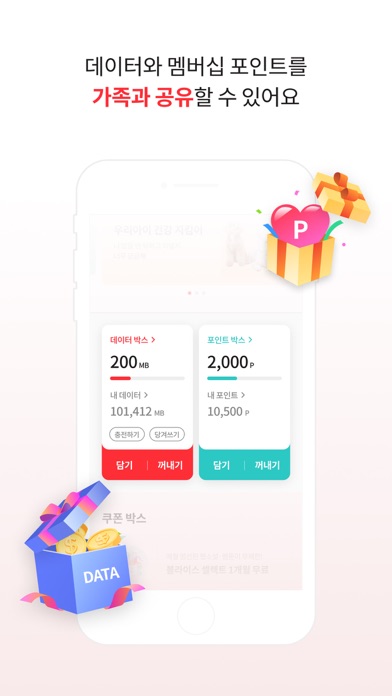


What is KT 패밀리박스?
The KT Family Box app is a new concept app service exclusively for subscribers of KT bundled products. It allows families to share data and membership points and provides monthly free benefits. The app has features such as Data Box, Point Box, Benefit Box, My Information, and Family Status.
1. 부족한 데이터를 충전하고, 다음달 데이터를 당겨쓸 수 있어요.
2. 가족간 데이터와 멤버십포인트를 공유할 수 있고, 매월 무료 혜택을 드립니다.
3. ◆ 가족 현황: 가족의 데이터/포인트 사용현황을 조회할 수 있어요.
4. 데이터가 부족한 가족이 꺼내어 쓸 수 있습니다.
5. * 선택적 접근권한의 허용에는 동의하지 않아도 서비스의 이용이 가능합니다.
6. ◆ 포인트박스: 가족의 멤버십포인트를 포인트박스에 모으세요.
7. ◆ 데이터박스: 내 데이터를 데이터박스에 담으세요.
8. 필요할 때마다 꺼내어 쓸 수 있습니다.
9. ◆ 혜택박스: 다양한 혜택과 이벤트가 제공됩니다.
10. 남은 데이터는 다음달로 이월됩니다.
11. ◆ 내 정보: 내 데이터 현황을 조회하세요.
12. Liked KT 패밀리박스? here are 5 Lifestyle apps like Zillow Real Estate & Rentals; Pinterest; Amazon Alexa; 交管12123; Nest;
Or follow the guide below to use on PC:
Select Windows version:
Install KT 패밀리박스 app on your Windows in 4 steps below:
Download a Compatible APK for PC
| Download | Developer | Rating | Current version |
|---|---|---|---|
| Get APK for PC → | KT Corporation | 4.78 | 5.0.2 |
Get KT 패밀리박스 on Apple macOS
| Download | Developer | Reviews | Rating |
|---|---|---|---|
| Get Free on Mac | KT Corporation | 86 | 4.78 |
Download on Android: Download Android
- Data Box: Store your data in the Data Box, and your family members can use it when they run out of data. Any remaining data will be carried over to the next month.
- Point Box: Collect your family's membership points in the Point Box, and use them whenever you need them.
- Benefit Box: The app provides various benefits and events.
- My Information: Check your data usage and recharge data if you run out. You can also carry over data to the next month.
- Family Status: Check your family's data and point usage status.
[3] Access Permissions:
- Optional Access Permissions:
- Camera Permission: Access to take a photo for changing the profile picture in My Information.
- Photo Permission: Access to load a photo for changing the profile picture in My Information.
- Note: The app can still be used without granting these optional access permissions.
Latest Version is Not Compatible with iOS 6
잘되는데 다들 왜케 화가남?
가입이 안된다고요
업데이트 할 때 마다 새로 로그인..?