
Last Updated by KT Corporation on 2025-04-04
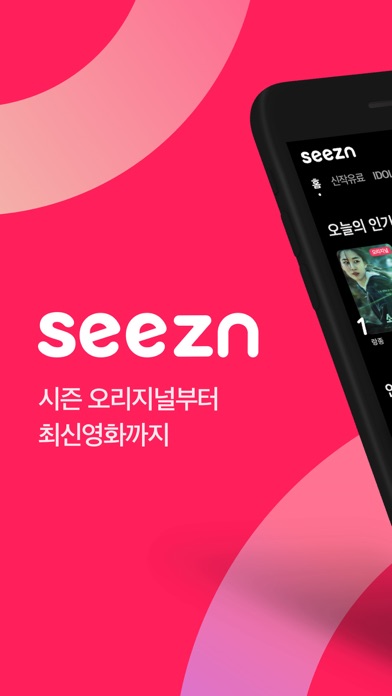

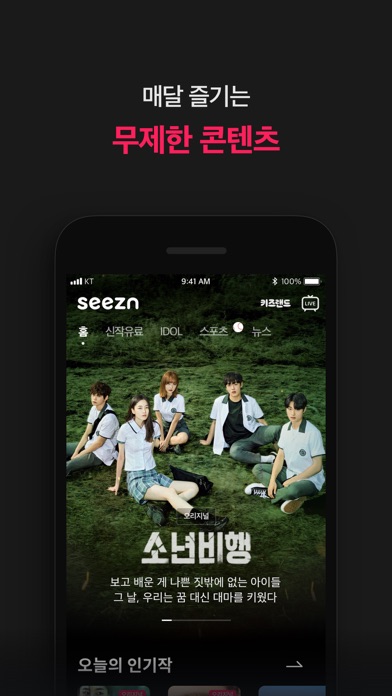
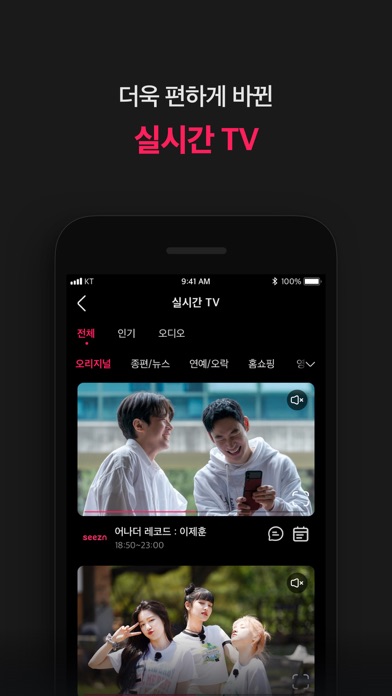
What is seezn(시즌)?
Seezn is an app that provides a variety of content including the latest movies, popular series, dramas, entertainment, and sports. With Seezn, users can enjoy their free time without getting bored. The app offers a subscription service that allows users to access all the content available on the platform.
1. - iOS 구독 상품의 자동 결제 정책은 Apple의 정책에 따라 결제되며, 구독 상품 종료 24시간 이내에 구독을 종료하지 않으면, 자동으로 결제 될 수 있습니다.
2. - iTunes에서 구독 상품을 해지하여도, 시즌 믹스 잔여 이용기간 동안 이용 후 자동 해지 됩니다.
3. - App Store의 자동결제 시점과 시즌 믹스 상품의 구매일/만료일 표기는 Apple 과의 확인 시점에 따라 오차가 발생할 수 있습니다.
4. 다른 시즌 계정에서 구독을 원하는 경우, 기존에 구독 중인 상품을 취소 후 다시 구독 신청하세요.
5. - 시즌 믹스 상품 해지 시, 시즌 믹스 혜택으로 받은 코코는 모두 자동 소멸되며, 코코로 구입한 콘텐츠팩 상품도 자동 소멸 됩니다.
6. - iOS 계정에서 구독 중인 내역이 확인되지 않으면 구매복원을 통해 구독 중인 내용을 다시 불러올 수 있습니다.
7. 지속적으로 확인이 불가한 경우, iTunes 의 구독 및 결제 내역을 확인해주세요.
8. - iOS 구독은 Apple App Store iTunes 계정에 등록한 결제 수단(iTunes Account)을 통해 결제됩니다.
9. - 결제되는 금액은 Apple 수수료 포함 금액이며, Apple의 국가별 가격 정책에 따라 변경될 수 있습니다.
10. - iOS 구독 상품은 iTunes의 [계정설정(Account Setting) > 구독관리]에서 해지하실 수 있습니다.
11. - 한 개의 iTunes 계정에서는 하나의 시즌 계정으로만 상품 구독이 가능합니다.
12. Liked seezn(시즌)? here are 5 Entertainment apps like TikTok; The Roku App (Official); Max: Stream HBO, TV, & Movies; Ticketmaster-Buy, Sell Tickets; Amazon Prime Video;
Or follow the guide below to use on PC:
Select Windows version:
Install seezn(시즌) app on your Windows in 4 steps below:
Download a Compatible APK for PC
| Download | Developer | Rating | Current version |
|---|---|---|---|
| Get APK for PC → | KT Corporation | 1.92 | 6.5.34 |
Get seezn(시즌) on Apple macOS
| Download | Developer | Reviews | Rating |
|---|---|---|---|
| Get Free on Mac | KT Corporation | 85 | 1.92 |
Download on Android: Download Android
- Access to a wide range of content including movies, series, entertainment, and live TV with a single subscription
- Quick access to the latest movies that users may have missed in theaters
- Seezn player with a sleep timer feature to prevent battery and data drain
- Artist play feature to watch only the favorite moments of the user's favorite artists
- Real-time chat feature to communicate with other users while watching TV shows or entertainment
- Notification feature to keep track of the user's favorite content and receive alerts
- Access to the app with a registered payment method on the Apple App Store
- Access to customer support through the app or by calling the customer center
- Optional access to microphone, camera, and voice recognition for search and profile picture purposes.
Hi
THIS APP IS VERE BAD
Fxxking stupid app
App crashing