
Published by LLC Sport Star Management on 2025-03-27
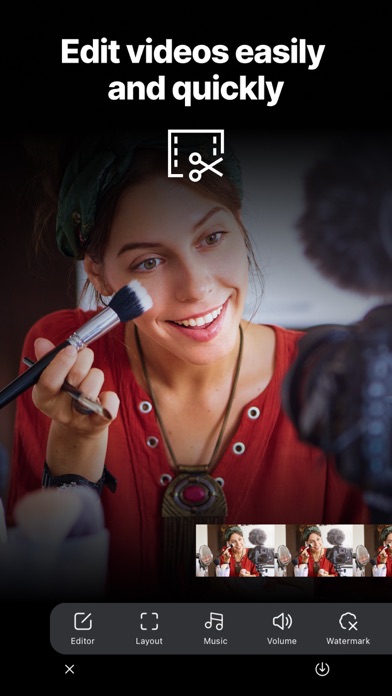
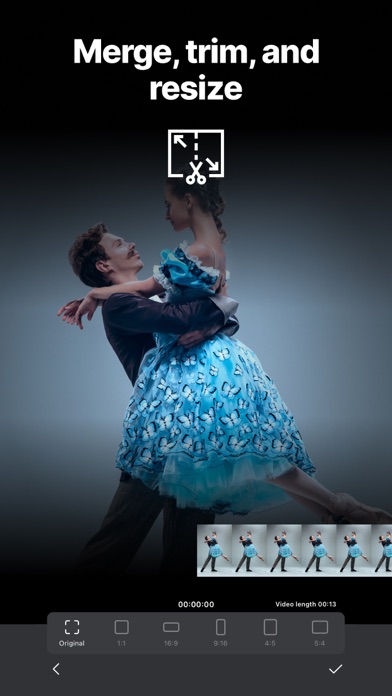
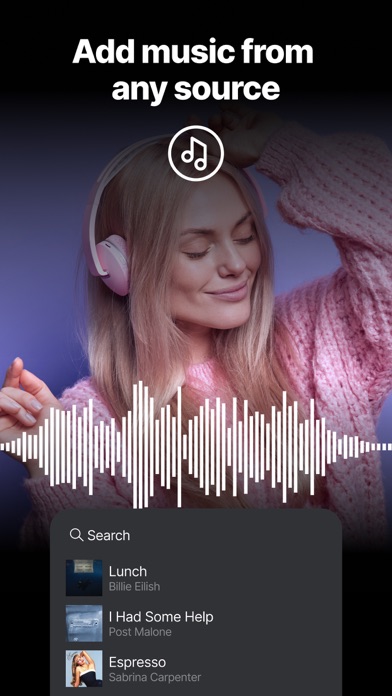
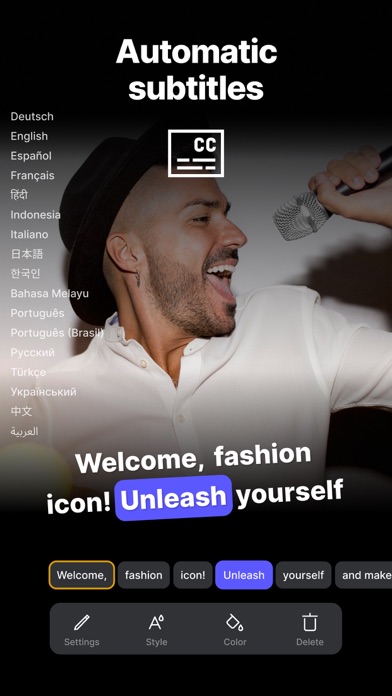
What is CutStory? CutStory is an app that allows users to import long videos of any length, choose a layout, stencil or mask, add stickers, text or music, and save the video as fragments of 15 seconds or any other length in chronological order. Users can post old videos, choose a template or stencil for video or photo collage, and divide long videos into separate clips of any length. The app supports all video formats and allows users to add more than one soundtrack to their video.
1. Just import a long video any! length, choose a layout, stencil or mask, add a stickers, text or music, and let CutStory cut it up and save in your smartphone's Camera Roll as fragments of 15 seconds or any other length, in chronological order.
2. - With an CutStory Pro subscription, you have access to all paid features.
3. Watermark will be removed automatically.
4. Liked CutStory? here are 5 Photo & Video apps like Storyluxe: Templates & Filters; Storybeat - Photo Story Editor; Sparkle your Story; Storytale - story editor; StoryChic - IG Story Templates;
GET Compatible PC App
| App | Download | Rating | Maker |
|---|---|---|---|
 CutStory CutStory |
Get App ↲ | 49,201 4.82 |
LLC Sport Star Management |
Or follow the guide below to use on PC:
Select Windows version:
Install CutStory: Story & Reels Maker app on your Windows in 4 steps below:
Download a Compatible APK for PC
| Download | Developer | Rating | Current version |
|---|---|---|---|
| Get APK for PC → | LLC Sport Star Management | 4.82 | 7.7.5 |
Get CutStory on Apple macOS
| Download | Developer | Reviews | Rating |
|---|---|---|---|
| Get Free on Mac | LLC Sport Star Management | 49201 | 4.82 |
Download on Android: Download Android
- Import long videos of any length
- Choose a layout, stencil or mask
- Add stickers, text or music
- Save video as fragments of 15 seconds or any other length
- Post old videos
- Choose a template or stencil for video or photo collage
- Divide long videos into separate clips of any length
- Clips are exported in chronological order
- Video are exported without compression
- All video formats are supported
- Add more than one soundtrack to your video
- CutStory Pro subscription for access to all paid features and removal of watermark
- Terms of use and privacy policy available
- Instagram account for lifehacks @CutStoryApp
- Allows for seamless editing of multiple videos for Instagram stories
- Can search for popular music to add to videos
- Can set a starting point for music to sync with video
- Upgrade cannot be used on iPhone or with Apple Music
- Can only use 30 random seconds of popular music
- Music does not always sync up with video
- App may not work properly and may be a waste of money
I really do love this app 👍🏼
Works but...
Loving the new feature of uploading multiple vids at once
Good app for a moment