
Last Updated by InstaShot Inc. on 2025-02-13

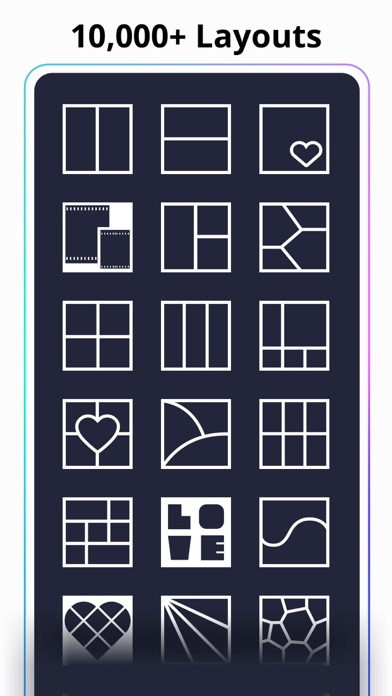

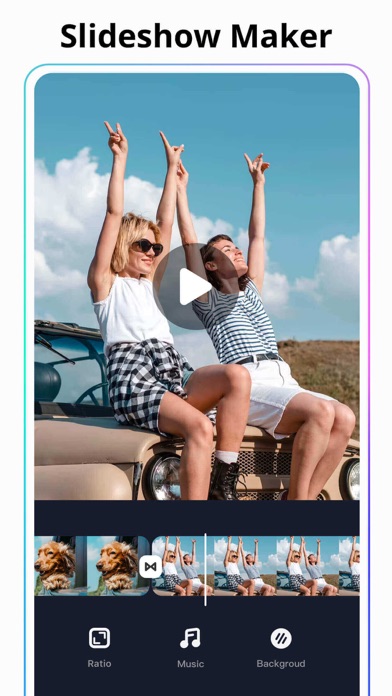
What is Pic Collage Maker? InCollage is an all-in-one photo collage maker and photo editor app that allows users to create standout photo collages instantly. It offers numerous free layouts, filters, effects, stickers, backgrounds, text, and more to create your own style. The app also allows users to customize their own logo and watermark for brand promotion.
1. InCollage Pro subscription will automatically renew at the end of each term and it will be charged through your iTunes account unless auto-renew is turned off at least 24-hours before the end of the current period.
2. Any unused portion of a free trial period, if offered, will be forfeited when the user purchases a subscription to that publication, where applicable.
3. InCollage offers a subscription option: $7.99/year. You can try free trial with all features available.
4. It also offers you numerous FREE layouts, filters, effects, stickers, backgrounds, text and more to create your own style.
5. Account will be charged for renewal within 24-hours prior to the end of the current period on the $7.99/year basis.
6. Subscriptions may be managed by the user and auto-renewal may be turned off by going to the user's Account Settings after purchase.
7. Just select several pictures, InCollage will remix them into a standout photo collage instantly.
8. ● Save photo in high resolution and share pictures to Facebook, Whatsapp, Line, Instagram,etc.
9. Create photo grid with hundreds of layouts in seconds.
10. ● Pro filters, effects with adjustable brightness, contrast, exposure, sharpness etc.
11. Collage your every moment in the easiest but chicest way.
12. Liked Pic Collage Maker? here are 5 Photo & Video apps like Photo Collage - Collageable; Collage Maker - LiveCollage; PhotoGrid: Video Collage Maker; SCRL: Photo Collage Maker; Pic Stitch - Collage Editor;
GET Compatible PC App
| App | Download | Rating | Maker |
|---|---|---|---|
 Pic Collage Maker Pic Collage Maker |
Get App ↲ | 7,847 4.84 |
InstaShot Inc. |
Or follow the guide below to use on PC:
Select Windows version:
Install Pic Collage Maker - InCollage app on your Windows in 4 steps below:
Download a Compatible APK for PC
| Download | Developer | Rating | Current version |
|---|---|---|---|
| Get APK for PC → | InstaShot Inc. | 4.84 | 2.0.45 |
Get Pic Collage Maker on Apple macOS
| Download | Developer | Reviews | Rating |
|---|---|---|---|
| Get Free on Mac | InstaShot Inc. | 7847 | 4.84 |
Download on Android: Download Android
- Combine up to 20 photos to create a pic collage
- 500+ free collage templates for making an exquisite story on Instagram
- 10,000+ free layouts of trendy frames or grids to choose from
- Support modifying ratios of irregular collage layouts
- Customize your own logo and watermark for brand promoting
- Massive backgrounds, stickers, fonts, and doodle to pick up
- Pro filters, effects with adjustable brightness, contrast, exposure, sharpness, etc.
- Add text to photos to make MEME quickly
- Crop pictures freely to get ratios for all social media
- No crop, Insta 1:1 square and blur background for Instagram
- Save photo in high resolution and share pictures to Facebook, Whatsapp, Line, Instagram, etc.
- Free pic collage maker with hundreds of layouts in seconds
- Custom photo grid size, border, and background to design layout on your own
- All-in-one photo editor provides a bunch of editing tools: crop picture, apply filter, adjust filter parameter, draw on image with doodle tool, flip, rotate, vertical and horizontal stitching
- InCollage Pro subscription option for $7.99/year with a free trial available
- Supports family sharing, pay once and enjoy with family members
- Subscription automatically renews at the end of each term unless auto-renew is turned off at least 24-hours before the end of the current period
- Account will be charged for renewal within 24-hours prior to the end of the current period on the $7.99/year basis
- Subscriptions may be managed by the user and auto-renewal may be turned off by going to the user's Account Settings after purchase
- Any unused portion of a free trial period, if offered, will be forfeited when the user purchases a subscription to that publication, where applicable
- Terms of Use and Privacy Policy available on the app
- Contact collageteam.feedback@gmail.com for any problems or suggestions.
- Good quality output without watermarks
- Works well for making moodboards and collages
- Highly recommended by users
- Effort has been put into making the app awesome
- Cannot insert videos, which would enhance the app's functionality and popularity
Amazing, Even Without Pro
Review
My review
Awesome