
Last Updated by Junsik Choi on 2025-05-20


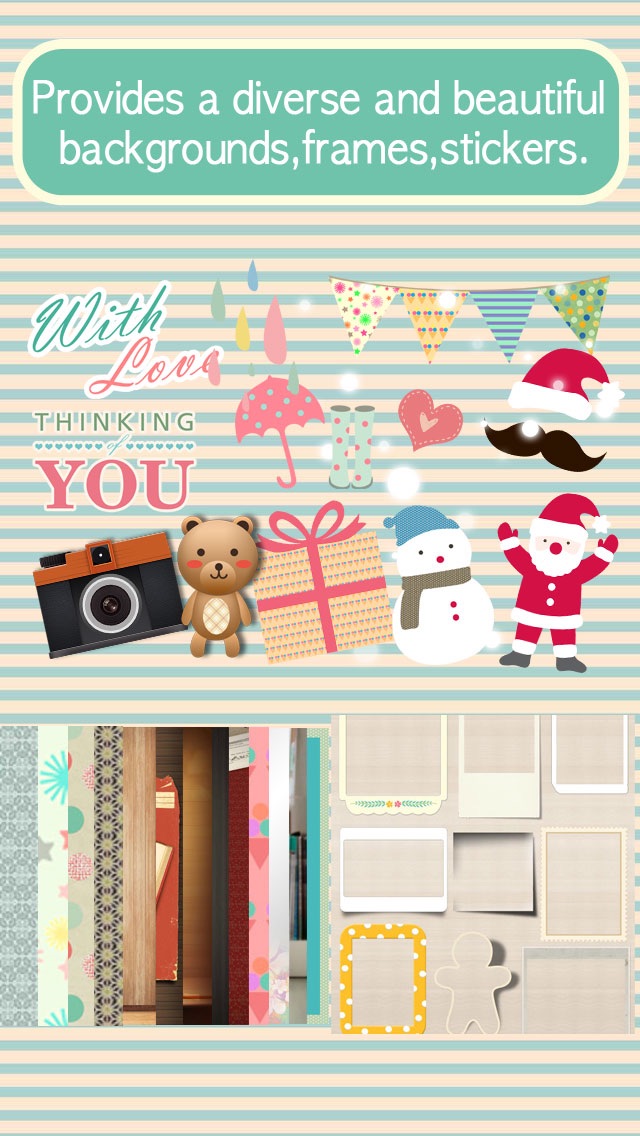
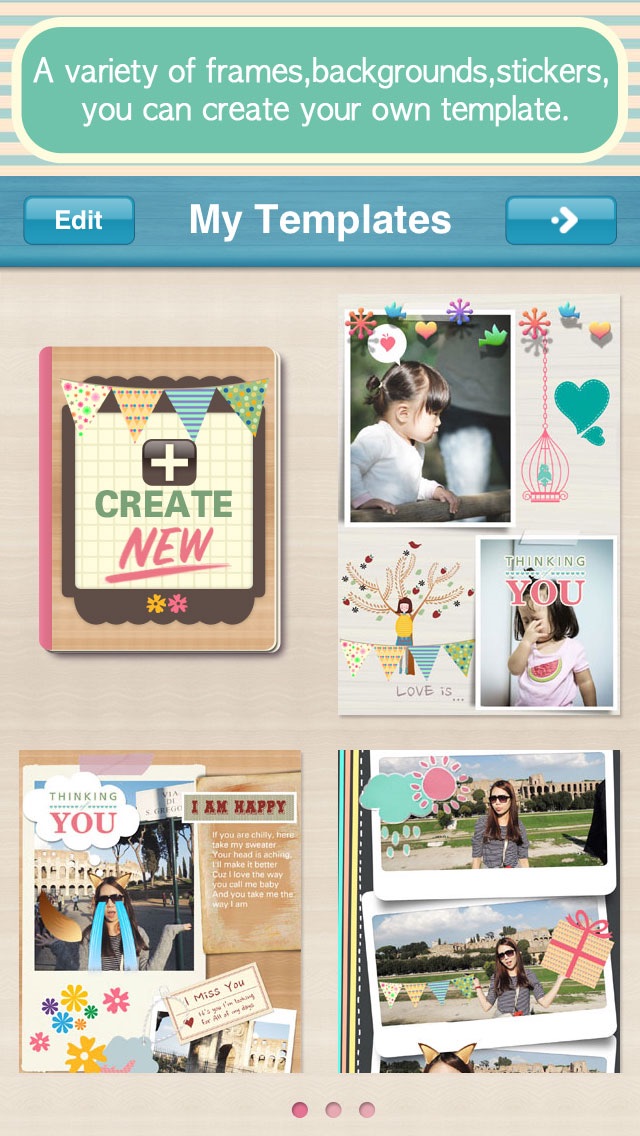
What is Photonia Photo Collage Editor?
Photonia is a photo editing app that allows users to add a touch of magic to their photos. With various templates, frames, stickers, and filters, users can create unique and cool pictures that evoke different emotions. The app is easy to use, even for beginners, and offers features such as the ability to add text, zoom, rotate, and position each photo. Users can save their creations to the camera roll and share them via email, Instagram, Facebook, and Twitter.
1. Using various templates, create pictures that create feelings of past and present, comical feel, romantic feel, fun feel, etc.
2. In addition, it provides various frames, stickers, and filters to make your picture even more special.
3. With these basic templates even beginners can create pictures like the pros.
4. 3) Change photo frames or apply filters to the photo.
5. Photonia will allow you to give it that little extra oomph to make it a much cooler picture.
6. Your pictures can be just as cool and just as unique.
7. 5) Save as template if you want to reuse the layout.
8. 6) Save as a photo and share it with your friends and family.
9. If you have any questions or opinions, please let us know.
10. Liked Photonia Photo Collage Editor? here are 5 Photo & Video apps like PhotoBuddy; ShakeItPhoto; ePhotoChest; Photo Brush Lite; Photo Sticker;
GET Compatible PC App
| App | Download | Rating | Maker |
|---|---|---|---|
 Photonia Photo Collage Editor Photonia Photo Collage Editor |
Get App ↲ | 9 3.89 |
Junsik Choi |
Or follow the guide below to use on PC:
Select Windows version:
Install Photonia Photo Collage Editor - Create your story via amazing Pic Frames and unique Collages with Caption app on your Windows in 4 steps below:
Download a Compatible APK for PC
| Download | Developer | Rating | Current version |
|---|---|---|---|
| Get APK for PC → | Junsik Choi | 3.89 | 2.0.5 |
Get Photonia Photo Collage Editor on Apple macOS
| Download | Developer | Reviews | Rating |
|---|---|---|---|
| Get Free on Mac | Junsik Choi | 9 | 3.89 |
Download on Android: Download Android
- 53 built-in templates
- 150 cool stickers to choose from
- 43 well-designed photo frames
- 44 well-designed backgrounds
- 15 cool photo effects
- Ability to add text easily and quickly
- Ability to make your own templates
- Ability to zoom, rotate, and position each photo
- Ability to save to the camera roll
- Ability to share photos via email, Instagram, Facebook, and Twitter.
- Provides a wide range of templates, stickers, and fonts to choose from
- Easy to use and navigate
- Artworks created can be saved in high resolution and printed
- Bugs and crashes have been fixed in the latest updates
- Inability to save in super high resolution
- Some users have reported issues with purchased packages disappearing after app upgrades, resulting in wasted money.
Previous Purchases
Photonia🌺🌺☺️☺️
Handy for mobile scrapbooking
Beautiful!

Frame Artist - Photo Collage Editor - Design scrapbook by pic layout with fx filter and stickers

Frame Artist Pro - Photo Collage Editor - Design Scrapbook by Pic Layout and FX Filters For Instagram

Air Transfer+ File Transfer from/to PC thru WiFi

Air Transfer - File Transfer from/to PC thru WiFi

Photo Slice Pro - Cut your photo into pieces to make great photo collage and pic frame