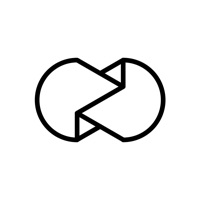
Published by Unfold Creative on 2025-03-24



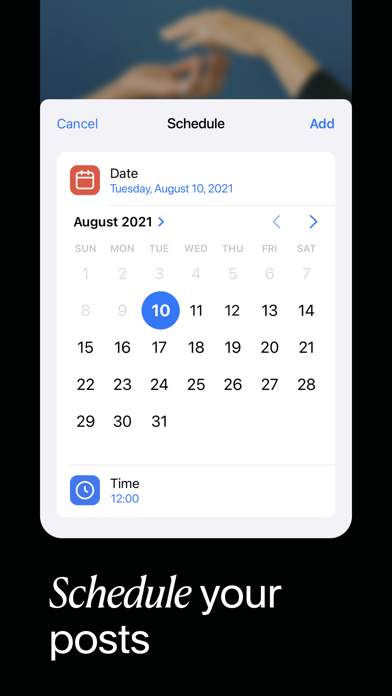
What is Unfold? Unfold is a mobile app that allows users to create beautiful and engaging content for social media. It offers over 400 templates, filters, and effects to choose from, as well as advanced text tools and background options. Users can also plan and preview their Instagram feed, create a Bio Site for their link in bio, and edit their content directly within the app.
1. Annual subscription billing will start after the trial period.
2. Or if you choose a monthly subscription, your billing will start immediately and auto-renew each month.
3. Templates: Create beautiful content for social with over 400+ templates to choose from.
4. Choose from filters like Tulum and Canarias or effects like VHS and Glitch.
5. If you subscribe before a free trial ends, the remainder of the trial period will be forfeited.
6. After the 7 day free trial, this subscription will automatically auto-renew each year.
7. You can manage and cancel your subscription by going to your account settings in the App Store.
8. Studio: Edit your photos and videos with our filters and effects.
9. Feed Planner: Sign in with Instagram to start planning your Instagram Feed.
10. Subscriptions will automatically renew unless cancelled at least one day before the renewal date within 24 hours before the end of the current period.
11. Bio Sites: Make your Bio Site, a beautiful hub for all your links to share in your social bios.
12. Liked Unfold? here are 5 Photo & Video apps like Storyluxe: Templates & Filters; Storybeat - Photo Story Editor; Sparkle your Story; Storytale - story editor; StoryChic - IG Story Templates;
Or follow the guide below to use on PC:
Select Windows version:
Install Unfold: Story & Reels Maker app on your Windows in 4 steps below:
Download a Compatible APK for PC
| Download | Developer | Rating | Current version |
|---|---|---|---|
| Get APK for PC → | Unfold Creative | 4.86 | 8.129.0 |
Get Unfold on Apple macOS
| Download | Developer | Reviews | Rating |
|---|---|---|---|
| Get Free on Mac | Unfold Creative | 157877 | 4.86 |
Download on Android: Download Android
- 400+ design templates for social media
- Exclusive fonts, stickers, and tools
- Filters and effects for photos and videos
- Customizable Bio Site URL
- Unlimited photos in the Feed Planner
- Option to upload custom fonts and brand colors with Unfold Pro subscription
- Sync logos and stickers into the app with Unfold Pro subscription
- Share stories to the web with a stori.es link with Unfold Pro subscription
- Remove watermark from Bio Site with Unfold Pro subscription
- Annual or monthly subscription options with automatic renewal
- Privacy Policy and Terms of Service available
- Customer support available through email or Instagram messaging.
- Great design of templates that make photos standout
- Exciting to see photos in a new way when creating pages
- Good for creating posts for Instagram stories
- Ability to reorder images within an album
- Limited font and background color selections are available
- Difficult to remember previous pages when creating a long story
- Not totally intuitive
- Crashes when exporting sometimes
- Inability to save pages as a story set to share with others
- Limited resolution of saved images
Beautiful templates
Easy to use, flexible, but poor output resolution
Nice but needs additional features
Amazing app to help boost up creativity