
Last Updated by an ouyang on 2025-03-29

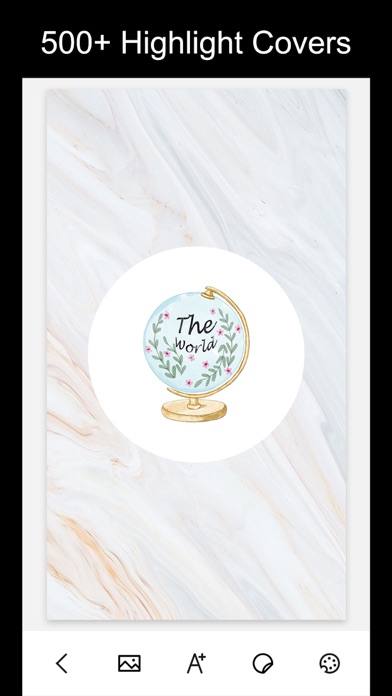
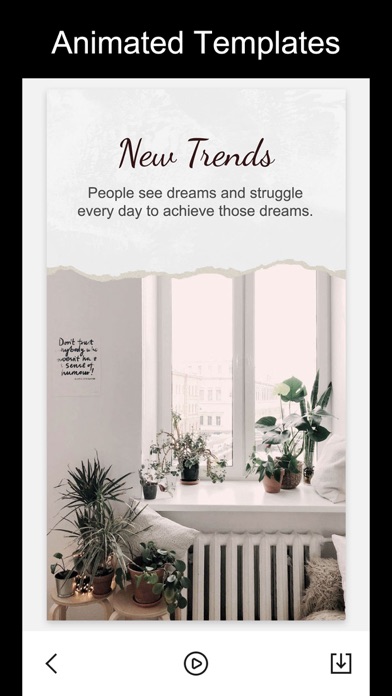

What is StoryArt? StoryArt is an app that helps users create beautiful and unique stories by remixing their own photos or videos. It offers a variety of templates, themes, and tools for storytelling, as well as retro video effects and a vintage film camera. Users can easily share their stories on Instagram and tag @storyart.official for a chance to be featured. The app also offers a VIP subscription with additional features.
1. - Account will be charged for renewal within 24-hours prior to the end of the current period, and identify the cost of the renewal.
2. - Your account will be accordance with your plan, within 24 hours prior to the end of the current period.
3. - You can manage or turn-off auto-renew in your Apple ID account settings any time after purchase.
4. - Subscriptions will automatically renew unless auto-renew is turned off at least 24 hour before the end of the current period.
5. Pricing in other countries may vary and actual charges may be converted to your local currency depending on the country of residence.
6. - Payment will be charged to your iTunes account at confirmation of purchase.
7. - 70+ Themes for choice, including Film, Marble, Retro, Minimalism.
8. - Text: Type text with various fonts & unique designs.
9. - 2000+ templates help you create the amazing story and more.
10. - Filters: High quality filters perfect for any occasion.
11. - Speed: Adjust video speed with slow/fast precisely.
12. Liked StoryArt? here are 5 Photo & Video apps like Storyart, Story Maker, Collage; Highlight Cover Maker Storyart; Contact Poster Maker&Editor; Love Greeting Cards Maker; Action Figure Maker : AI Toy;
Or follow the guide below to use on PC:
Select Windows version:
Install StoryArt - insta story maker app on your Windows in 4 steps below:
Download a Compatible APK for PC
| Download | Developer | Rating | Current version |
|---|---|---|---|
| Get APK for PC → | an ouyang | 4.83 | 3.1.1 |
Download on Android: Download Android
- 2000+ flawless layout templates for creating amazing stories
- 70+ themes to choose from, including Film, Marble, Retro, and Minimalism
- 500+ Highlight Cover templates
- 200+ Animated Story templates
- Retro Video Effect Camera with vintage film filters, glitter and sparkle effects, and VHS camcorder
- Multiple tools for storytelling, including text with various fonts and designs, high-quality filters, and adjustable video speed
- One-click sharing to Instagram Story
- Tag @storyart.official in your stories for a chance to be featured
- VIP subscription with additional features, including access to exclusive templates and themes
- Subscription options: 1-month for $2.99 or 1-year for $9.99
- Automatic renewal unless turned off at least 24 hours before the end of the current period
- Manage or turn off auto-renew in Apple ID account settings
- Pricing may vary by country and be converted to local currency
- Private Policy and Terms of Use available for review.
- The app has a wide variety of templates and options for editing stories.
- The app is easy to use.
- The app has a creative and clean look that stands out from the crowd.
- The app does not allow for easy color customization within the templates.
- The app does not offer the ability to adjust the duration of animations, which is a needed feature.
- The app does not offer any horizontal templates, making it difficult to use for users with mostly horizontal photos.
Good app but animations are handicapped.
THE BEST STORY APP
Good but you can adjust very little
Fun app, easy to use