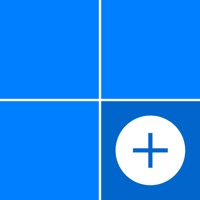
Published by Less Code Ltd on 2021-11-12
1. Vidgets features over 50 widgets for iOS, that you can customize and access right within your Notification Centre and Apple Watch.
2. Full iPhone 6, iPhone 6 Plus, Apple Watch support, with Retina HD graphics, guarantees the best possible visual experiences.
3. === Vidgets now supports Apple Watch, get Vidgets for Apple Watch and checkout these bite-sized widgets on your Apple Watch.
4. If you like Vidgets, you could support us by buying the Pro pack with extra neat features through in-app purchase.
5. List of popular app launchers ready for use (Facebook, Twitter and more) with elegant matching designs.
6. Analog Barometer, Digital Barometer (Requires iPhone 6 or iPhone 6+).
7. Current weather condition, Forecast, Temperatures of your chosen locations, Sunrise time, Sunset time.
8. Email, Message, Call or FaceTime your contacts right from notification centre.
9. System Network Download / Upload Speed, Mobile Speed, WIFI Speed.
10. Request us to add any new widget within the app, if your desired ones are not included yet.We've fulfilled most of our popular requests.
11. Vidgets is a truly FREE app, without any annoying banner ad.
12. Liked Vidgets? here are 5 Utilities apps like My Verizon; myAT&T; T-Mobile; My Spectrum; Calculator & Math Solver;
Or follow the guide below to use on PC:
Select Windows version:
Install Vidgets app on your Windows in 4 steps below:
Download a Compatible APK for PC
| Download | Developer | Rating | Current version |
|---|---|---|---|
| Get APK for PC → | Less Code Ltd | 3.78 | 1.2.6 |
Download on Android: Download Android
Great but...
Why ?!?
Best widgets ever!
Miss some costumization