
Published by ProtectStar Incorporated on 2019-10-31


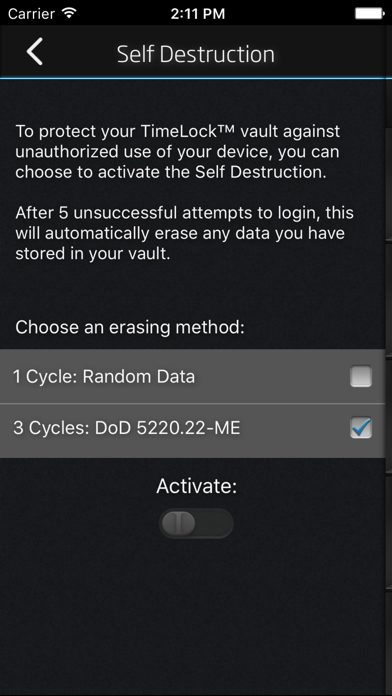

What is TimeLock Pro Safe?
TimeLock PRO is a high-security vault app that allows users to securely store their personal data, photos, videos, and notes. The app uses AES-256 bit encryption algorithm to ensure that all files and data are fully encrypted. TimeLock PRO is a unique world innovation that integrates a powerful vault, which comprehensively protects all the backed up photos, videos, files, and notes in it, while offering unmatched usability. The app is optimized for iPhone, iPad, and iPod touch.
1. With the latest security technologies the app keeps all of your data, files, pictures and videos militarily secure, because the entire contents of the vault is encrypted with the strong 256-bit AES (Advanced Encryption Standard) algorithm.
2. Should you lose or have your Apple™ device stolen, do not worry about the protection of your photos and videos stored in TimeLock™: Self-destruction of TimeLock™ PRO can be activated, to automatically delete all saved data in it after 5 incorrect passcode entries.
3. With the new TimeLock™ PRO app, it is not only a timeless clock with an alarm function, but also a high security vault for your personal data, photos and videos.
4. TimeLock™ PRO integrates a powerful vault, which comprehensively protects all the backed up photos, videos, files and notes in it, while offering unmatched usability.
5. The ingenious ProtectStar™ iFile feature allows you to store files, photos and videos securely from any PC or laptop within your own WiFi network, to view, manage and print them.
6. Securely upload or download your photos, videos, files and notes from your PC or laptop into TimeLock™ PRO.
7. The genius of TimeLock™ PRO is the safe, that is hidden and fully integrated into the functional design of the clock: With the hour, minute and second hands of the clock, you can easily set your six-digit passcode.
8. The high-speed data transfer between your PC and TimeLock™ means that no unauthorised person can eavesdrop, because when you upload your files, even the communication protocol is protected from eavesdropping.
9. -Built in high-security safe for personal photos and videos.
10. Only you have selected your personal passcode, simply confirm it with the inconspicious hands button in the centre of the clock, to open your safe.
11. ***** All photos and files are fully encrypted with AES-256 bit encryption algorithm.
12. Liked TimeLock Pro Safe? here are 5 Photo & Video apps like V380 Pro; Lapse It Pro; Teleprompter BIGVU; Pro HDR X; Portrait Mode Pro — Lens Blur and Bokeh editor;
GET Compatible PC App
| App | Download | Rating | Maker |
|---|---|---|---|
 TimeLock Pro Safe TimeLock Pro Safe |
Get App ↲ | 17 3.18 |
ProtectStar Incorporated |
Or follow the guide below to use on PC:
Select Windows version:
Install TimeLock Pro Safe app on your Windows in 4 steps below:
Download a Compatible APK for PC
| Download | Developer | Rating | Current version |
|---|---|---|---|
| Get APK for PC → | ProtectStar Incorporated | 3.18 | 1.17 |
Get TimeLock Pro Safe on Apple macOS
| Download | Developer | Reviews | Rating |
|---|---|---|---|
| Get $3.99 on Mac | ProtectStar Incorporated | 17 | 3.18 |
Download on Android: Download Android
- Hide and protect your data, files, notes, photos, and videos
- Arbitrator timer in analog and digital form, including built-in alarm. Ideal for use as a desk clock.
- Built-in high-security safe for personal photos and videos.
- AES 256-Bit encryption
- Activatable and secure self-destruction for loss of the device
- ProtectStar™ Smart Viewer
- Safely store photos and videos
- Universal app: Optimized for iPhone, iPad, and iPod touch
- ProtectStar™ iFile Feature
- AirPrint™ and AirPlay™
- Technical e-mail support
- Write Secure Notes (only in PRO Edition)
- Set a 6-digits passcode (only in PRO Edition)
- The app stores and encrypts files, providing better security than other similar apps.
- One reviewer can view files in other apps, but not in this app, ensuring privacy.
- Other functions of the app are excellent.
- There is a problem with saving images back to the camera roll at their original quality.
- In iOS 11.3, the app cannot import images.
- The app needs to add a feature to delete pictures or videos from the gallery after importing them to the app.
- The app needs to be more flexible when choosing to import more files.
- The app needs to add more choices to view or arrange files stored in the app.
- The standard version of the app stopped working after upgrading to iOS 12, and the pro version has the same issue.
IT Security Consultant.
It’s good safety gallery but
Excellent 👍
iOS 12?