
Last Updated by Corel Inc. on 2025-03-31
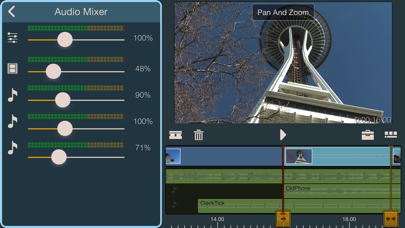
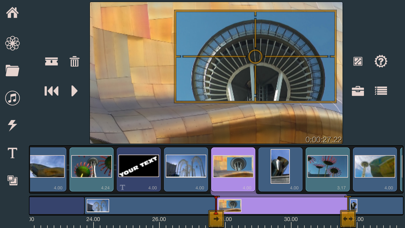


What is Pinnacle Studio Pro?
Pinnacle Studio Pro is a mobile app that allows users to edit videos, audio, and photos on their iPad or iPhone. It has won several awards and is highly rated by users. The app is perfect for mobile journalists and creative filmmakers who want to edit their videos on the go. It offers an easy-to-use interface and advanced editing tools that enable users to create professional-looking videos.
1. Enjoy HD output support and share your movie directly to YouTube, Facebook, Box and more—or export your project to Pinnacle® Studio for the PC and continue editing with even more advanced tools.
2. Swiftly arrange your clips in the Storyboard, make precision edits using the Timeline and Dual View Precision, and add high-quality transitions, effects, and a soundtrack.
3. Perfect for mobile journalists and creative filmmakers! Big-screen moviemaking comes to the touchscreen with Pinnacle® Studio Pro.
4. Our leading film-editing technology brings you an easy-to-use app that enables you to quickly edit video, audio, and photos at the speed of your creativity.
5. Liked Pinnacle Studio Pro? here are 5 Photo & Video apps like Photo Effects Studio; Green Screen Studio; ArtStudio - Draw and Paint; ArtStudio for iPad -Paint&Draw; TV Studio;
Or follow the guide below to use on PC:
Select Windows version:
Install Pinnacle Studio Pro app on your Windows in 4 steps below:
Download a Compatible APK for PC
| Download | Developer | Rating | Current version |
|---|---|---|---|
| Get APK for PC → | Corel Inc. | 2.49 | 5.6.1 |
Get Pinnacle Studio Pro on Apple macOS
| Download | Developer | Reviews | Rating |
|---|---|---|---|
| Get $12.99 on Mac | Corel Inc. | 71 | 2.49 |
Download on Android: Download Android
- Access media from external devices via a Camera Connection Kit
- Access media from Box, Vimeo, Dropbox, Google Drive, and Microsoft OneDrive
- Capture video and photos from within the app
- Use "Open-In" feature to open compatible files from other apps
- Download media from iCloud Photos directly from the app Library
- Swiftly arrange clips in the Storyboard
- Make precise edits and trim individual frames in the Timeline and Precision Trimmer
- Create slow motion and fast motion effects for video and audio
- Use Montage templates to create multi-layer 3D animations, transitions, and titles
- Generate professional-looking motion titles and graphics with full control over text, font, color, size, position, and rotation
- Create amazing Picture-in-Picture effects with full control over position, size, and rotation
- Pan and zoom on your photos to create high-impact slideshows
- Use your own audio or choose from the included sound effects
- Purchase from a selection of Triple Scoop Music tracks
- Trim audio to any length, set levels, and fade audio in or out
- Use the Voiceover feature to add documentary-style narration to your videos and slideshows
- View and adjust audio levels in real-time with the professional Audio Mixer
- Easily share your movies via YouTube, Facebook, Cloud-storage, Airdrop, and more
- Export projects with media to Pinnacle Studio for Windows
- Enjoy professional 2K and 4K support on the latest devices and full 1080p output support on any iPad or iPhone
- Export at 24, 25, 30, 50, or 60 fps (older iPads and iPhones may have limited support for higher frame rates)
- Fullscreen overlay template is a great addition
- Real timeline, two-view trimmer, and audio mixing features are fantastic
- Storyboard and timeline view allows for quick layout and refinement of edits
- New audio features, including the ability to export audio-only, are impressive
- Does not have a true 2nd track, limiting some editing capabilities
- Cannot reverse video, which is important for some users
- Not significantly different from iMovie
- App may no longer be supported, which should be disclosed in the App Store description
Still works as before, but problems exporting in 4K
A bit upset
Disappointed
A great professional video editor