
Published by STC on 2025-04-10
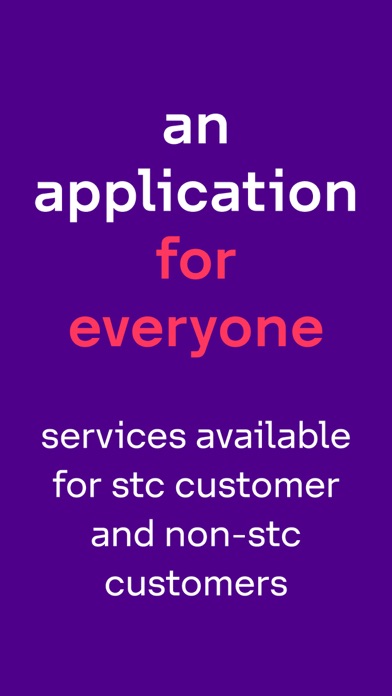


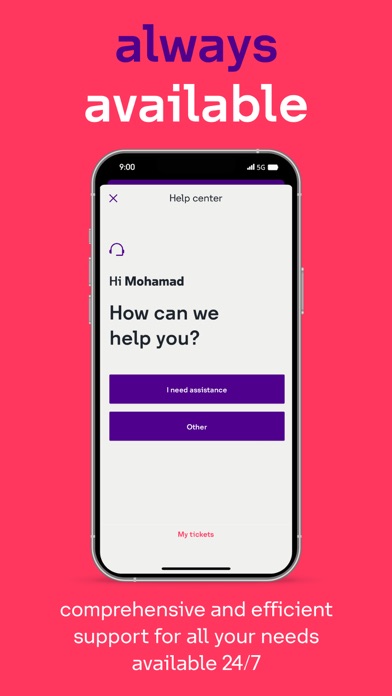
What is mystc KSA? The app is designed to provide solutions to all your needs related to stc services. It allows you to manage your numbers and services quickly and easily. Even if you are not an stc customer, you can shop for smart devices and order SIM cards via the delivery service. The app also provides instant support via the instant messaging service with customer service representatives.
1. - Subscribe to entertainment services such as jawwy TV and broadcast entertainment channels via stc’s direct carrier billing service by deducting a prepaid balance or adding it to your bill.
2. - Knowing your balance in "qitaf" rewards program and the possibility of redeeming points for internal rewards or from several qitaf partners and reviewing the latest offers.
3. - You can manage your services and subscribe to any of the suitable roaming packages while you are outside the Kingdom.
4. It suits all your needs and gives you solutions at your fingertips.. Quickly and easily manage all of your numbers and services in stc.
5. - Subscribe to additional packages and various value-added services.
6. - Transfer the balance to friends and family, whether for a prepaid or postpaid SIM.
7. - The ability to know the details of the consumption of your package and other services.
8. - Get immediate 24/7 support by talking to a customer service specialist.
9. - Shop for smart devices from mystc with free delivery service.
10. - Pay your bills or recharge a prepaid line in multiple easy ways.
11. - Transfer one of your number’s ownership to another customer.
12. Liked mystc KSA? here are 5 Utilities apps like Shaft Alignment Tool TKSA 11; Zain KSA; Virgin Mobile KSA; Makani KSA;
Or follow the guide below to use on PC:
Select Windows version:
Install mystc KSA app on your Windows in 4 steps below:
Download a Compatible APK for PC
| Download | Developer | Rating | Current version |
|---|---|---|---|
| Get APK for PC → | STC | 4.62 | 4.68 |
Download on Android: Download Android
- Request a mobile voice SIM, data SIM or home internet.
- Transfer your number from another operator to stc.
- Shop for smart devices from mystc with free delivery service.
- Pay your bills or recharge a prepaid line in multiple easy ways.
- View your number or home internet bill details.
- Know your balance in "qitaf" rewards program and redeem points for internal rewards or from several qitaf partners and reviewing the latest offers.
- Transfer the balance to friends and family, whether for a prepaid or postpaid SIM.
- Know the details of the consumption of your package and other services.
- Subscribe to additional packages and various value-added services.
- Subscribe to entertainment services such as jawwy TV and broadcast entertainment channels via stc’s direct carrier billing service by deducting a prepaid balance or adding it to your bill.
- Transfer one of your number’s ownership to another customer.
- Manage your services and subscribe to any of the suitable roaming packages while you are outside the Kingdom.
- Get immediate 24/7 support by talking to a customer service specialist.
- The myStc app is the best application for mobile, landlines, and high-speed internet services.
- The app is fast and efficient, providing all the necessary features for users.
- The last update of the app has some issues for iPhone 6 users, as it does not show the full page.
- The service of STC is poor, and the attitude of its staff needs improvement.
- The customer service centers are pathetic, and staff takes a lot of time to attend even a small issue.
- Roaming and internet services outside the kingdom are very poor, causing a lot of problems for users.
- STC should consider privatization or inducting a foreign partner to improve its services.
STC__Saudi Arabia
التطبيقات
Poor services
Issue in the last update