
Published by Open-Xchange Inc. on 2022-09-05
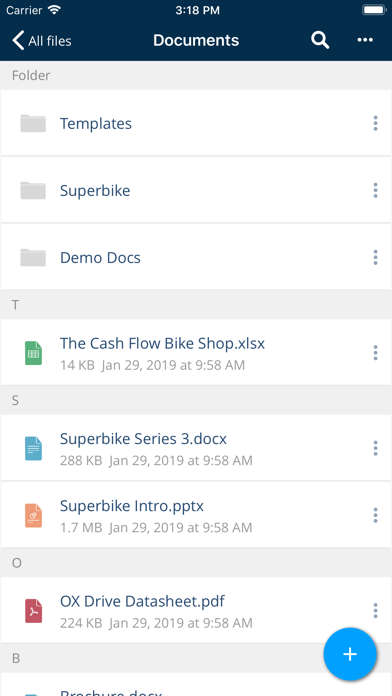
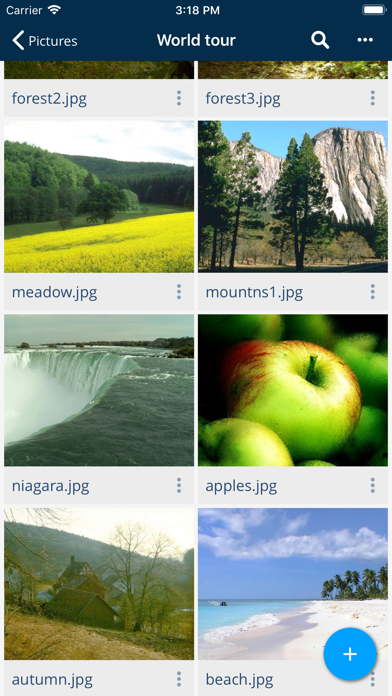
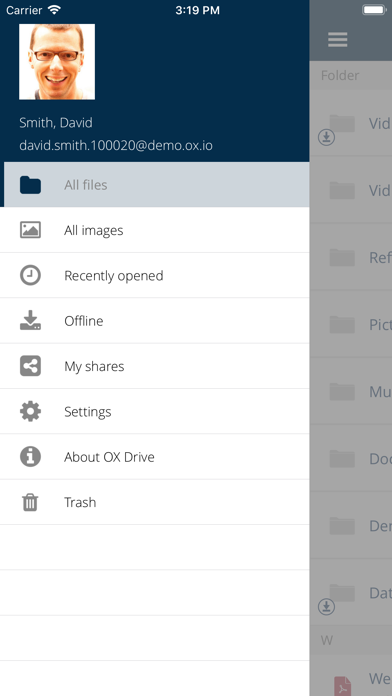
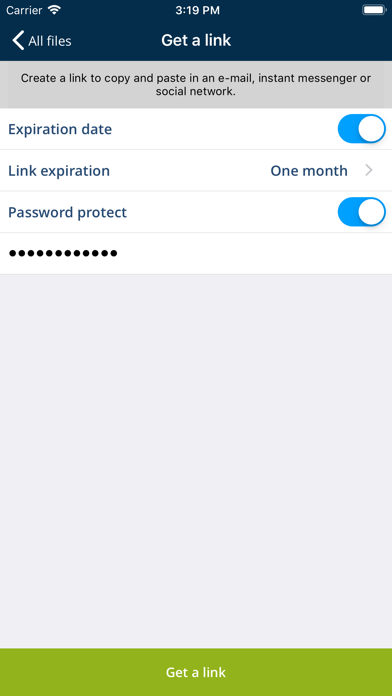
What is OX Drive?
OX Drive is an app that allows users to store and share their photos, files, documents, and videos from anywhere and on any device. It is an extension of OX App Suite and requires a valid OX App Suite account to function. The app is being discontinued and replaced by a new iOS app called "OX Drive by Open-Xchange," which integrates natively into Apple's iOS Files app.
1. Access any file you save to OX Drive from all your computers, iPhone, iPad, other mobile devices or from within OX App Suite itself.
2. The OX Drive app lets you store and share your photos, files, documents and videos, anytime, anywhere.
3. OX Drive is an extension to OX App Suite and only works if you have a valid OX App Suite account.
4. It was replaced by a new iOS app, now called "OX Drive by Open-Xchange" in February 2022.
5. You find the new iOS app for OX Drive at or by searching for "OX Drive by Open-Xchange" in the App Store.
6. The new version integrates natively into Apple's iOS Files app on iPhone and iPad devices.
7. This OX Drive app version OX Drive app will be discontinued in the next months.
8. Liked OX Drive? here are 5 Productivity apps like Google Drive; Microsoft Outlook; Yahoo Mail - Organized Email; HP Smart; Microsoft Word;
Or follow the guide below to use on PC:
Select Windows version:
Install OX Drive app on your Windows in 4 steps below:
Download a Compatible APK for PC
| Download | Developer | Rating | Current version |
|---|---|---|---|
| Get APK for PC → | Open-Xchange Inc. | 2.48 | 2.13.1 |
Get OX Drive on Apple macOS
| Download | Developer | Reviews | Rating |
|---|---|---|---|
| Get Free on Mac | Open-Xchange Inc. | 21 | 2.48 |
Download on Android: Download Android
- Access all your documents, photos, and videos from any device
- Automatically sync your smartphone or tablet content with OX Drive
- Share photos, files, and documents via link or invitation
- Share files to Twitter, Facebook, and other social sites
- Create sharing links with an expiration date and password
- Invite people to collaborate and set permissions
- Manage shares
- Make files and folders available offline.
Crash-y Garbage
Syncs with everything
Dropbox who?
Perfect