
Last Updated by Quazarteam, LLC on 2025-03-27


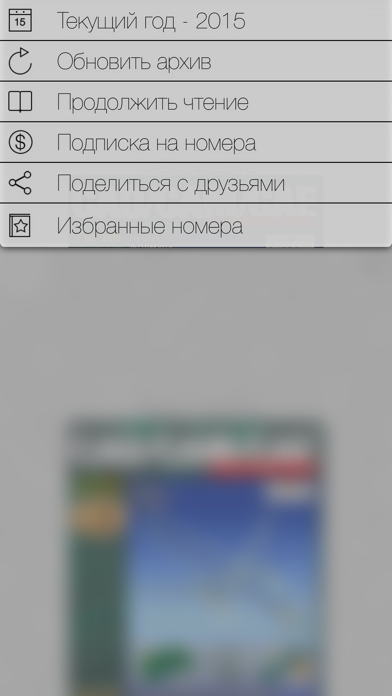

What is CAD/CAM/CAE Observer?
CAD/CAM/CAE Observer is an information and analytical journal in Russian language that covers a wide range of topics related to the development and application of the latest computer technologies in the field of industrial design automation (CAID), design (CAD), analysis, calculations and simulation (CAE), manufacturing process preparation (CAPP and CAM) and data management (PDM) at all stages of the product life cycle. The journal has been published since 2000 and promotes the Product Lifecycle Management (PLM) methodology, which is the basis of the modern approach to increasing the competitiveness of enterprises that create and produce products.
1. Сотрудничество редакции с ведущими международными аналитическими и консультационными компаниями, сетевыми и печатными изданиями – CADCAMNet, TechniCom, Cyon Research Corporation, Cadalyst, CIMdata, Cambashi, Desktop Engineering, ConnectPress – и рядом известных авторов и обозревателей – Brad Holtz, Raymond Kurland, Stephen Wolfe, Rachael Dalton-Taggart, Randall Newton, David Cohn, David Weisberg, Al Dean – открывает русскоязычным читателям доступ к практически тем же информационным возможностям, которые имеют их коллеги во всем мире.
2. “CAD/CAM/CAE Observer” – информационно-аналитический журнал на русском языке, освещающий широкий спектр тем и вопросов разработки и применения новейших компьютерных технологий в сфере автоматизации процессов промышленного дизайна (CAID), конструирования (CAD), анализа, расчетов и симуляции (CAE), технологической подготовки производства (CAPP и CAM) и управления данными (PDM) на всех этапах жизненного цикла изделий.
3. Оставаясь последовательным проповедником “производственной” методологии Product Lifecycle Management (PLM), которая лежит в основе современного подхода к повышению конкурентоспособности предприятий, создающих и производящих продукцию, журнал уделяет должное внимание и альтернативной концепции – цифровому прототипированию (Digital Prototyping), а также обсуждению проблем интеграции PLM с другими корпоративными системами – CRM, SRM, ERP.
4. Для рассмотрения проблем и решений по автоматизации в других сферах служат рубрики “Архитектура, строительство и ГИС”, “Электроника и электротехника”, “Проектирование промышленных объектов”, “Роботы и их программирование”, “Аппаратное обеспечение”, “Станки, инструмент, измерительная техника” и др.
5. Журнал адресован руководителям и специалистам промышленных предприятий и проектных организаций высокотехнологичных отраслей (машино- и приборостроения, электроники, электротехники, мехатроники и др.), студентам и преподавателям учебных заведений с техническим и технологическим уклоном.
6. 4.педагогическая – учить читателей, в особенности молодых, самостоятельности мышления, умению принимать правильные решения, критически подходить к задачам выбора всего и вся, в том числе – конкретной САПР и PDM-системы.
7. пропагандистская – представлять действительно удачные примеры внедрения и применения CAD/CAM/CAE/PDM-систем как на российских, так и зарубежных предприятиях.
8. Главное отличие – комбинирование авторских, переводных и редакционных статей, минимум академичности, неравнодушное отношение к публикуемым текстам, особая манера в подборе и подаче материалов (в том числе, критического характера), стремление соблюсти баланс присутствия в номере крупнейших поставщиков ПО, широкое использование таких жанровых приемов как эксклюзивные интервью и “круглые столы”, наличие аналитической, сравнительной, обзорной и прогностической информации, имеющей практическую пользу как для студента, так и для руководителя корпорации.
9. Успеху издания способствует его независимость, конструктивный подход и активное участие в жизни российского рынка САПР/PLM.
10. Liked CAD/CAM/CAE Observer? here are 5 Productivity apps like Loghub Observer Setup; Microsoft Outlook; Google Drive; Yahoo Mail; HP Smart;
GET Compatible PC App
| App | Download | Rating | Maker |
|---|---|---|---|
 CAD/CAM/CAE Observer CAD/CAM/CAE Observer |
Get App ↲ | 2 4.00 |
Quazarteam, LLC |
Or follow the guide below to use on PC:
Select Windows version:
Install CAD/CAM/CAE Observer app on your Windows in 4 steps below:
Download a Compatible APK for PC
| Download | Developer | Rating | Current version |
|---|---|---|---|
| Get APK for PC → | Quazarteam, LLC | 4.00 | 4.5 |
Get CAD/CAM/CAE Observer on Apple macOS
| Download | Developer | Reviews | Rating |
|---|---|---|---|
| Get Free on Mac | Quazarteam, LLC | 2 | 4.00 |
Download on Android: Download Android
- Covers a wide range of topics related to computer technologies in industrial design and manufacturing
- Focuses on the PLM methodology and digital prototyping
- Discusses the integration of PLM with other corporate systems such as CRM, SRM, and ERP
- Includes sections on architecture, construction and GIS, electronics and electrical engineering, industrial object design, robots and their programming, hardware, machines, tools, and measuring equipment
- Targets leaders and specialists of industrial enterprises and project organizations in high-tech industries, as well as students and teachers of technical and technological educational institutions
- Collaborates with leading international analytical and consulting companies, network and print media, and well-known authors and reviewers
- Functions as a communication channel between developers, suppliers, resellers, and readers
- Provides informative and educational content on the latest developments in the field of CAD/CAM/CAE/PDM systems
- Presents successful examples of implementing and applying CAD/CAM/CAE/PDM systems in Russian and foreign enterprises
- Aims to teach readers critical thinking and decision-making skills
- Combines original, translated, and editorial articles with a minimum of academic language and a critical approach to published texts
- Includes exclusive interviews and round tables, analytical, comparative, review, and forecasting information that is practically useful for both students and corporate leaders
- Maintains independence, constructive approach, and active participation in the Russian CAD/CAM/CAE/PDM market.