
Published by Lunabee Pte. Ltd. on 2021-11-29
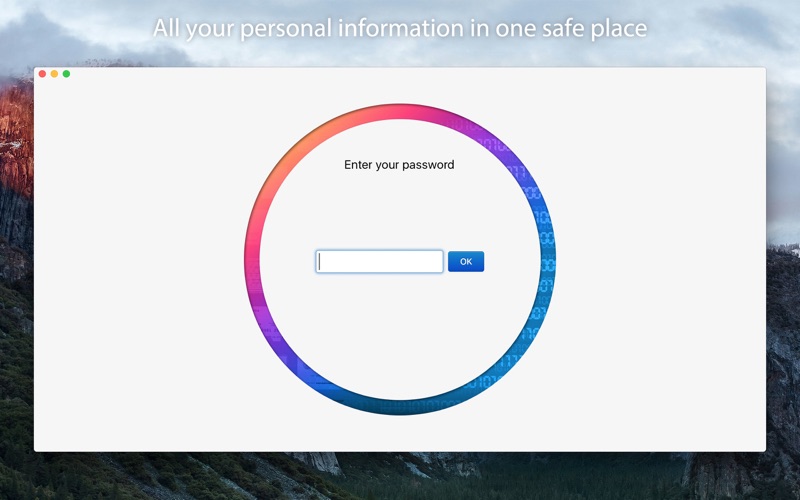
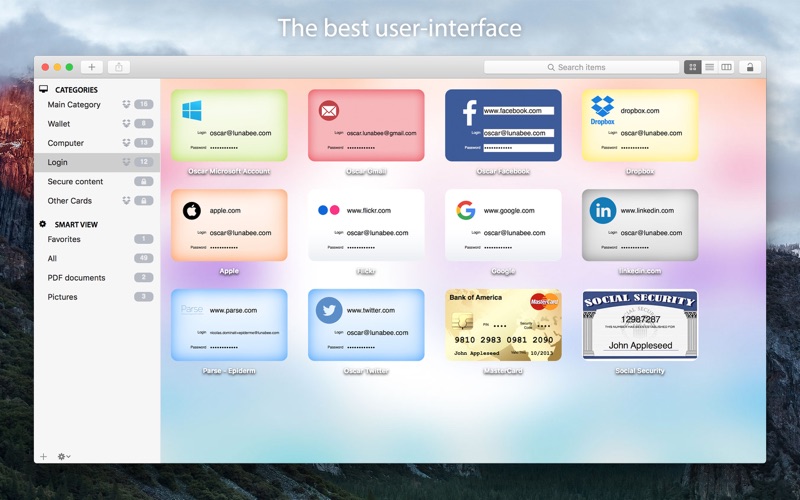
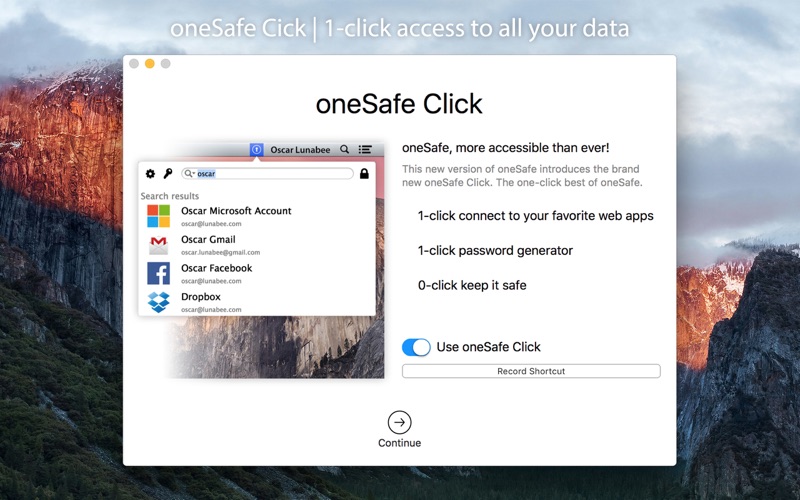
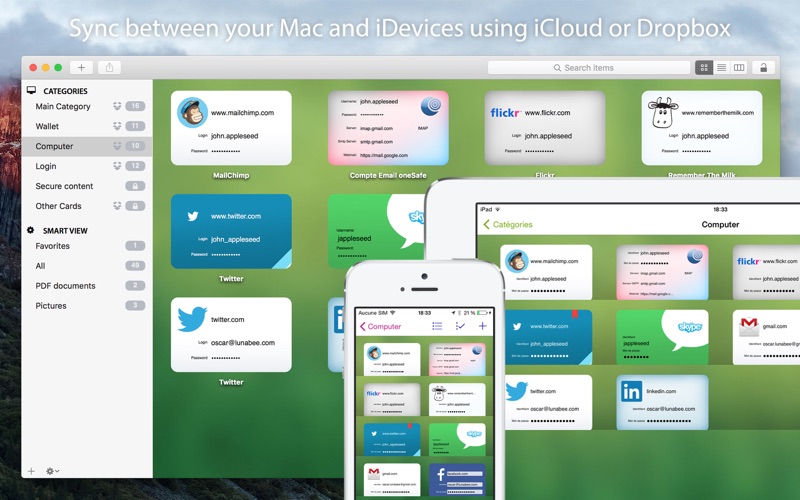
What is oneSafe? oneSafe is a cross-platform password manager app that allows users to store all their confidential information in one safe place. It uses strong encryption algorithms to ensure the security of the data and comes with advanced security options to manage the security level. The app also offers features like ready-made and customizable templates, backup options, iCloud and Dropbox sync, customizable categories, and search capability.
1. oneSafe comes also with advanced security options allowing you to manage your security level: TRI-PIN, double-protected categories, auto-lock feature, password generator, decoy safe, self-destruct option, break-in attempts monitoring and a password change reminder.
2. oneSafe is the password manager app where you can store all your confidential information - be it passwords, internet accounts, ID numbers, bank account details, pictures or private documents - in one safe place.
3. And you want to gather all this information in one place, but with complete security.
4. oneSafe incorporates the strong encryption algorithm available (AES-256) and all your data is automatically encrypted as soon as it's saved in the app.
5. - Backup options (through email, iTunes or Wifi) to keep the app safe.
6. - Customizable categories to keep all your information in order.
7. And we make your entry password unhackable using standards with very complex calculation.
8. It's a cross-platforms app, so that you can access your information whenever you need and wherever you are.
9. Because you're simply like everyone, struggling to remember all the passwords and other codes that makes our modern life.
10. - 'Favorites' highlighting for a fast access to your most used information.
11. - Dropbox sync of your data between Apple and Android versions.
12. Liked oneSafe? here are 5 Productivity apps like Google Drive; Microsoft Outlook; Yahoo Mail - Organized Email; HP Smart; Microsoft Word;
Or follow the guide below to use on PC:
Select Windows version:
Install oneSafe app on your Windows in 4 steps below:
Download a Compatible APK for PC
| Download | Developer | Rating | Current version |
|---|---|---|---|
| Get APK for PC → | Lunabee Pte. Ltd. | 1 | 2.4.0 |
Get oneSafe on Apple macOS
| Download | Developer | Reviews | Rating |
|---|---|---|---|
| Get $19.99 on Mac | Lunabee Pte. Ltd. | 0 | 1 |
Download on Android: Download Android
- Store credit card numbers and entry codes, social security numbers, bank accounts and tax numbers, usernames and passwords, documents like PDF, Pages, Word, Excel, and secret pictures and videos
- Strong encryption algorithm (AES-256) to automatically encrypt data
- Advanced security options like TRI-PIN, double-protected categories, auto-lock feature, password generator, decoy safe, self-destruct option, break-in attempts monitoring, and password change reminder
- Ready-made and customizable templates to easily enter details
- oneSafe Click and Safari extension for fast access to encrypted items
- Backup options (email, iTunes, Wifi) to keep the app safe
- iCloud sync of content between different versions of oneSafe on devices (iPhone, iPad, Mac)
- Dropbox sync of data between Apple and Android versions
- Customizable categories to keep information in order
- 'Favorites' highlighting for fast access to most used information
- Search capability within the database
- Beautiful and easy-to-use interface
- No need to provide email to use the app
- No hidden fees.
- Tri-pin log in for added security
- Syncs via Apple's iCloud for added security
- Ability to send encrypted information to others using the app
- Can store driver's license on Apple Watch
- Search feature and One Safe click not functional on Mac OS High Sierra
- Slow and incomplete customer support
- Limited templates and fields for storing information
- No obvious way to add additional fields for information storage
Good but not great.
So many fields missing
Great App but Terrible customer service
Great app and it works on iOS as well NO SUBSRCIPTIONS!!