
Last Updated by Lunabee Pte. Ltd. on 2024-09-21
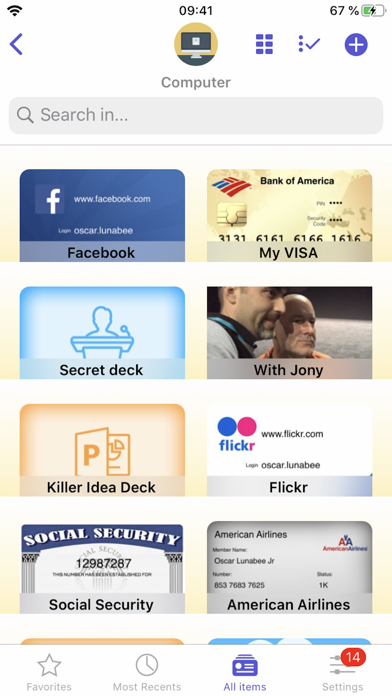
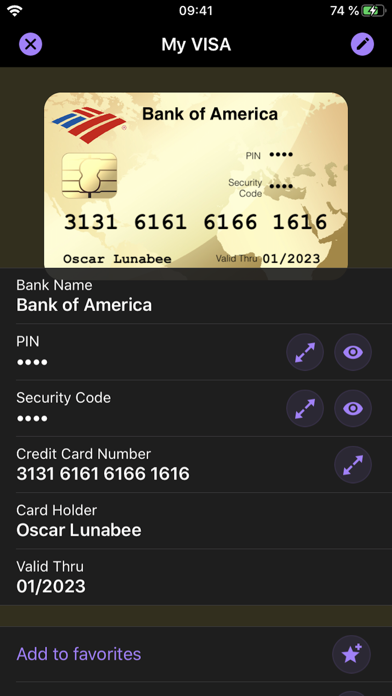
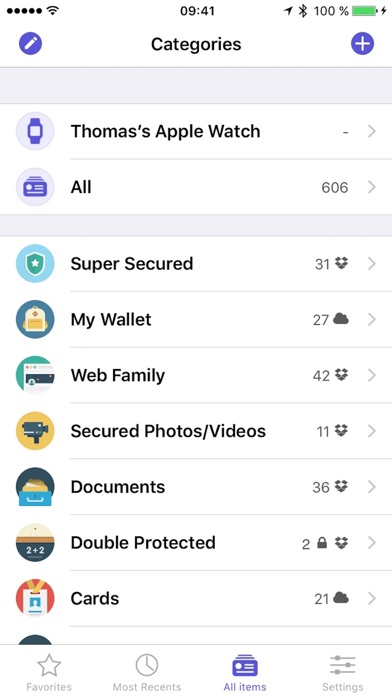
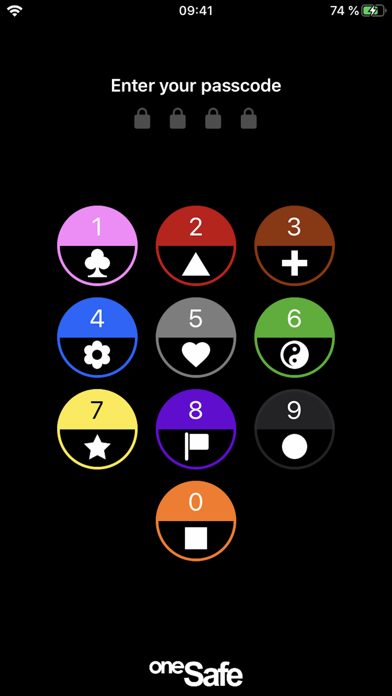
What is oneSafe+ password manager? oneSafe is a password manager app that provides advanced security features like Touch and Face ID, auto-lock, decoy safe, intrusion detection, self-destruct mode, and double protection for sensitive data. It also supports Dark Mode, Siri shortcuts, an Apple Watch app, iOS universal search in Spotlight, and many other iOS 13 improvements. The app allows users to sync their secured information across various devices via iCloud Drive, CloudKit, or Dropbox.
1. In addition, oneSafe comes with numerous advanced security options allowing you to manage your level of security: double-protection categories, auto-lock feature, password generator, decoy safe, self-destruct option, break-in attempts monitoring and a password change reminder.
2. oneSafe provides advanced security for your passwords with features like Touch and Face ID, auto-lock, decoy safe, intrusion detection, self-destruct mode and double protection for your most sensitive data.
3. oneSafe protects your confidential information with AES-256 encryption; the highest level of encryption on mobile devices.
4. You can even sync your secured info across various devices via iCloud Drive, CloudKit or Dropbox to have your passwords available whenever and wherever you need them.
5. Plus, oneSafe adapts to your preferences allowing you to change the colors and images of your safe for maximum customization.
6. • Sync the contents of your safe between your devices using iCloud (iCloud Drive or CloudKit), and/or Dropbox.
7. Passwords, documents, photos, credit card numbers, bank account details, PIN codes and much more can all be locked away securely inside your safe – and at the same time be accessible whenever you need them.
8. oneSafe also makes your entry password unhackable by using encryption standards involving extremely complex calculations.
9. oneSafe incorporates the strongest encryption algorithm available on mobile devices (AES-256).
10. • Use the bullet-proof "Secure sharing" feature to share your confidential data with your family, friends or colleagues.
11. NEW! oneSafe+ now supports Dark Mode, Siri shortcuts, an Apple Watch app, iOS universal (super fast) search in Spotlight, and many other iOS 13 improvements.
12. Liked oneSafe+ password manager? here are 5 Productivity apps like Keeper Password Manager; Dashlane Password Manager; LastPass Password Manager; Password Manager - mSecure; RoboForm Password Manager;
GET Compatible PC App
| App | Download | Rating | Maker |
|---|---|---|---|
 oneSafe+ password manager oneSafe+ password manager |
Get App ↲ | 4,315 4.79 |
Lunabee Pte. Ltd. |
Or follow the guide below to use on PC:
Select Windows version:
Install oneSafe+ password manager app on your Windows in 4 steps below:
Download a Compatible APK for PC
| Download | Developer | Rating | Current version |
|---|---|---|---|
| Get APK for PC → | Lunabee Pte. Ltd. | 4.79 | 5.2.9 |
Get oneSafe+ password manager on Apple macOS
| Download | Developer | Reviews | Rating |
|---|---|---|---|
| Get $4.99 on Mac | Lunabee Pte. Ltd. | 4315 | 4.79 |
Download on Android: Download Android
- AES-256 encryption for the highest level of encryption on mobile devices
- Passwords, documents, photos, credit card numbers, bank account details, PIN codes, and more can be locked away securely inside the safe
- Customizable colors and images for maximum customization
- Password safety analysis
- iOS universal search in Spotlight
- Large step-by-step password reader
- Integration with Withings watch for added security
- Ready-made templates for quick and easy data entry
- Ultra-secure built-in browser with auto-fill feature
- Back up data via email, iTunes, or Wi-Fi
- Change texture, icon, and color for any item
- Flag items as 'Favorites' for quick access
- Sync contents of safe between devices using iCloud or Dropbox
- Secure sharing feature to share confidential data with family, friends, or colleagues
- Store credit card numbers, PIN codes, social security and tax numbers, bank account details, usernames and passwords, documents in PDF, Word, Excel, private photos, and videos.
- Ability to capture images and organize passwords into groups
- Quick capture of business card contacts
- Backup of everything outside the app is perfect
- Issues with unlocking the app and restoring data
- Website is not secure and hasn't been updated since 2016
- No alternative for forgotten password link or secret question when TouchID fails
These Guys Screwed Me
It’s all good!
Life Saver
Good, but weary