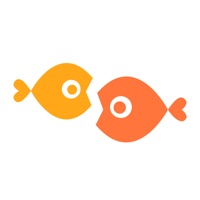
Last Updated by WiseLogic Inc on 2025-04-23
1. This database includes thousands species of fish, corals, inverts and plants as well as dry goods with pictures and information organized in categories for saltwater and freshwater aquariums.
2. Aquarimate Cloud comes with 100MB Free storage in the cloud which can be upgraded to 1G of space via in-app purchase of an annual subscription for $9.99 per year.
3. The subscription will automatically be renewed to maintain your backup in the cloud to keep your data safe and secure.
4. Aquarimate includes the most comprehensive Saltwater & Freshwater livestock library called Aquaribase.
5. In our busy life, sometimes we find it difficult to remember the progress of all the livestock in our tanks and may forget about things we have to do for our aquariums.
6. When it comes to maintaining our aquariums, we all want to stay organized and perform the routine husbandry tasks properly.
7. Aquarimate is a comprehensive mobile app that is built to help all aquarists, whether hobbyist or professional, to maintain their tanks properly.
8. Available in 13 languages: Català, Dansk, Deutsch, English, Español, Français, Italiano, Polski, Português, Română, Русский, 中文(简体), 中文(香港).
9. We always keep track of tank parameters and changes in health, growth, color changes, diseases, etc., to make sure our ecosystem is healthy and thriving.
10. You can browse or search Aquaribase to find information about your livestock, equipment, food and supplements.
11. Join Aquarimate Live! and manage your aquariums across all of your devices.
12. Liked Aquarimate? here are 5 Productivity apps like Microsoft Outlook; Google Drive; Yahoo Mail; HP Smart; Mail;
Or follow the guide below to use on PC:
Select Windows version:
Install Aquarimate app on your Windows in 4 steps below:
Download a Compatible APK for PC
| Download | Developer | Rating | Current version |
|---|---|---|---|
| Get APK for PC → | WiseLogic Inc | 4.49 | 9.1 |
Get Aquarimate on Apple macOS
| Download | Developer | Reviews | Rating |
|---|---|---|---|
| Get $9.99 on Mac | WiseLogic Inc | 609 | 4.49 |
Download on Android: Download Android
I love it, I would just a few things
Worth it!
Great app but nonexistent customer support
Not honest or forthright about cost