
Last Updated by VizTrend Ltd. on 2025-05-31


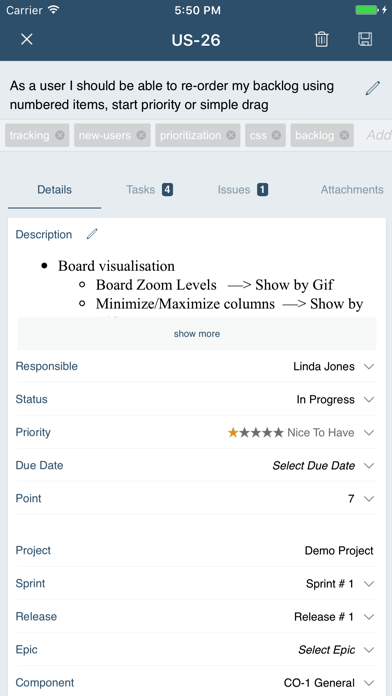
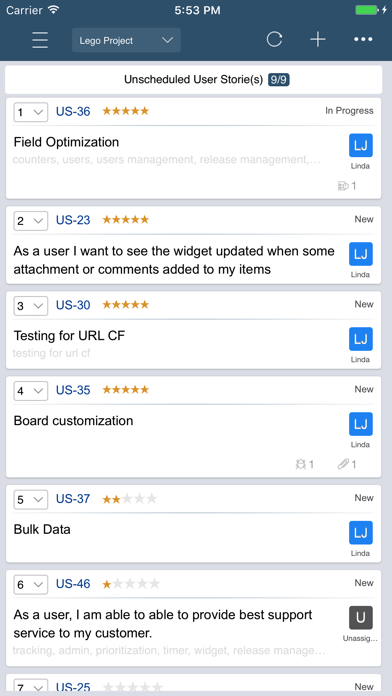
What is Yodiz App?
Yodiz is a comprehensive and user-friendly scrum solution that streamlines the agile process, increases project visibility and collaboration, and removes complexity. It is driven by customer feedback and helps teams achieve success effortlessly. With Yodiz, users can plan sprints, releases, and track progress with ease.
1. With Yodiz, plan sprints, releases and track progress effortlessly.
2. * Easily plan user stories to release or sprint for development.
3. * Drives teams to success by streamlining the agile process.
4. " We provide comprehensive yet easy to use scrum solution".
5. It is the best Agile Scrum tool, try it out and see the magic.
6. * A very simple and effective way for release management.
7. * Simple and clean view to get the information you need.
8. * Easier way to switch among sprints, manage userstories and tasks.
9. * Lean back and comfortably see the progress of your team.
10. * Get rid of email discussions and use Comments to discuss and share.
11. Liked Yodiz App? here are 5 Productivity apps like Yodiz; Microsoft Outlook; Google Drive; Yahoo Mail; HP Smart;
Or follow the guide below to use on PC:
Select Windows version:
Install Yodiz App app on your Windows in 4 steps below:
Download a Compatible APK for PC
| Download | Developer | Rating | Current version |
|---|---|---|---|
| Get APK for PC → | VizTrend Ltd. | 3.00 | 2.241 |
Download on Android: Download Android
- Release board: A simple and effective way for release management, with a single view for user stories and issues. Users can create new releases with one click and change status with simple drag and drop.
- Issue board: Never miss any issue with this feature, which provides a clean and simple view to see unresolved and fixed issues in a single view. Users can manage issues effectively to improve product quality.
- Product backlog: Create user stories with a single click, prioritize them by dragging and dropping, and use comments to discuss and share instead of relying on email discussions. Users can easily plan user stories for release or sprint development.
- Scrum board: Track sprint progress with ease, manage tasks with simple drag and drop, and communicate with the team through comments. Users can switch among sprints, manage user stories and tasks with ease.
- Comprehensive and customizable project management features
- Prompt developer support
- Lacks iPhone 5 support
- App crashes upon opening for some users
- Poorly designed user interface that can hinder productivity
- App stopped working for some users, requiring a complete rework
Perfect app for project management
App crashes
Not working, poor design
iPhone 5 support please!

Yodiz

OnTimely-Helsinki, reittiopas, aikataulu ja pysäkit, HSL, kartta reitti, reitin päästöt, reittihaku, journey planner

Ontimely-Tampere, joukkoliikenne Repa Reittiopas, Tampere aikataulut, linjakartta , reittihaku , reittiopas Tampere, Free

Ontimely-Oslo, norway RuterReise reiseplanlegger,ruter.no rutetider, sanntid planlegg, reise sok i kartet, Free