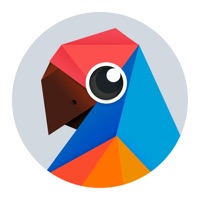
Published by Beijing NetEase Youdao Computer System Co.,Ltd on 2025-04-03




What is 有道翻译官-107种语言翻译? The app supports translation in 107 languages, catering to various needs such as learning, work, travel, and tourism. It offers features like photo translation, voice translation, simultaneous interpretation, AR translation, online and offline translation. The app uses advanced YNMT neural network translation engine technology for accurate translations.
Getting the best Productivity app for you is hard, which is why we are happy to give you 有道翻译官-107种语言翻译 from Beijing NetEase Youdao Computer System Co.,Ltd. 支持107种语言翻译,满足学习翻译、工作翻译、出国翻译、旅游翻译、旅行翻译等需求。支持拍照翻译、语音翻译、同传翻译、实景AR翻译、在线翻译、离线翻译。有道翻译官的中英互译采用业界最先进的有道神经网络翻译引擎技术YNMT,相比传统的机器翻译,翻译准确率显著提升,翻译更准确。学英语用网易有道词典,翻译就用有道翻译官。 【翻译功能】 翻译语种:支持英语、日语、韩语、法语、俄语、西班牙语等107种语言翻译,覆盖186个国家,英语翻译、出国翻译、旅行翻译、旅游购物都不用担心。 离线翻译:支持离线翻译功能的免费词典翻译应用,出国旅游旅行没有网络也能正常翻译英语、日语、韩语、法语、西班牙语、葡萄牙语、越南语等。 AR翻译:实景AR翻译,无需拍照,摄像头扫描即可实时翻译。 同传翻译:流式语音识别,随说随译。 网页翻译:轻松浏览外文网页。 拍照翻译:强大的OCR摄像头取词和拍照翻译功能,一拍即译,无需手动输入便可快速翻译英语、日语等多种语言,满足出国翻译、旅行翻译、旅游购物翻译、英语学习翻译等需求。 文本翻译:输入文本即可翻译,支持107种语言翻译。 表情翻译:逗趣的表情翻译,让翻译更有趣。. If 有道翻译官-107种语言翻译 suits you, get the 209.40 MB app for 4.3.4 on PC. IF you like 有道翻译官-107种语言翻译, you will like other Productivity apps like Google Drive; Microsoft Outlook; Yahoo Mail - Organized Email; HP Smart;
GET Compatible PC App
| App | Download | Rating | Maker |
|---|---|---|---|
 有道翻译官-107种语言翻译 有道翻译官-107种语言翻译 |
Get App ↲ | 1,619 4.49 |
Beijing NetEase Youdao Computer System Co.,Ltd |
Or follow the guide below to use on PC:
Select Windows version:
Install 有道翻译官-107种语言翻译 app on your Windows in 4 steps below:
Download a Compatible APK for PC
| Download | Developer | Rating | Current version |
|---|---|---|---|
| Get APK for PC → | Beijing NetEase Youdao Computer System Co.,Ltd | 4.49 | 4.3.4 |
Get 有道翻译官-107种语言翻译 on Apple macOS
| Download | Developer | Reviews | Rating |
|---|---|---|---|
| Get Free on Mac | Beijing NetEase Youdao Computer System Co.,Ltd | 1619 | 4.49 |
Download on Android: Download Android
- Translation in 107 languages covering 186 countries
- Offline translation for languages like English, Japanese, Korean, French, Spanish, Portuguese, and Vietnamese
- AR translation for real-time translation without taking photos
- Simultaneous interpretation with speech recognition
- Webpage translation for easy browsing of foreign websites
- Photo translation with OCR camera and instant translation
- Text translation for input text in 107 languages
- Fun emoji translation for a more enjoyable translation experience.
好喜歡
可惜
Perfect
Coolest