
Last Updated by Appest Limited on 2025-05-01
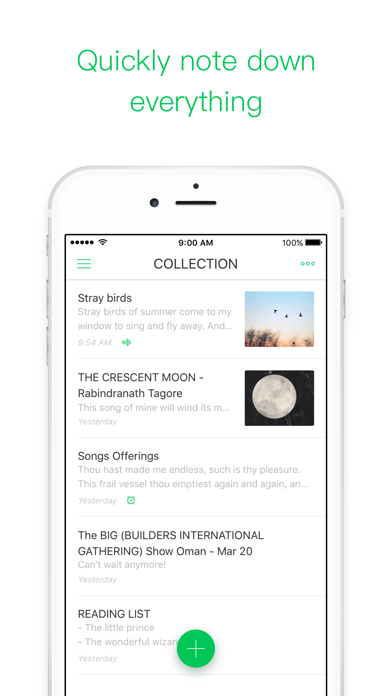
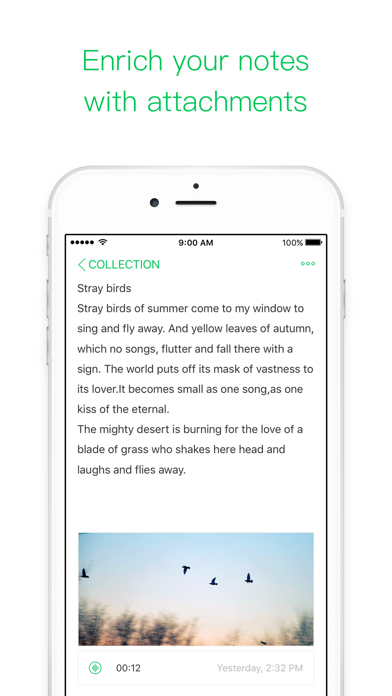
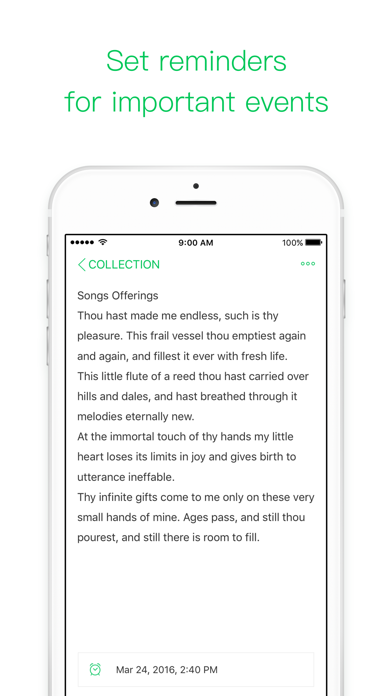

What is GNotes By Appest? GNotes is a note-taking app that allows users to take notes, keep a diary, create shopping lists, and capture inspirations on both mobile and web. It offers cloud synchronization, ensuring data security and accessibility from anywhere. The app is free, but users can upgrade to a Pro account for full access to premium features.
1. Gnotes is designed for you to take notes, keep a diary, capture inspirations, create shopping lists etc.
2. GNotes is free but you can also upgrade to Pro account for full access of premium features.
3. - Text, checklists, photos, images, voice memos are all available in GNotes.
4. - Cloud synchronization, ensuring your data security and allowing you to access your notes anywhere.
5. - “Search” can help you find the exact info in GNotes.
6. Subscriptions will be charged to your credit card through your iTunes account.
7. - Sync with GNotes from all devices anytime and anywhere.
8. Your subscription will automatically renew unless cancelled at least 24-hours before the end of the current period.
9. Manage your subscriptions in the Account Settings after purchase.
10. You will not be able to cancel a subscription during the active period.
11. - Lock the entire application to protect your privacy.
12. Liked GNotes By Appest? here are 5 Productivity apps like Microsoft Outlook; Google Drive; Yahoo Mail; HP Smart; Mail;
Or follow the guide below to use on PC:
Select Windows version:
Install GNotes By Appest app on your Windows in 4 steps below:
Download a Compatible APK for PC
| Download | Developer | Rating | Current version |
|---|---|---|---|
| Get APK for PC → | Appest Limited | 2.12 | 1.8.4 |
Get GNotes By Appest on Apple macOS
| Download | Developer | Reviews | Rating |
|---|---|---|---|
| Get Free on Mac | Appest Limited | 43 | 2.12 |
Download on Android: Download Android
- Cloud synchronization for data security and accessibility from anywhere
- Text, checklists, photos, images, and voice memos are all available in GNotes
- Reminders can be set for notes
- Search function to find specific information in GNotes
- Create notebooks to organize notes
- Pro account offers additional features such as syncing with GNotes from all devices, uploading and synchronizing full-size pictures, locking the entire application for privacy, getting reminders for important things, and choosing a personal style
- Subscriptions are charged to the user's credit card through their iTunes account and will automatically renew unless cancelled at least 24-hours before the end of the current period
- Privacy Policy and Terms of Use can be found on the GNotes website.
- The app's features work perfectly and as intended.
- Saving a photo to a note is simple and easy.
- The app has a synchronization feature that works well.
- The app has been used successfully by one user for the past 5 years.
- Some actions in the app are not completely intuitive.
- One user experienced difficulty signing into the app and lost access to their notes.
- Another user was unable to log in and reset their password, potentially losing important information.
Perfect so far on iPhone 7+
Useful app
problem
No support?