
Published by Digi Telecommunications Sdn. Bhd. on 2025-03-27
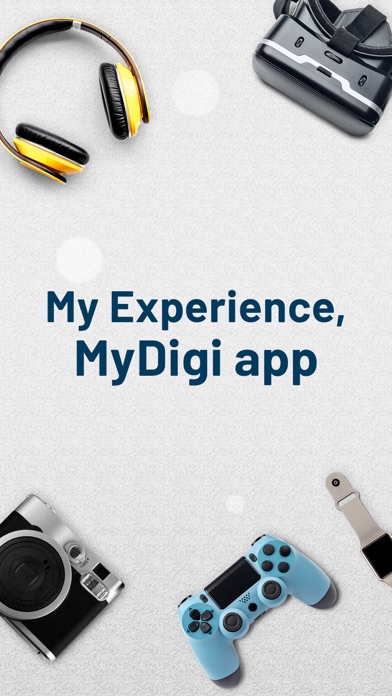
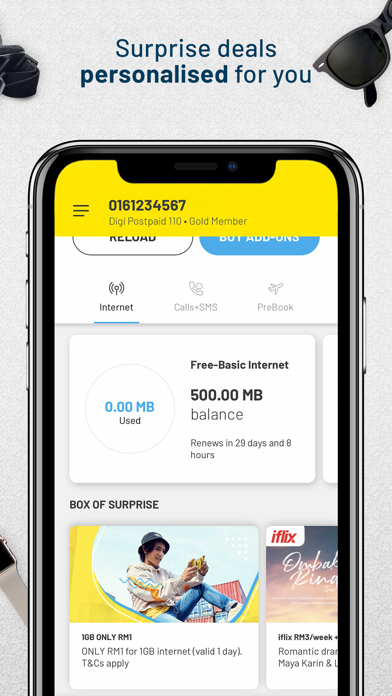
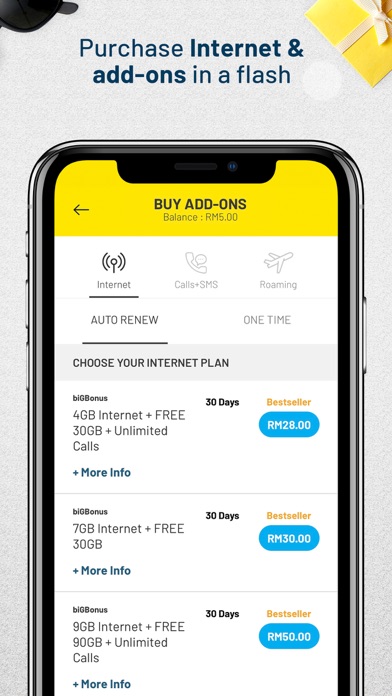

What is MyDigi? The MyDigi app is an all-in-one app that provides Digi users with a streamlined experience to manage their prepaid and postpaid phone & broadband plans. The app allows users to pay bills, check data quota, top up prepaid credits, manage loved ones' accounts, purchase internet add-ons, book international roaming passes, and claim exclusive rewards and deals on food, drinks, and more in Malaysia. The app also features live chat support and access to fiber internet and broadband connection data usage.
1. By using the quick link buttons, you can pay and check your mobile bills, check your data quota, buy & top up Internet packages, and claim exclusive rewards and deals on food, drinks, and more in Malaysia.
2. Access your fiber internet and broadband connection data usage, internet consumption and pay bills using MyDigi App.
3. If you wish to check your other numbers' mobile data usage, go to the side menu, choose your phone number, and the usage information for that number will be displayed.
4. Is your mobile data plan insufficient? You can topup and buy Internet add ons that are suitable for your usage and budget.
5. The data quota and data usage are displayed side by side to give you a clear picture of how much Internet data you consume and how much you need.
6. For prepaid and postpaid phone & broadband plans, MyDigi is a smarter way to manage your Digi mobile account.
7. The internet add ons range from basic Internet access to more intensive entertainment (games, music, and videos), as well as larger data purchase options for general use.
8. Do you have a shortage of prepaid credits? Is your prepaid plan about to expire? To keep in touch with your loved ones, simply topup & reload your phone credit with the MyDigi app.
9. Depending on the quantity of online prepaid reload you choose, you'll get more Internet data, call time, and credits.
10. Monitor your mobile data usage, located under “Usage”, as displayed on the homescreen.
11. Pay your mobile bills hassle-free, without having to go to the Digi store with the MyDigi app.
12. Liked MyDigi? here are 5 Utilities apps like Search Track Mobile Number UL; Mobile Protect Plus; AVG Mobile Security; Mobile Number Tracker Pro SIM; AdBlock for Mobile;
GET Compatible PC App
| App | Download | Rating | Maker |
|---|---|---|---|
 MyDigi MyDigi |
Get App ↲ | 68 2.18 |
Digi Telecommunications Sdn. Bhd. |
Or follow the guide below to use on PC:
Select Windows version:
Install MyDigi Mobile App app on your Windows in 4 steps below:
Download a Compatible APK for PC
| Download | Developer | Rating | Current version |
|---|---|---|---|
| Get APK for PC → | Digi Telecommunications Sdn. Bhd. | 2.18 | 14.0.11 |
Get MyDigi on Apple macOS
| Download | Developer | Reviews | Rating |
|---|---|---|---|
| Get Free on Mac | Digi Telecommunications Sdn. Bhd. | 68 | 2.18 |
Download on Android: Download Android
- Pay and check bills hassle-free
- Download past and current phone plan billing statements
- Top up prepaid credits and reload phone credit
- Manage loved ones' accounts
- Monitor mobile data usage and check data quota
- Purchase internet add-ons and international roaming passes
- Claim exclusive rewards and deals on food, drinks, and more
- Live chat support available from 10 a.m. to 9 p.m.
- Access fiber internet and broadband connection data usage
- Sign up for Digi Fibre Home & Broadband Internet Connection to get a free WiFi router and unlimited internet.
- The app allows users to view their receipts.
- The information request process is secure with a one-time PIN.
- The app requires users to provide their email address, which may be sold to third parties.
- The login process is confusing and may reject valid email addresses.
- The app sends spammy text messages that cannot be opted out of.
- The Live Chat support feature is poorly designed with new messages appearing out of focus and no chat notifications available.
Stop collecting Personal Data
Can’t log in
Terrible
Slow, bad UI rendering