
Published by Digi Telecommunications Sdn. Bhd. on 2021-09-30


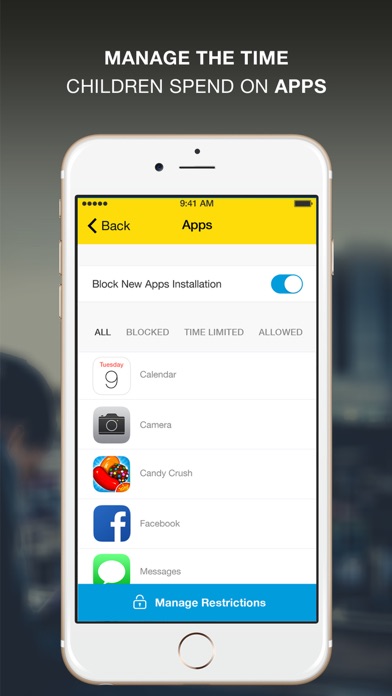
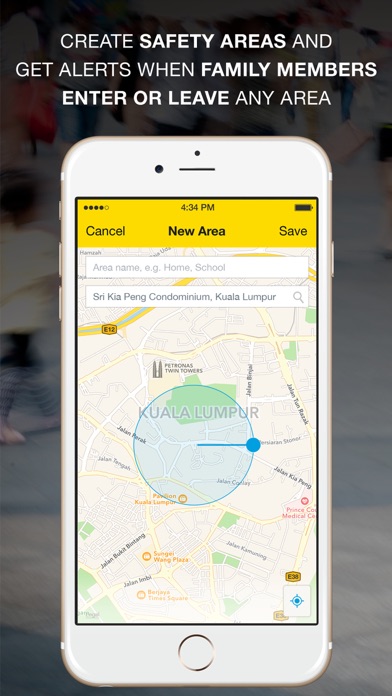
What is Digi Family Safety?
Family Safety is a mobile application that provides a solution for parents and caregivers who want to ensure the safety of their children or elderly relatives. The app offers parental controls that allow parents to set restrictions on how their children use their smartphones. The app also provides real-time location tracking, geo-fencing, notifications, check-ins, panic alerts, app control, website restrictions, call control, and phone security features.
1. Family Safety is a solution for people who want to know that their children or elderly relatives are safe at all times.
2. Notifications - Be alerted when family members arrive or leave the designated areas.
3. Geo-fencing - Create safety zones for family members.
4. Family Location - Locate your family on your smartphone or the web in real time.
5. Parental controls give parents additional ability to put restrictions in place for how their children use their smartphones.
6. Check-ins - Check-in regularly to let others know where you are.
7. Panic Alert - Send an emergency alert with your location to all family phones.
8. Website Restrictions - Restrict which websites can be accessed on the phone.
9. Phone Security - Find, ring, lock and wipe any family phone if lost or stolen.
10. Note: Continued use of GPS running in the background can dramatically decrease battery life.
11. Liked Digi Family Safety? here are 5 Lifestyle apps like eFamilyPlus; FamilyTree Universal; The ACE Family; Clinton Family Worship Center; FamilyAlbum - Photo Sharing;
GET Compatible PC App
| App | Download | Rating | Maker |
|---|---|---|---|
 Digi Family Safety Digi Family Safety |
Get App ↲ | 1 5.00 |
Digi Telecommunications Sdn. Bhd. |
Or follow the guide below to use on PC:
Select Windows version:
Install Digi Family Safety app on your Windows in 4 steps below:
Download a Compatible APK for PC
| Download | Developer | Rating | Current version |
|---|---|---|---|
| Get APK for PC → | Digi Telecommunications Sdn. Bhd. | 5.00 | 3.0.1 |
Get Digi Family Safety on Apple macOS
| Download | Developer | Reviews | Rating |
|---|---|---|---|
| Get Free on Mac | Digi Telecommunications Sdn. Bhd. | 1 | 5.00 |
Download on Android: Download Android
1. Family Location - Real-time location tracking of family members.
2. Geo-fencing - Create safety zones for family members.
3. Notifications - Receive alerts when family members arrive or leave designated areas.
4. Check-ins - Regular check-ins to let others know where you are.
5. Panic Alert - Send an emergency alert with your location to all family phones.
6. App Control - Manage and restrict installs of new apps and schedule and block usage of already installed apps and games.
7. Website Restrictions - Restrict which websites can be accessed on the phone.
8. Call Control - Restrict phone usage to family phone numbers.
9. Phone Security - Find, ring, lock and wipe any family phone if lost or stolen.
10. Apple Watch Support - The app supports Apple Watch.
11. Battery Life - Note that continued use of GPS running in the background can dramatically decrease battery life.