
Last Updated by Huawei Device Co,. LTD on 2025-04-03
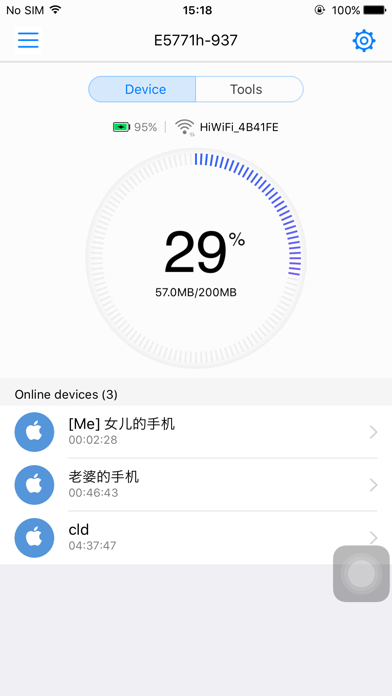

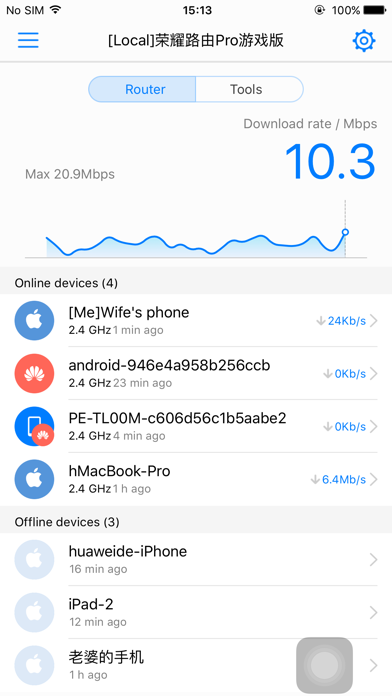

What is HUAWEI HiLink (?
HUAWEI HiLink is a management app that allows users to manage their HiLink devices from their mobile phones or tablets. It merges the functions of the Huawei Mobile WiFi and RuMate apps to provide a more consistent and simplified management experience. The app works with many Huawei products, such as Huawei Mobile WiFi (E5 series), Huawei routers, Honor Cube, and Huawei home gateways.
1. HUAWEI HiLink merges the functions of the Huawei Mobile WiFi and RuMate apps to provide you with a more consistent and simplified management experience.
2. As a uniform management app, HUAWEI HiLink works with many Huawei products, such as Huawei Mobile WiFi (E5 series), Huawei routers, Honor Cube, and Huawei home gateways.
3. The functions that HUAWEI HiLink provides vary with the actual Huawei terminal device used.
4. Huawei HiLink is an app that lets you manage your HiLink devices from your phone or tablet.
5. It can be used to search for and manage all HUAWEI HiLink terminal devices.
6. • Provide diverse functionality, including the Internet connection wizard, SSID and password modification, APN modification, carrier selection, and device shutdown or restart.
7. • Save and back up the files in your phone or tablet to the microSD card in your HiLink device.
8. • Manage connected devices, disconnect any device at the touch of a button, and set Internet access priorities.
9. • Diagnose and optimize your HiLink device to its optimum state.
10. • View network status, including your carrier name, roaming status, and signal strength.
11. • Share photos, songs, and installation files without generating mobile data traffic.
12. Liked HUAWEI HiLink (? here are 5 Utilities apps like HUAWEI AI Life; iCare - Huawei Version; HUAWEI Audio Connect; HUAWEI TE10 AR; HUAWEI Events;
GET Compatible PC App
| App | Download | Rating | Maker |
|---|---|---|---|
 HUAWEI HiLink ( HUAWEI HiLink ( |
Get App ↲ | 4,545 3.87 |
Huawei Device Co,. LTD |
Or follow the guide below to use on PC:
Select Windows version:
Install HUAWEI HiLink (Mobile WiFi) app on your Windows in 4 steps below:
Download a Compatible APK for PC
| Download | Developer | Rating | Current version |
|---|---|---|---|
| Get APK for PC → | Huawei Device Co,. LTD | 3.87 | 9.0.1.313 |
Get HUAWEI HiLink ( on Apple macOS
| Download | Developer | Reviews | Rating |
|---|---|---|---|
| Get Free on Mac | Huawei Device Co,. LTD | 4545 | 3.87 |
Download on Android: Download Android
- View network status, including carrier name, roaming status, and signal strength.
- Manage connected devices, disconnect any device at the touch of a button, and set Internet access priorities.
- Receive reminders for low battery, steep data usage, and new messages.
- Save and back up files from phone or tablet to the microSD card in HiLink device.
- Share photos, songs, and installation files without generating mobile data traffic.
- Diagnose and optimize HiLink device to its optimum state.
- Toggle between sleep and standard modes.
- Enable parental control and set limits on the duration of Internet usage for children.
- Set up a guest Wi-Fi network to improve the security of home network.
- Provide diverse functionality, including the Internet connection wizard, SSID and password modification, APN modification, carrier selection, and device shutdown or restart.
- The functions provided by HUAWEI HiLink vary with the actual Huawei terminal device used.
- The app can be used on various Huawei devices, including Mobile WiFi (E5 series), Wingles, CPEs, and Home routers.
- Allows users to manage their Huawei WiFi devices
- Can read SMS messages from ISP
- Can configure hotspot settings
- Login errors when using certain Huawei WiFi devices
- Vulnerable to password hacking and unauthorized access
- Blocking feature can cause internet connection interruption
- Latest update causes connectivity issues
- Language barrier for non-Mandarin speakers when seeking support
Login error
Can’t connect to app since latest update
Great app
Block list