
Last Updated by gluonBoson Applications, LLC on 2025-03-31
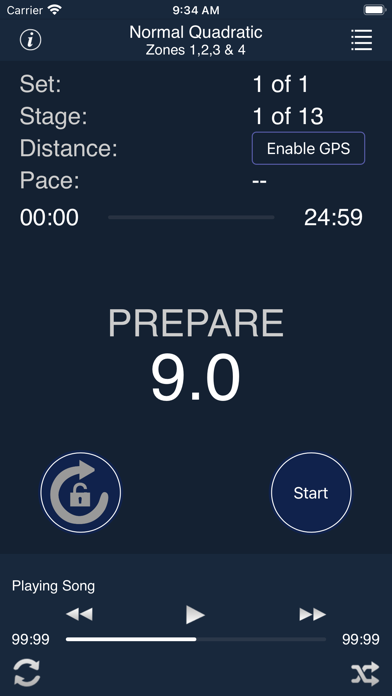
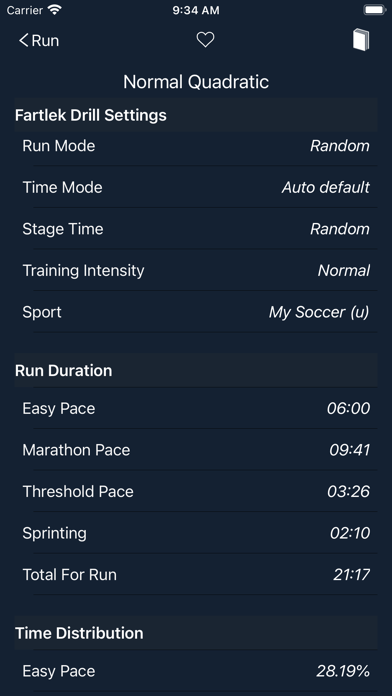
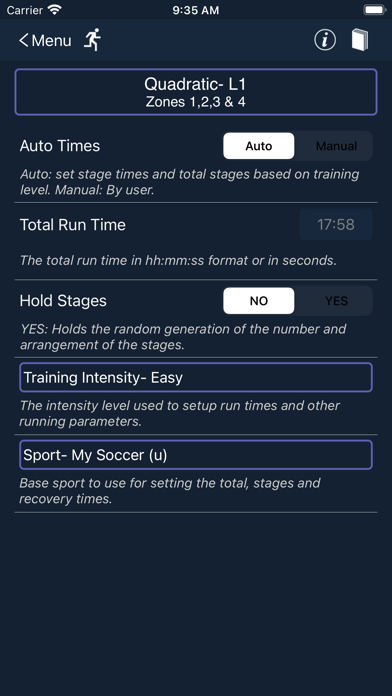
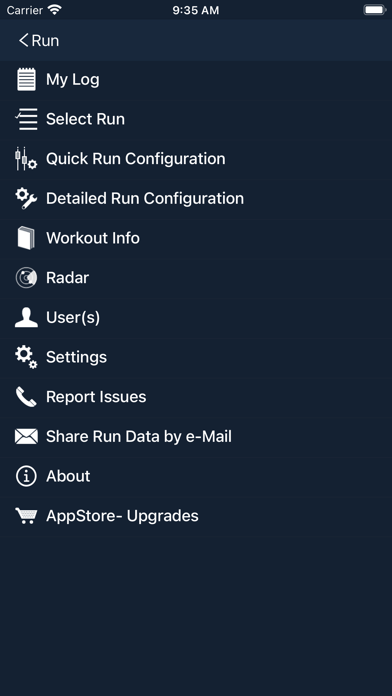
What is Fartlek Runs?
The Fartlek Drill App is a training app that allows users to perform interval training using the body's energy systems. The app offers several modes of training, including a random mode and a customizable mode, making each workout different. Users can configure each stage's training intensity and time duration, and the app supports multiple users and metric or US units. The app also includes a Training Zones Module that allows users to configure a time distribution scheme and save it as a sport.
1. Fartlek, which means "speed play" in Swedish, is a form of interval training in which you use the body's energy systems alternating intensities and time durations during the workout.. This puts the body’s energy systems under a acyclic stress, better mimicking sports specific energy demands.
2. For more information about the body's energy systems and aerobic and anaerobic fitness, maximum oxygen uptake (VO2max), training concepts and other useful information, please visit the pages in our "Support" section of our Website.
3. The Fartlek App has a “random” mode, in which the engine generates the number of stages, training intensities and durations based on a given sport.
4. You can either quickly select a drill based on an intensity level and sport or customize the drill in detail to better suit your training needs.
5. You can configure manually each stage’s training intensity and time durations.
6. This module allows you to configure a time distribution scheme and save it as a sport, which can be used it in any run as you use the default sports.
7. Using the In-App Upgrades you can upgrade the App to include the Training Zones Module.
8. With the Fartlek Drill App you can train in several modes making each workout different.
9. You can combine random and manual effects, making this App fairly versatile to adapt to your needs.
10. • Detailed drill information with table of contents.
11. This App is available in a sale bundle with our AeroExaminer App, allowing you about 25% savings when compared to purchasing separately.
12. Liked Fartlek Runs? here are 5 Health & Fitness apps like Quick Fartlek Runs; WeightWatchers Program; MyFitnessPal: Calorie Counter; Calm; Flo Cycle & Period Tracker;
GET Compatible PC App
| App | Download | Rating | Maker |
|---|---|---|---|
 Fartlek Runs Fartlek Runs |
Get App ↲ | 2 2.00 |
gluonBoson Applications, LLC |
Or follow the guide below to use on PC:
Select Windows version:
Install Fartlek Runs app on your Windows in 4 steps below:
Download a Compatible APK for PC
| Download | Developer | Rating | Current version |
|---|---|---|---|
| Get APK for PC → | gluonBoson Applications, LLC | 2.00 | 5.1 |
Get Fartlek Runs on Apple macOS
| Download | Developer | Reviews | Rating |
|---|---|---|---|
| Get $3.99 on Mac | gluonBoson Applications, LLC | 2 | 2.00 |
Download on Android: Download Android
- Several standard drill versions
- Quick drill setup
- Random and structured drill modes
- Up to 200 allowable stages
- Select stage training levels from four primary training zones (or paces)
- Five standard training intensities to distribute the total drill time
- Set your own time distribution scheme
- Use the Detailed Setup to customize most drill parameters
- Save your customized drills
- Help available for user input parameters
- Running distance when GPS is available
- Saves data of multiple users
- Supports portrait and landscape screen orientation on the "Run Screen"
- Can lock the screen orientation before running
- Listen & control music or audio books while running
- Detailed drill information with table of contents
- Male or female voice guidance
- Several types of announcements
- Export the user data by e-mail, in sqlite3 and CSV formats
- Select metric or US units
- Utilities to facilitate reporting problems.
Not impressed
Not very intuitive