Published by Mediacom Communications Corporation on 2025-03-28
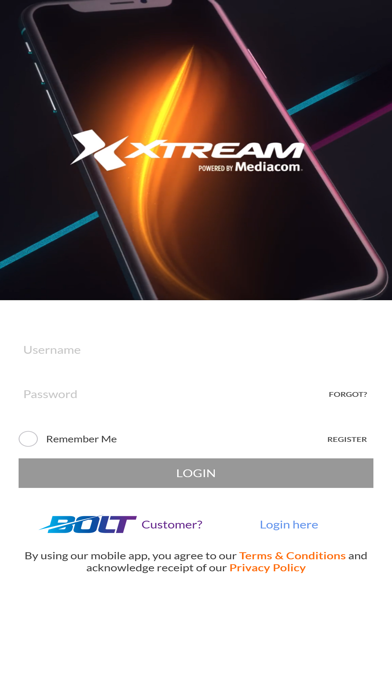
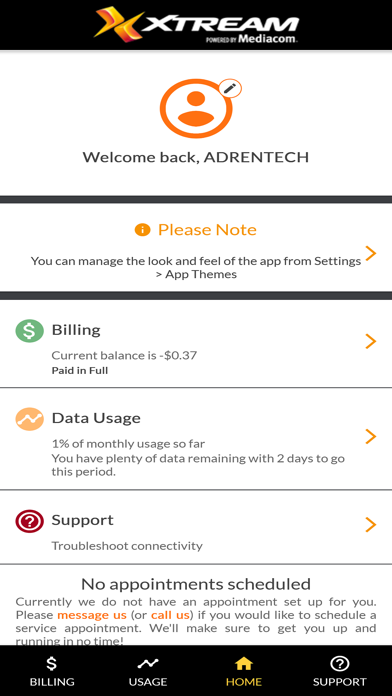
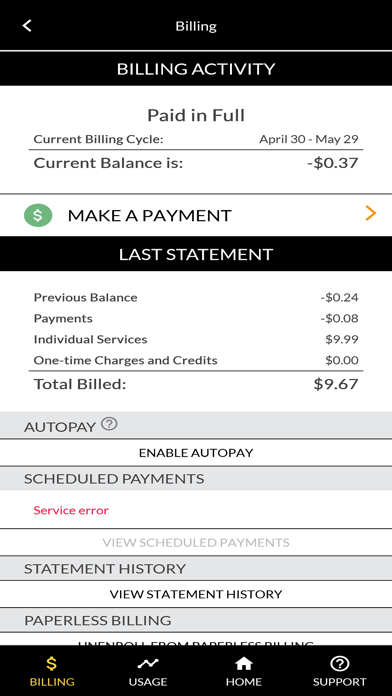
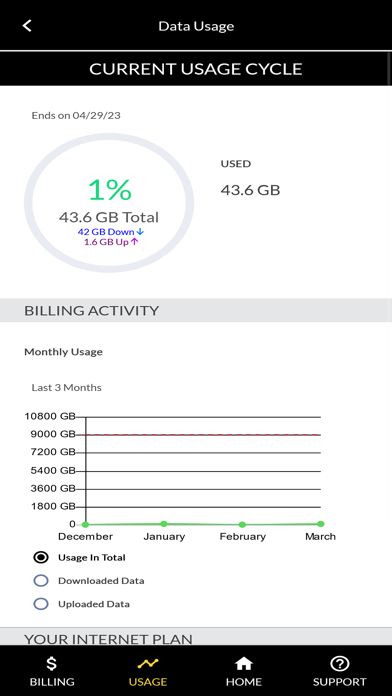
What is MediacomConnect?
The MediacomConnect MobileCare app is a customer service app that allows users to access their Mediacom account and manage their services without having to make a phone call. The app offers features such as account and billing management, internet data usage tracking, outage check, appointment manager, technical support, notifications, and communication options.
1. The MediacomConnect MobileCare app is the next generation in customer service giving you the freedom to access your account whenever and wherever without ever having to make a phone call.
2. Note: You must have an active Mediacom account to register for and use the MediacomConnect MobileCare app.
3. Liked MediacomConnect? here are 5 Utilities apps like My Verizon; myAT&T; T-Mobile; My Spectrum; Calculator & Math Solver;
GET Compatible PC App
| App | Download | Rating | Maker |
|---|---|---|---|
 MediacomConnect MediacomConnect |
Get App ↲ | 7,743 3.30 |
Mediacom Communications Corporation |
Or follow the guide below to use on PC:
Select Windows version:
Install MediacomConnect app on your Windows in 4 steps below:
Download a Compatible APK for PC
| Download | Developer | Rating | Current version |
|---|---|---|---|
| Get APK for PC → | Mediacom Communications Corporation | 3.30 | 16.0.05 |
Get MediacomConnect on Apple macOS
| Download | Developer | Reviews | Rating |
|---|---|---|---|
| Get Free on Mac | Mediacom Communications Corporation | 7743 | 3.30 |
Download on Android: Download Android
- Account and Billing: View billing statement, pay bill, store/modify payment method, find payment center
- Internet Data Usage: View service level, data usage allowance, history, manage wifi
- Outage Check: Check for service interruptions in the area for TV, internet, and phone
- Appointment Manager: View upcoming service appointment
- Technical Support: Refresh modem or cable box, access how-to's and FAQs for TV, internet, and phone service
- Notifications: Receive updates on upcoming service appointments, account updates, billing updates, and bill due dates
- Communications: Chat with a customer service agent, enroll in text messaging, submit customer feedback, one-touch connect-to-agent dialing.