
Published by ASUS on 2024-12-04
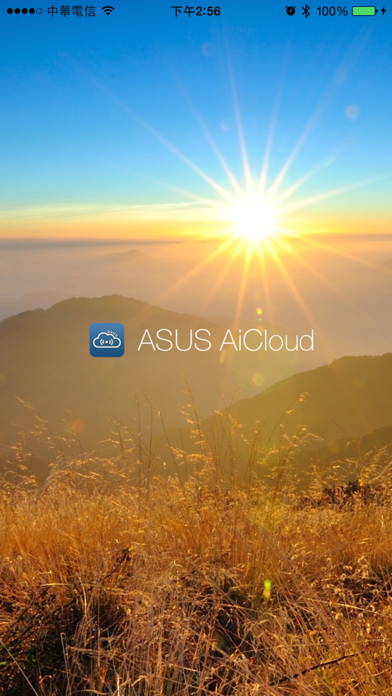
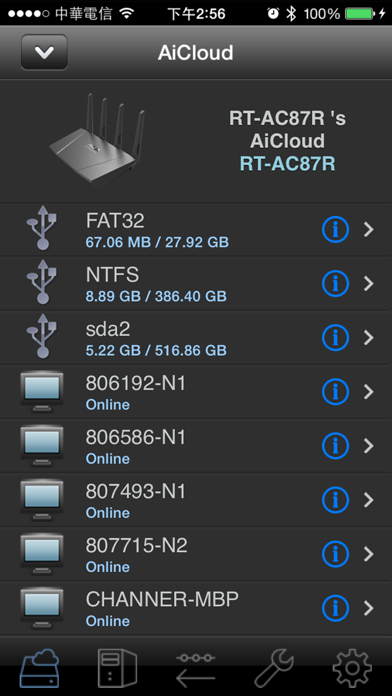
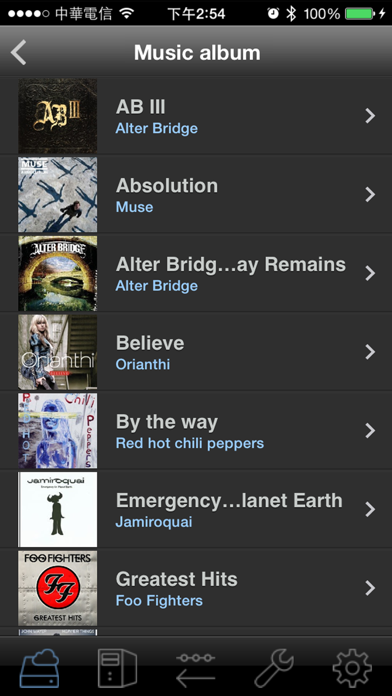

What is ASUS AiCloud? ASUS AiCloud is a cloud-based app that combines the power of public and private cloud platforms with home networking into a single space. It allows users to access, stream, and share content from their home network or online storage through a personalized web link. The app is compatible with ASUS routers and offers cloud storage expansion at no additional charge.
1. Keeps all media, data, and other content you want to share from online storage services like ASUS WebStorage*, your home network, and even other AiCloud-enabled networks** up to date in real time to easily share and access the same file version wherever you are.
2. Whether you’re using Windows, Mac OS, or even Linux PCs, ASUS AiCloud lets you access, stream, and share content from your home network or online storage through a personalized web link.
3. ASUS AiCloud is a revolutionary app that combines all the power of public and private cloud platforms together with home networking into a single space.
4. Please goto to find the latest version of ASUSWRT which supports ASUS AiCloud.
5. All you need to get into the cloud world with AiCloud is a compatible ASUS router, and up you go.
6. For greater convenience, download the ASUS AiCloud app to your iOS smartphone and get everything on the go.
7. Support for other public cloud services to be added at a later time.
8. Smart Access even lets you wake up sleeping PCs in your network for remote access.
9. *AiCloud currently supports ASUS WebStorage.
10. Liked ASUS AiCloud? here are 5 Productivity apps like ASUS AiCam.; ASUS AiPlayer; ASUS Router; ASUS WebStorage;
Or follow the guide below to use on PC:
Select Windows version:
Install ASUS AiCloud app on your Windows in 4 steps below:
Download a Compatible APK for PC
| Download | Developer | Rating | Current version |
|---|---|---|---|
| Get APK for PC → | ASUS | 2.26 | 2.1.0.1.13 |
Download on Android: Download Android
- Cloud Disk: Access content and files stored on USB storage connected to a compatible ASUS router and stream media to the AiCloud app on mobile devices or via a unique web link.
- Smart Access: Access, stream, and share content from your home network or online storage through a personalized web link. The app is compatible with Windows, Mac OS, Linux PCs, and iOS smartphones.
- Smart Sync: Keep all media, data, and other content up to date in real-time across online storage services like ASUS WebStorage, home network, and other AiCloud-enabled networks.
- Wake on LAN: Wake up sleeping PCs in your network for remote access.
- Cloud Storage Expansion: Expand cloud storage on demand at no additional charge.
- Compatibility: The app is compatible with ASUS routers and supports ASUS WebStorage. Support for other public cloud services will be added in future updates.
- Allows access to iTunes folder on connected USB storage
- Can watch videos not native to iOS with VLC player
- Once set up, it is nice to have access to everything on the drive
- Difficult to set up and not very straightforward
- Documentation and procedures are lacking
- May require assistance from a technical expert to set up
- App crashes when refreshing file location or trying to upload files
- Unable to add router to the app
App does not work
Works Great, UI & Setup a Bit Hard...
Hard to setup
App still crashing